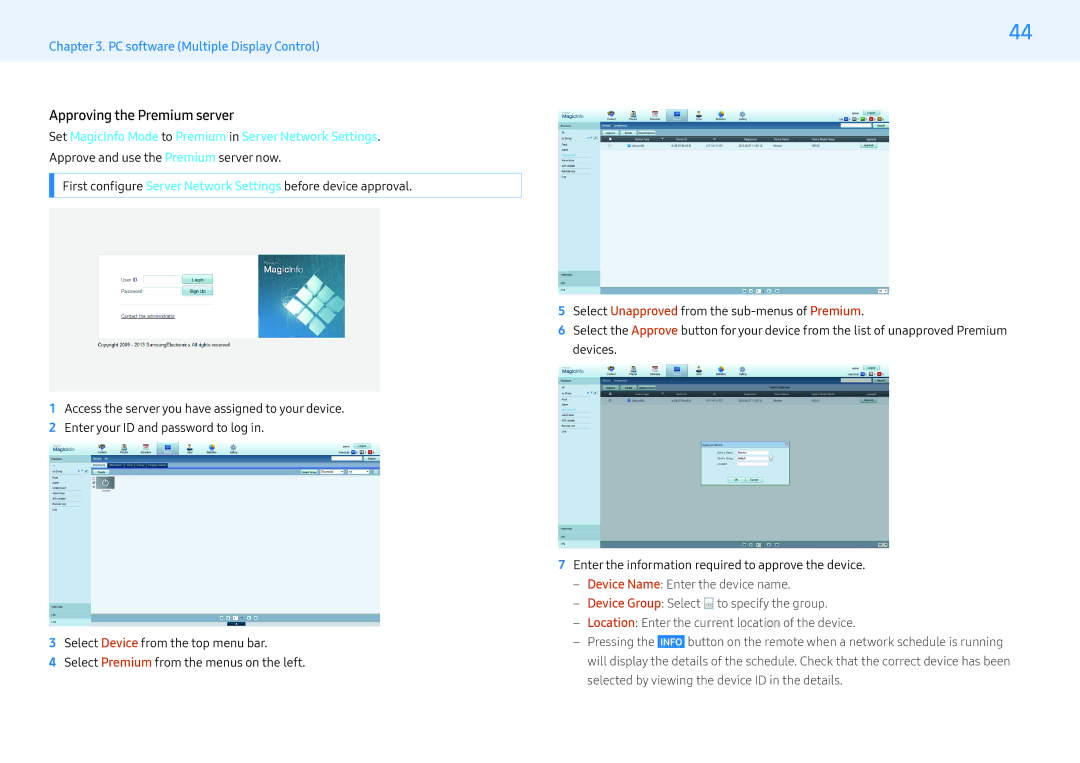Chapter 3. PC software (Multiple Display Control)
Approving the Premium server
Set MagicInfo Mode to Premium in Server Network Settings. Approve and use the Premium server now.
First configure Server Network Settings before device approval.
1Access the server you have assigned to your device.
2Enter your ID and password to log in.
3Select Device from the top menu bar.
4Select Premium from the menus on the left.
44
5Select Unapproved from the
6Select the Approve button for your device from the list of unapproved Premium devices.
7Enter the information required to approve the device.
‒Device Name: Enter the device name.
‒Device Group: Select ![]() to specify the group.
to specify the group.
‒Location: Enter the current location of the device.
‒Pressing the INFO button on the remote when a network schedule is running will display the details of the schedule. Check that the correct device has been selected by viewing the device ID in the details.