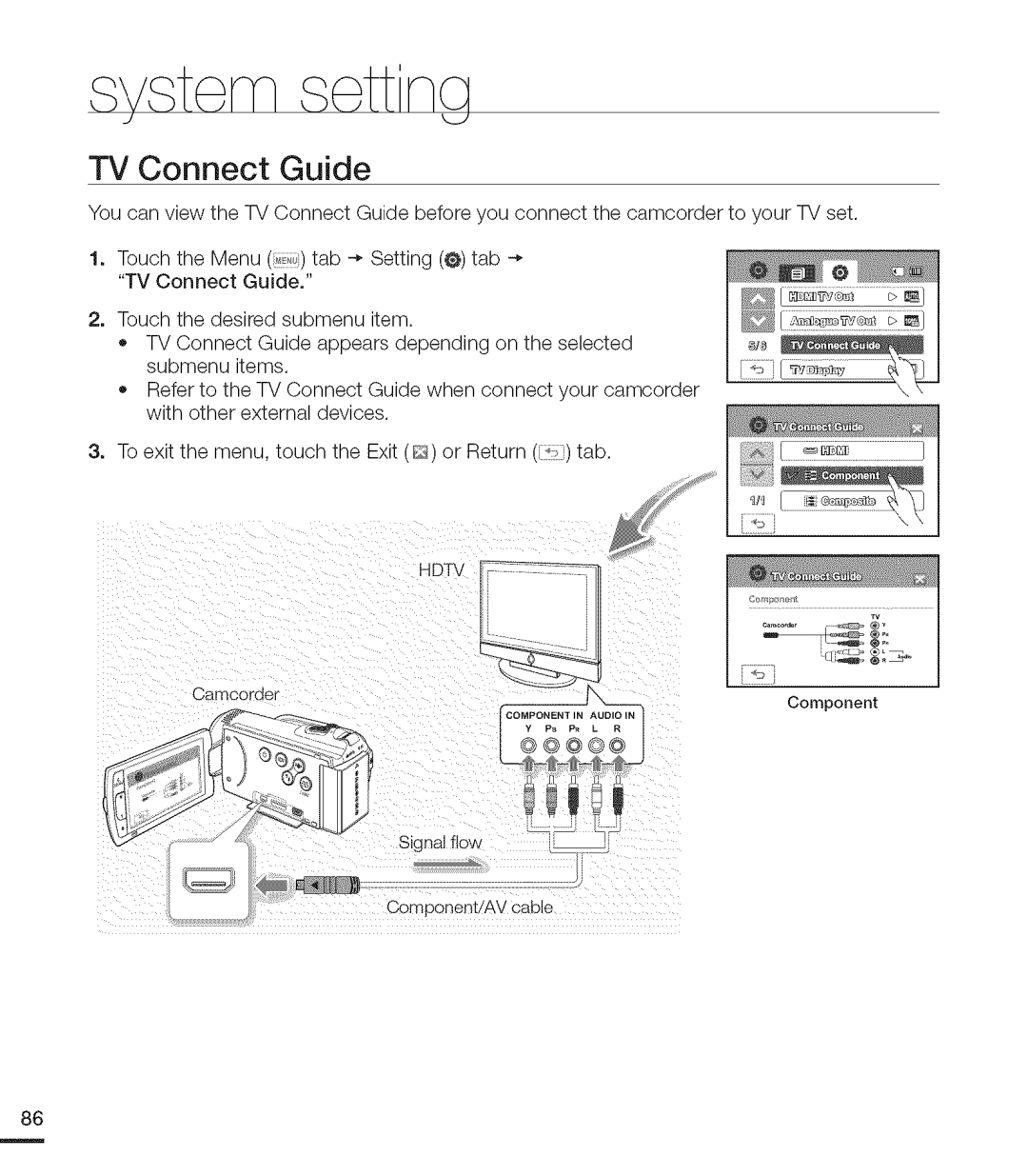TV Connect Guide
You can view the TV Connect Guide before you connect the camcorder to your TV set.
1.Touch the Menu (,) tab
2.Touch the desired submenu item.
•TV Connect Guide appears depending on the selected submenu items.
Refer to the TV Connect Guide when connect your camcorder with other external devices.
3.To exit the menu, touch the Exit (_) or Return (}) tab.
q/q
HDTV
Camoorder
Component