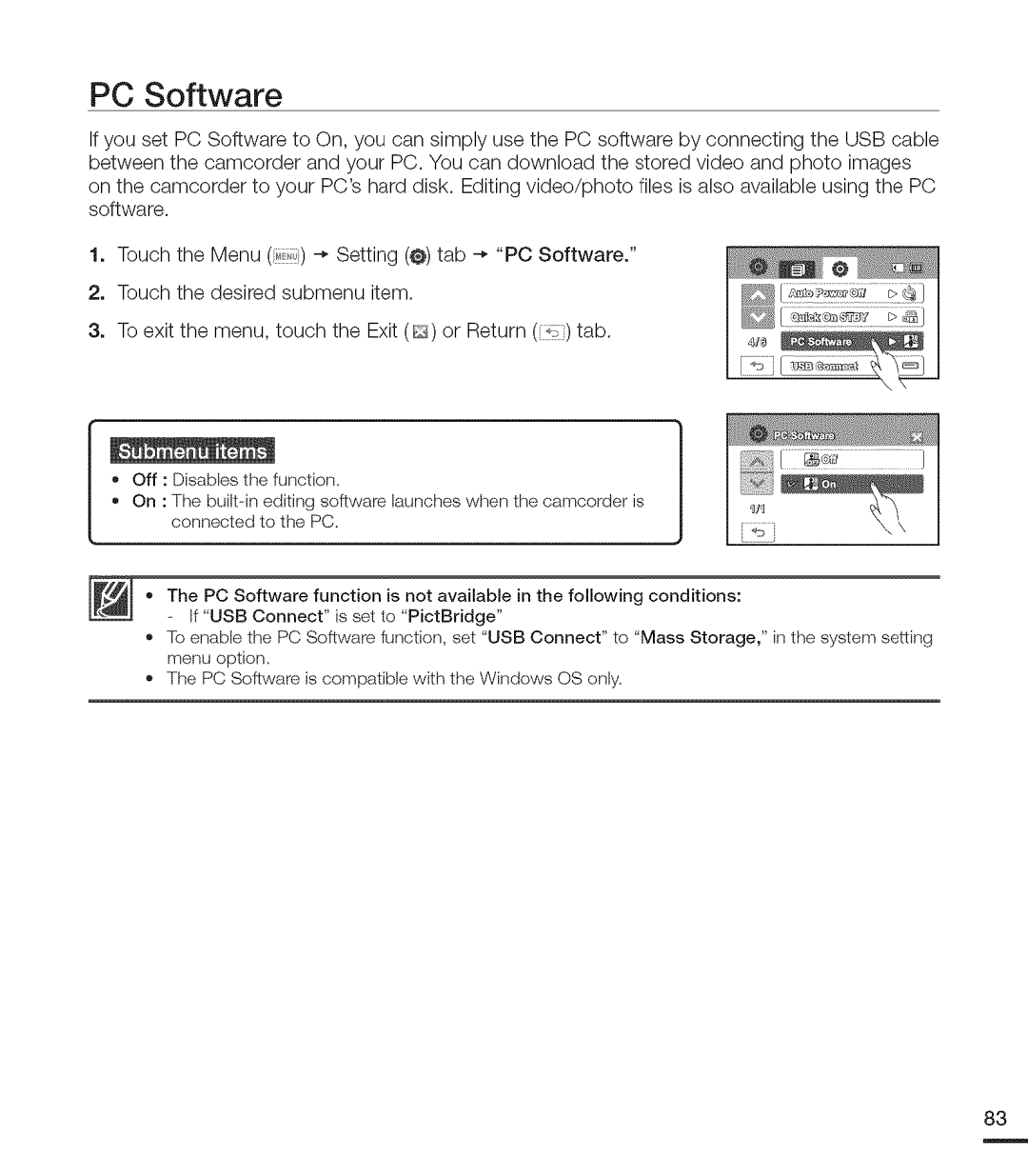PC Software
If you set PC Software to On, you can simply use the PC software by connecting the USB cable between the camcorder and your PC. You can download the stored video and photo images on the camcorder to your PC'shard disk. Editing video/photo files is also available using the PC software.
1.Touch the Menu (i l)
2.Touch the desired submenu item.
3.To exit the menu, touch the Exit (_) or Return (_il) tab.
•off : Disablesthe function,
On : The
The PC Software function is not available in the following conditions:
If "USB Connect" is set to "PictBridge"
•lb enable the PC Software function, set "USB Connect" to "Mass Storage," in the system setting menu option.
•The PC Software is compatible with the Windows OS only.
83