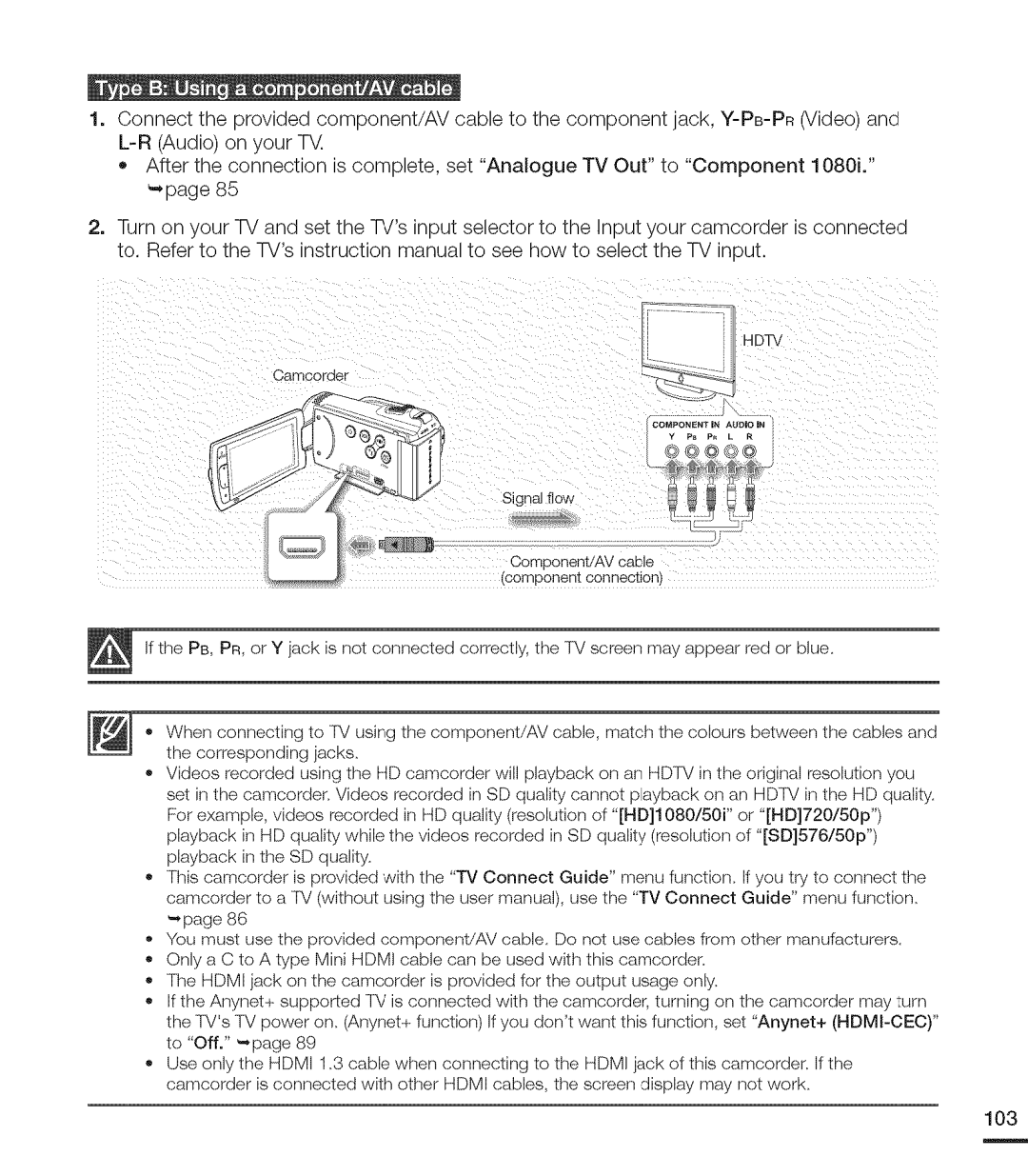1.Connect the provided component/AV cable to the component jack,
•After the connection is complete, set "Analogue TV Out" to "Component 1080L" _page 85
2.Turn on your TV and set the W's input selector to the Input your camcorder is connected to. Refer to the TV's instruction manual to see how to select the TV input.
Camooraer | HDTV |
COMPONENT | IN AUDIO IN |
SignaJ flow
Comoonent!AV cable
_cornbonent conneotlop
If the PB, mR,or Y jack is not connected correctly, the TV screen may appear red or blue,
*When connecting to fV using the component/AV cable, match the colours between the cables and the corresponding jacks,
*Videos recorded using the HD camcorder will playback orsan HDIV in the original resolution you
set in the camcorder. Videos recorded in SD quality cannot playback orsan HDl_/in the HD quality, For example, videos recorded in HD quality (resolution of "[HD]1080/50i" or "[HD]720/50p") playback in HD quality while the videos recorded in SD quality (resolution of "[SD]576/50p")
playback in the SD quality,
. This camcorder is provided with the "TV Connect Guide" menu function. Ifyou try to connect the camcorder to a fV (without using the user manual), use the "TV Connect Guide" menu function,
_page 86
. You must use the provided component//W cable, Do not use cables from other manufacturers.
. Only a C to A type Mini HDMI cable cars be used with this camcorder.
. The HDMI jack ors the camcorder is provided for the output usage only.
. Ifthe Anynet+ supported lV is connected with the camcorder, turning on the camcorder may turn the lV's TV power on, (Anynet _ function) If you don't want this function, set "Anynet+
to "Off."
. Use only the HDMI 1,3 cable when connecting to the HDMI jack of this camcorder. If the camcorder is connected with other HDMI cables, the screen display may not work,
103