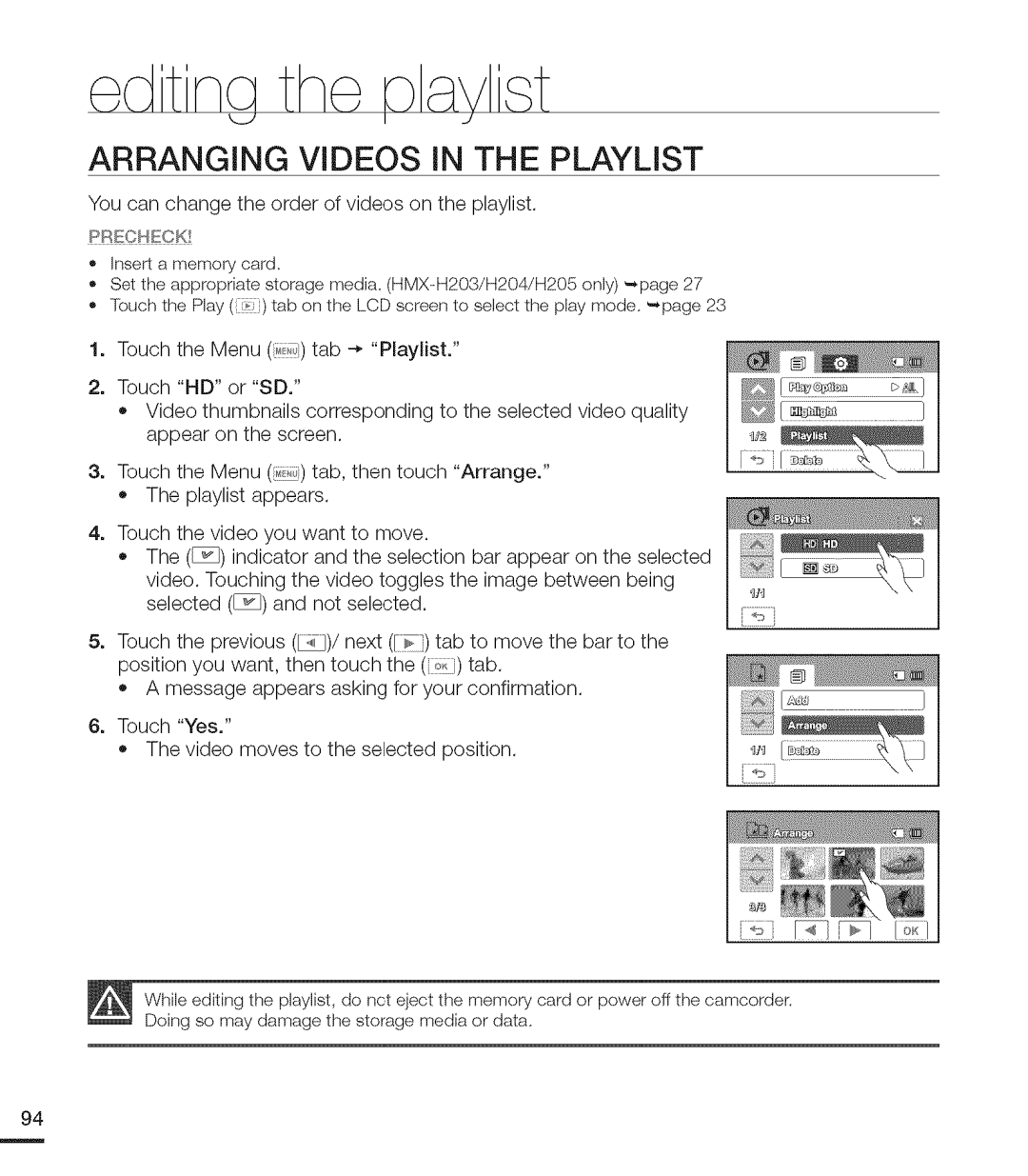ed t na the
ARRANGING VIDEOS IN THE PLAYLIST
You can change the order of videos on the playlist.
PRFCUECK!
•Insert a memory card.
•Set the appropriate storage media,
•Touch the Play ({) tab on the LOD screen to select the play mode, _page 23
1.Touch the Menu (,) tab
2.Touch "HD" or "SD."
•Video thumbnails corresponding to the selected video quality appear on the screen.
3.Touch the Menu (,_) tab, then touch "Arrange."
•The playlist appears.
4.Touch the video you want to move.
•The (_) indicator and the selection bar appear on the selected video. Touching the video toggles the image between being selected ([J_J)and not selected.
5.Touch the previous (_)/next ([_]) tab to move the bar to the position you want, then touch the (,_,) tab.
•A message appears asking for your confirmation.
6.Touch "Yes."
•The video moves to the selected position.
l!,!iiii_!i!!!
_j].]
While editing the playlist, do not eject the memory card or power off the camcorder. Doing so may damage the storage media or data,