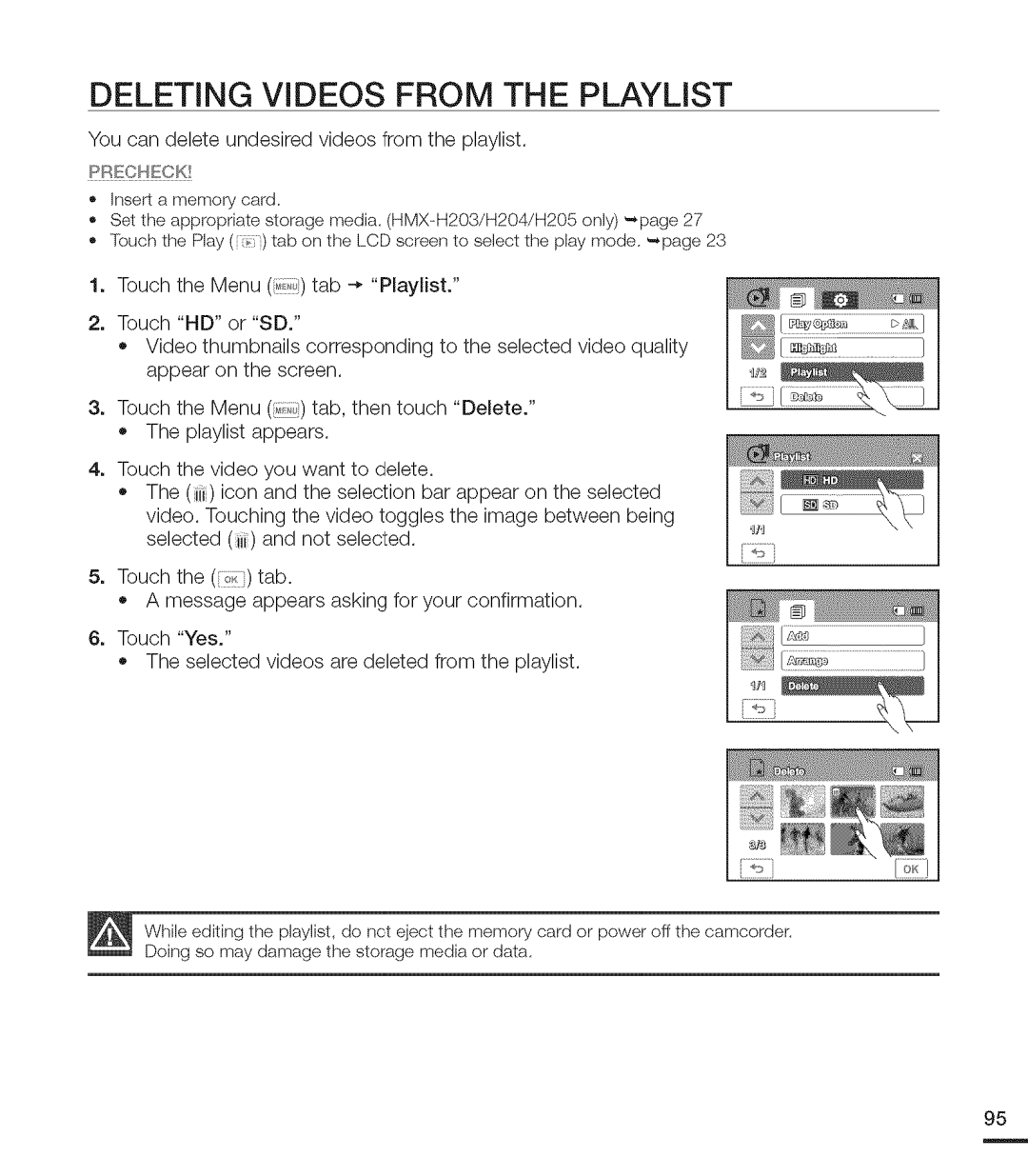DELETING VIDEOS FROM THE PLAYLIST
You can delete undesired videos from the playlist.
PRECHECK!
•Insert a memory card.
•Set the appropriate storage media,
•louch the Play (l_,) tab on the LCD screen to select the play mode, _page 23
1.Touch the Menu (,_,,_)tab
2.Touch "HD" or "SD."
•Video thumbnails corresponding to the selected video quality appear on the screen.
3.Touch the Menu
•The playlist appears.
4.Touch the video you want to delete.
•The (m) icon and the selection bar appear on the selected video. Touching the video toggles the image between being
selected (,_) and not selected.
_J]d
5.Touch the (,_}) tab.
•A message appears asking for your confirmation.
6.Touch "Yes."
•The selected videos are deleted from the playlist.
.....
J
While editing the playlist, do not eject the memory card or power off the camcorder. Doing so may damage the storage media or data,
95