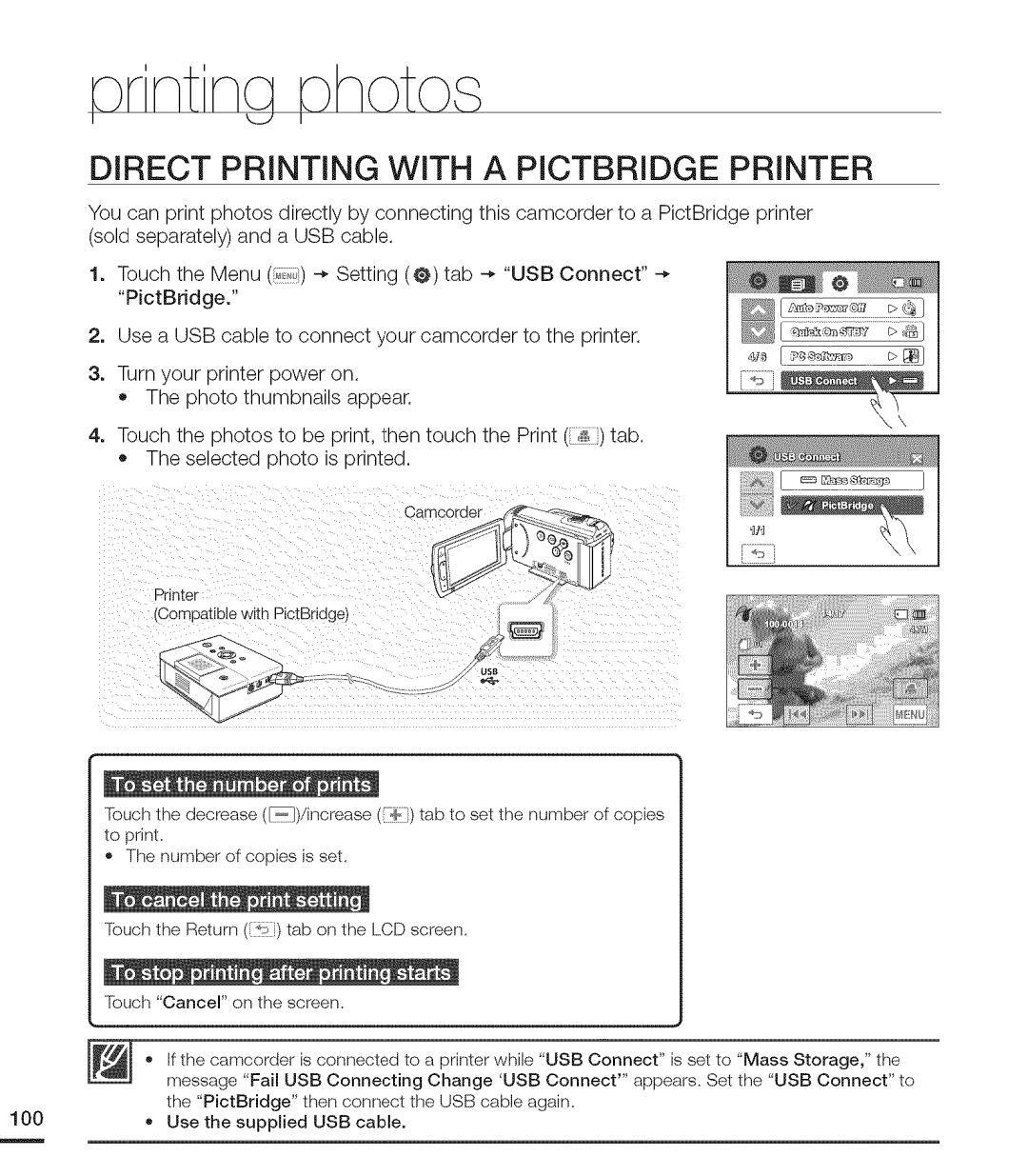pr nt ng photo,
DIRECT PRINTING WITH A PICTBRIDGE PRINTER
You can print photos directly by connecting this camcorder to a PictBridge printer (sold separately) and a USB cable.
1. Touch the Menu (_,_) | |
"PictBridge." | _ [ F_o_._s., _]1 |
2.Use a USB cable to connect your camcorder to the printer.
3.Turn your printer power on.
•The photo thumbnails appear.
4.Touch the photos to be print, then touch the Print (i _. ) tab.
•The selected photo is printed.
Touchthe decrease(_])/increase (¢}) tab to set the number of copies to print.
• The number of copiesis set.
Touchthe Return (°_) tab on the LCD screen.
[buch "Cancel" on the screen.
*Ifthe camcorder is connected to a printer while "USB Connect" is set to "Mass Storage," the message "Fail USB Connecting Change 'USB Connect'" appears, Set the "USB Connect" to the "PictBridge" then connect the USB cable again,
,Use the supplied USB cable.