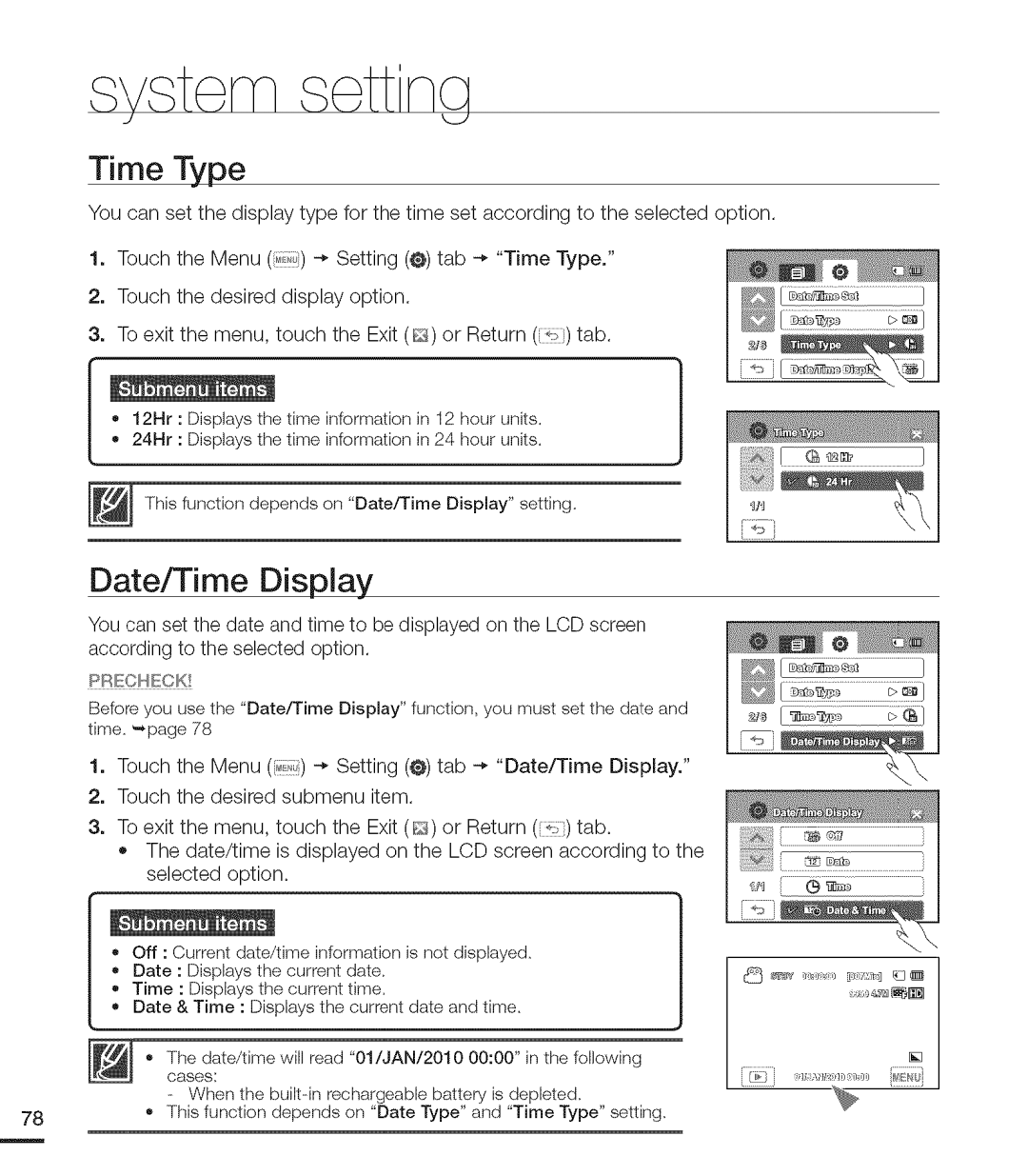Time Type
You can set the display type for the time set according to the selected option.
1, Touch the Menu (i_)
2, Touch the desired display option.
3, To exit the menu, touch the Exit (B) or Return (_) tab.
•12Mr : Displaysthe time informationin 12 hour units.
•24Mr : Displaysthe time informationin 24 hour units.
Thisfunction depends on "Date/Time Display" setting,
Date/Time Display
You can set the date and time to be displayed on the LCD screen according to the selected option.
PRECHECK!
Beforeyou use the "Date/Time Display" function,you mustset the date and time, _page 78
1, Touch the Menu (_'i,;)
3, To exit the menu, touch the Exit (F_) or Return ({,0) tab.
•The date/time is displayed on the LCD screen according to the selected option.
•off : Current date/time inlormation is not displayed,
•Date : Displaysthe current date.
•Time : Displaysthe current time.
•Date & Time : Displaysthe current date and time.
• The date/time will read "01/JAN/2010 00:00" in the following
cases:
When the built-in rechargeablebattery is depleted.
• Thisfunction depends on "Date Type" and "Time Type" setting,