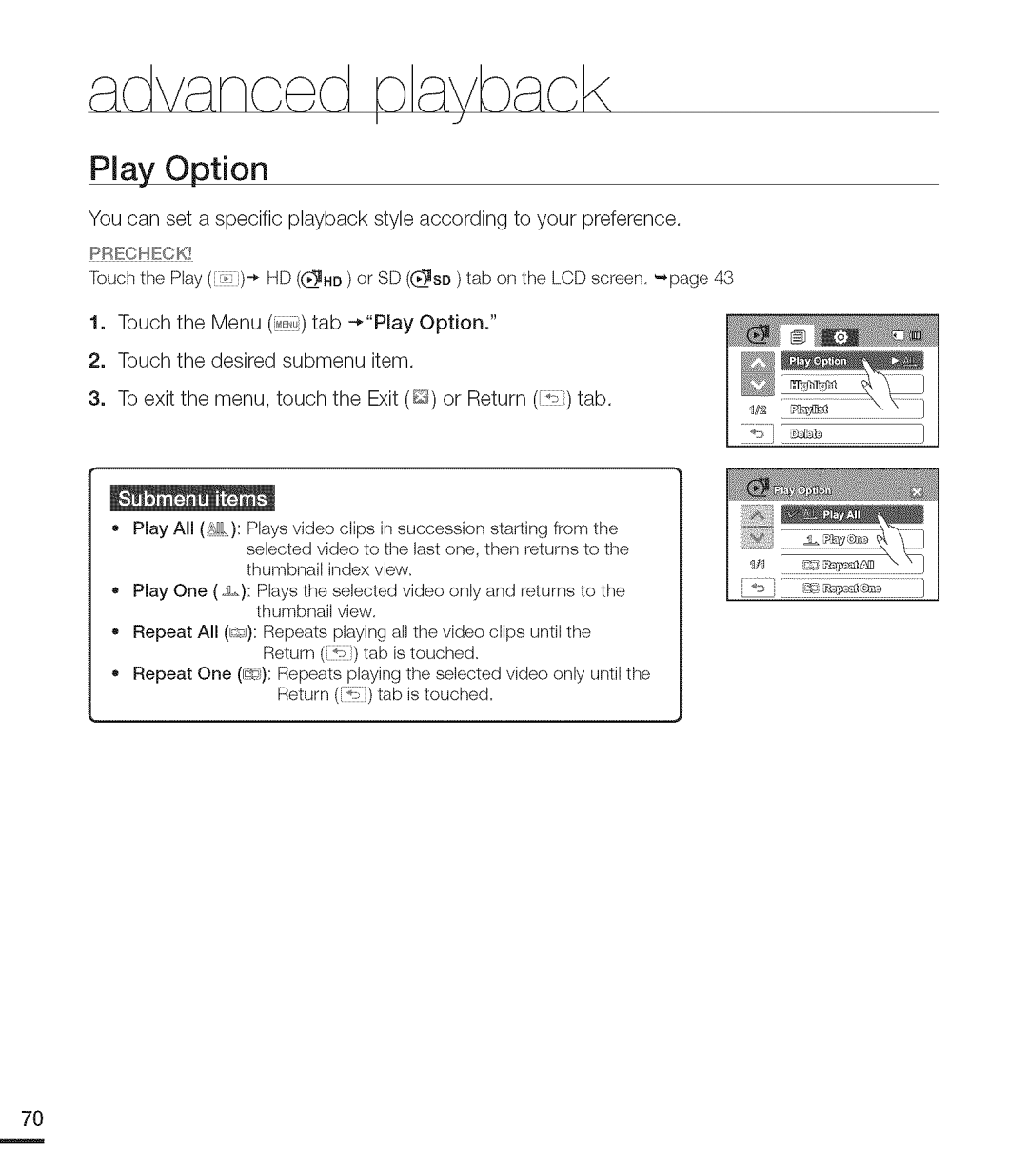dv nc ed
i _/
Play Option
You can set a specific playback style according to your preference.
PRFCHECK!
louch the Play
1.Touch the Menu (,i) tab
2.Touch the desired submenu item.
3.To exit the menu, touch the Exit (D) or Return ('_) tab.
•Play All (_Ij.): Plays video clips in succession starting from the selected vide() to the last one, then returns to the thumbnail index view.
•Play One (,_.,): Plays the selected vide() only and returns to the thumbnail view.
•Repeat All (q/): Repeats playing all the video clips until the Return([ i ) tab is touched.
-Repeat One (1_): Repeats playing the selected video only until the Return ({:}) tab is touched.