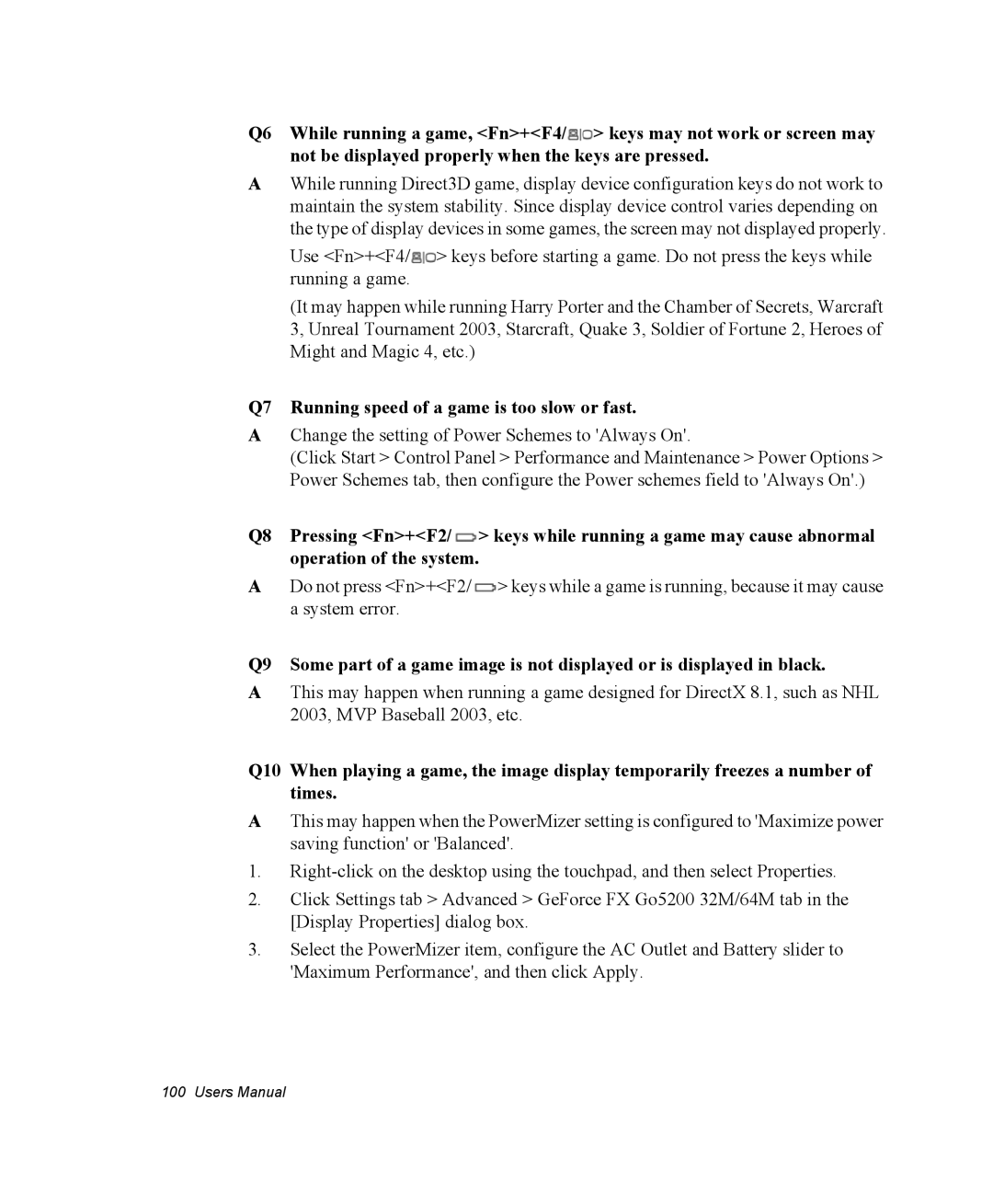Q6 While running a game, <Fn>+<F4/![]() > keys may not work or screen may not be displayed properly when the keys are pressed.
> keys may not work or screen may not be displayed properly when the keys are pressed.
AWhile running Direct3D game, display device configuration keys do not work to maintain the system stability. Since display device control varies depending on the type of display devices in some games, the screen may not displayed properly.
Use <Fn>+<F4/![]() > keys before starting a game. Do not press the keys while running a game.
> keys before starting a game. Do not press the keys while running a game.
(It may happen while running Harry Porter and the Chamber of Secrets, Warcraft 3, Unreal Tournament 2003, Starcraft, Quake 3, Soldier of Fortune 2, Heroes of Might and Magic 4, etc.)
Q7 Running speed of a game is too slow or fast.
AChange the setting of Power Schemes to 'Always On'.
(Click Start > Control Panel > Performance and Maintenance > Power Options > Power Schemes tab, then configure the Power schemes field to 'Always On'.)
Q8 Pressing <Fn>+<F2/![]() > keys while running a game may cause abnormal operation of the system.
> keys while running a game may cause abnormal operation of the system.
ADo not press <Fn>+<F2/![]() > keys while a game is running, because it may cause a system error.
> keys while a game is running, because it may cause a system error.
Q9 Some part of a game image is not displayed or is displayed in black.
AThis may happen when running a game designed for DirectX 8.1, such as NHL 2003, MVP Baseball 2003, etc.
Q10 When playing a game, the image display temporarily freezes a number of times.
AThis may happen when the PowerMizer setting is configured to 'Maximize power saving function' or 'Balanced'.
1.
2.Click Settings tab > Advanced > GeForce FX Go5200 32M/64M tab in the [Display Properties] dialog box.
3.Select the PowerMizer item, configure the AC Outlet and Battery slider to 'Maximum Performance', and then click Apply.
100 Users Manual