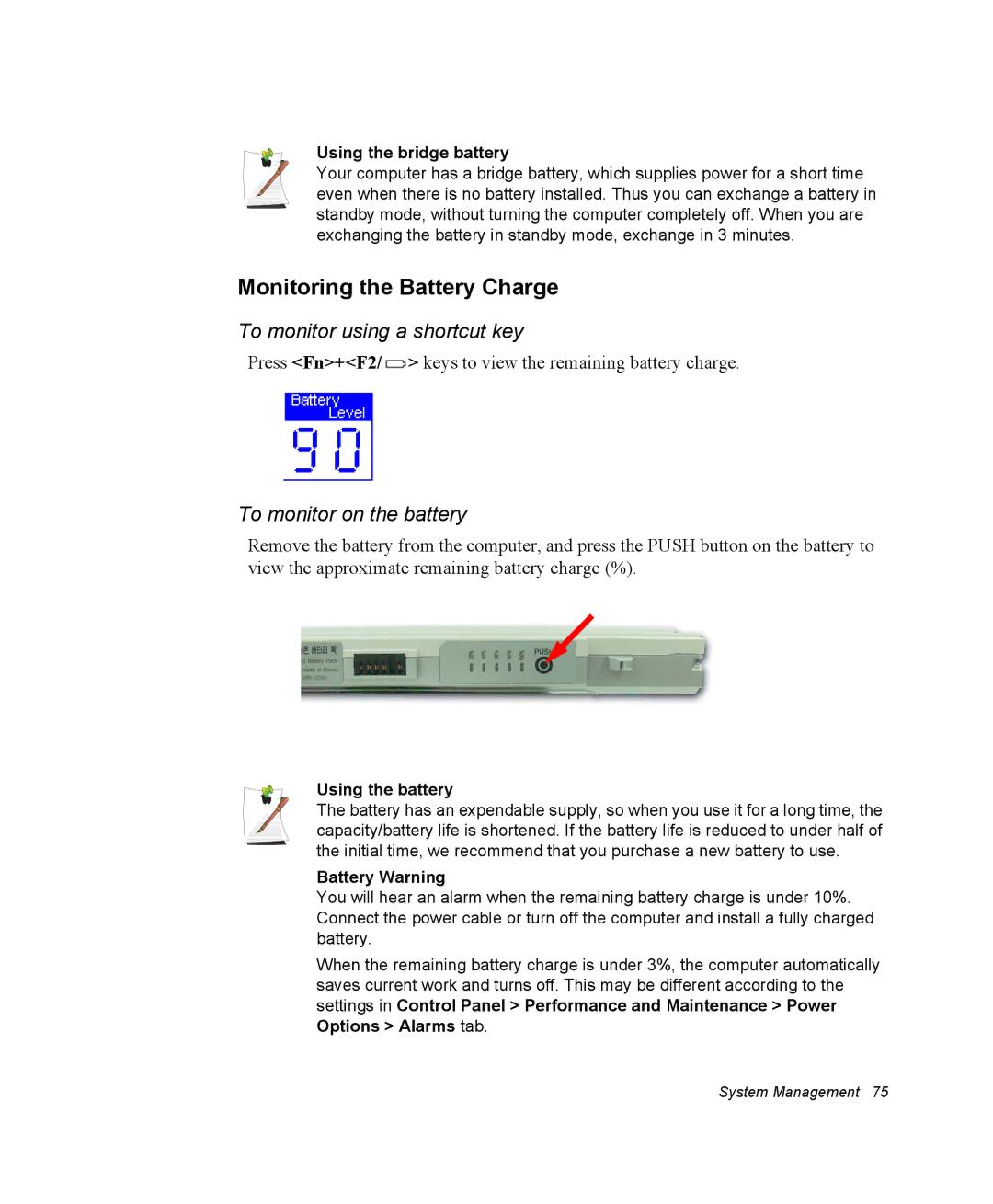Using the bridge battery
Your computer has a bridge battery, which supplies power for a short time even when there is no battery installed. Thus you can exchange a battery in standby mode, without turning the computer completely off. When you are exchanging the battery in standby mode, exchange in 3 minutes.
Monitoring the Battery Charge
To monitor using a shortcut key
Press <Fn>+<F2/![]() > keys to view the remaining battery charge.
> keys to view the remaining battery charge.
To monitor on the battery
Remove the battery from the computer, and press the PUSH button on the battery to view the approximate remaining battery charge (%).
Using the battery
The battery has an expendable supply, so when you use it for a long time, the capacity/battery life is shortened. If the battery life is reduced to under half of the initial time, we recommend that you purchase a new battery to use.
Battery Warning
You will hear an alarm when the remaining battery charge is under 10%. Connect the power cable or turn off the computer and install a fully charged battery.
When the remaining battery charge is under 3%, the computer automatically saves current work and turns off. This may be different according to the settings in Control Panel > Performance and Maintenance > Power Options > Alarms tab.
System Management 75