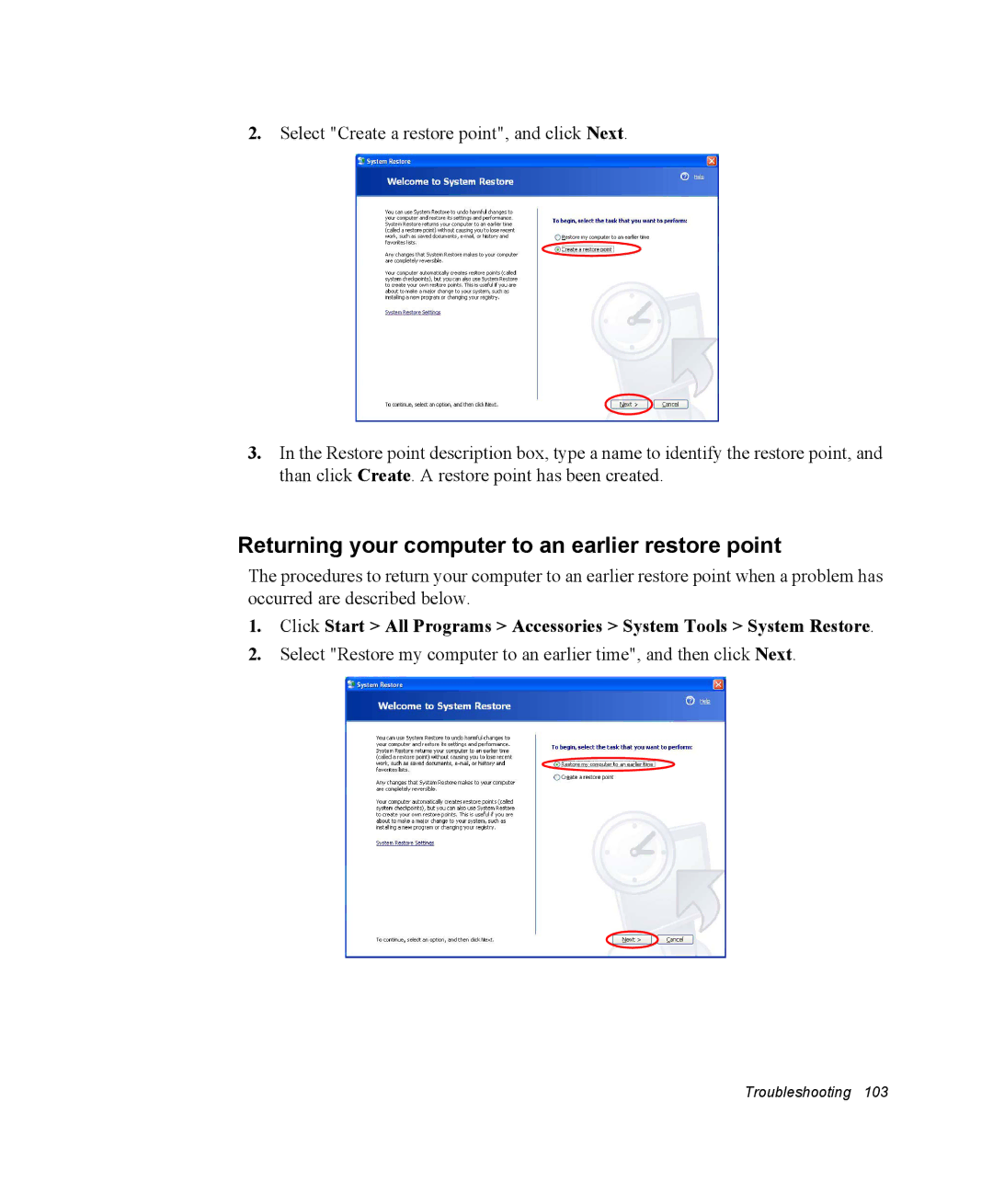2.Select "Create a restore point", and click Next.
3.In the Restore point description box, type a name to identify the restore point, and than click Create. A restore point has been created.
Returning your computer to an earlier restore point
The procedures to return your computer to an earlier restore point when a problem has occurred are described below.
1.Click Start > All Programs > Accessories > System Tools > System Restore.
2.Select "Restore my computer to an earlier time", and then click Next.