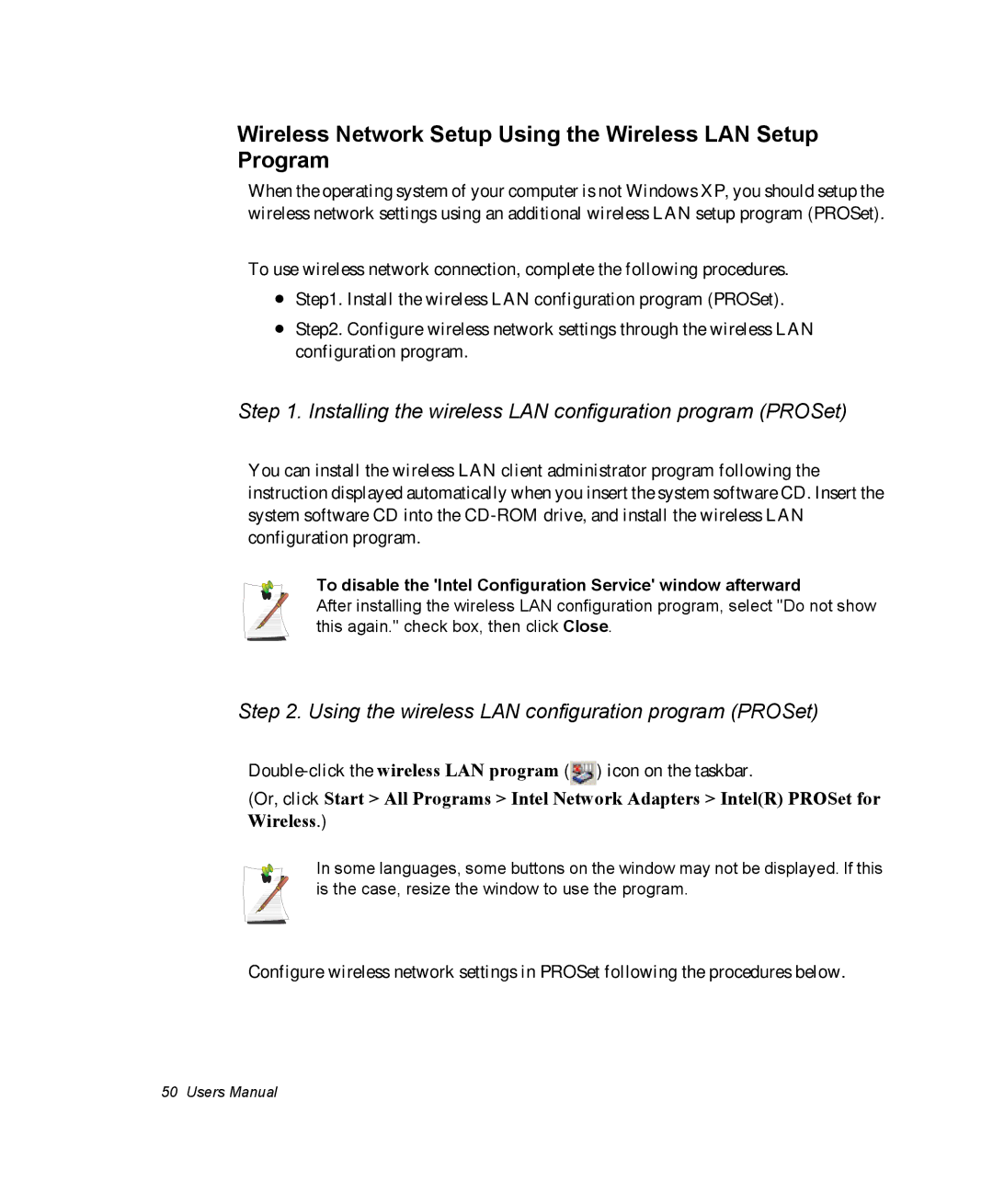Wireless Network Setup Using the Wireless LAN Setup Program
When the operating system of your computer is not Windows XP, you should setup the wireless network settings using an additional wireless LAN setup program (PROSet).
To use wireless network connection, complete the following procedures.
•Step1. Install the wireless LAN configuration program (PROSet).
•Step2. Configure wireless network settings through the wireless LAN configuration program.
Step 1. Installing the wireless LAN configuration program (PROSet)
You can install the wireless LAN client administrator program following the instruction displayed automatically when you insert the system software CD. Insert the system software CD into the
To disable the 'Intel Configuration Service' window afterward
After installing the wireless LAN configuration program, select "Do not show this again." check box, then click Close.
Step 2. Using the wireless LAN configuration program (PROSet)
![]() ) icon on the taskbar.
) icon on the taskbar.
(Or, click Start > All Programs > Intel Network Adapters > Intel(R) PROSet for Wireless.)
In some languages, some buttons on the window may not be displayed. If this is the case, resize the window to use the program.
Configure wireless network settings in PROSet following the procedures below.
50 Users Manual