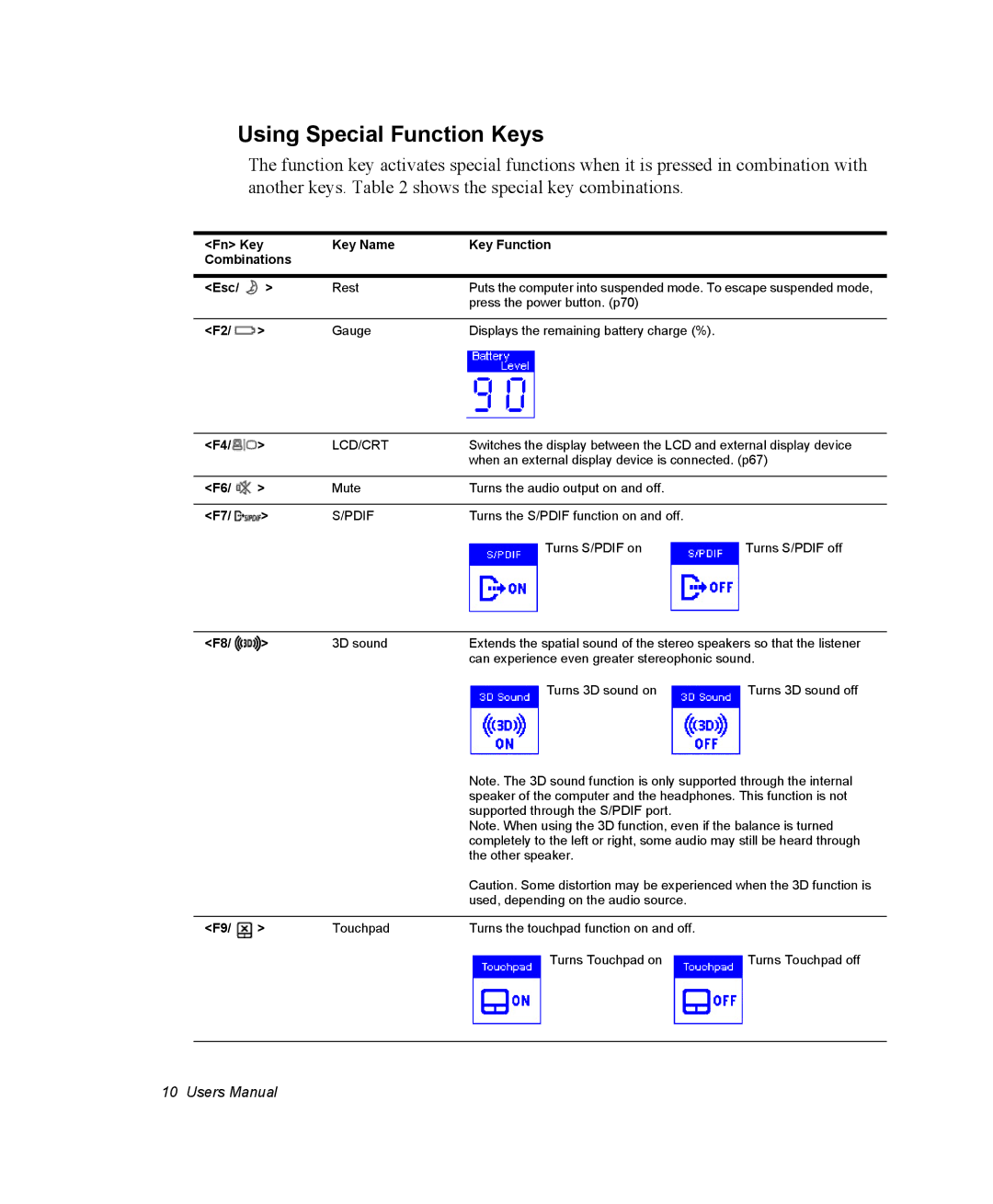Using Special Function Keys
The function key activates special functions when it is pressed in combination with another keys. Table 2 shows the special key combinations.
<Fn> Key | Key Name | Key Function | |
Combinations |
|
| |
|
|
|
|
<Esc/ | > | Rest | Puts the computer into suspended mode. To escape suspended mode, |
|
|
| press the power button. (p70) |
|
|
|
|
<F2/ | > | Gauge | Displays the remaining battery charge (%). |
<F4/ | > | LCD/CRT | Switches the display between the LCD and external display device | |
|
|
| when an external display device is connected. (p67) | |
|
|
|
|
|
<F6/ | > | Mute | Turns the audio output on and off. |
|
|
|
|
|
|
<F7/ | > | S/PDIF | Turns the S/PDIF function on and off. |
|
|
|
| Turns S/PDIF on | Turns S/PDIF off |
<F8/ | > | 3D sound | Extends the spatial sound of the stereo speakers so that the listener | |
|
|
| can experience even greater stereophonic sound. | |
|
|
| Turns 3D sound on | Turns 3D sound off |
Note. The 3D sound function is only supported through the internal speaker of the computer and the headphones. This function is not supported through the S/PDIF port.
Note. When using the 3D function, even if the balance is turned completely to the left or right, some audio may still be heard through the other speaker.
Caution. Some distortion may be experienced when the 3D function is used, depending on the audio source.
<F9/ | > | Touchpad | Turns the touchpad function on and off. |
Turns Touchpad on | Turns Touchpad off |
10 Users Manual