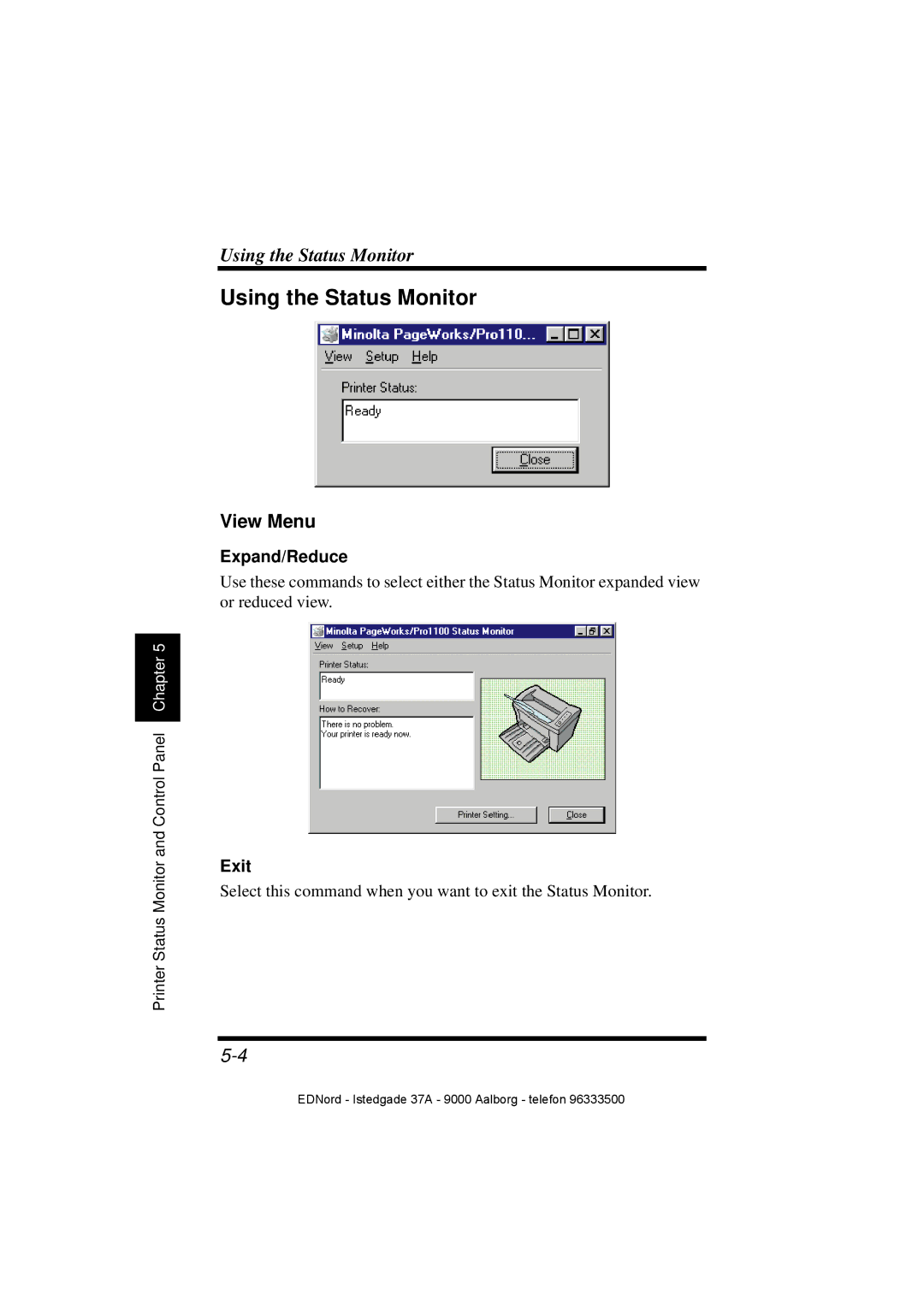Printer Status Monitor and Control Panel Chapter 5
Using the Status Monitor
Using the Status Monitor
View Menu
Expand/Reduce
Use these commands to select either the Status Monitor expanded view or reduced view.
Exit
Select this command when you want to exit the Status Monitor.
EDNord - Istedgade 37A - 9000 Aalborg - telefon 96333500