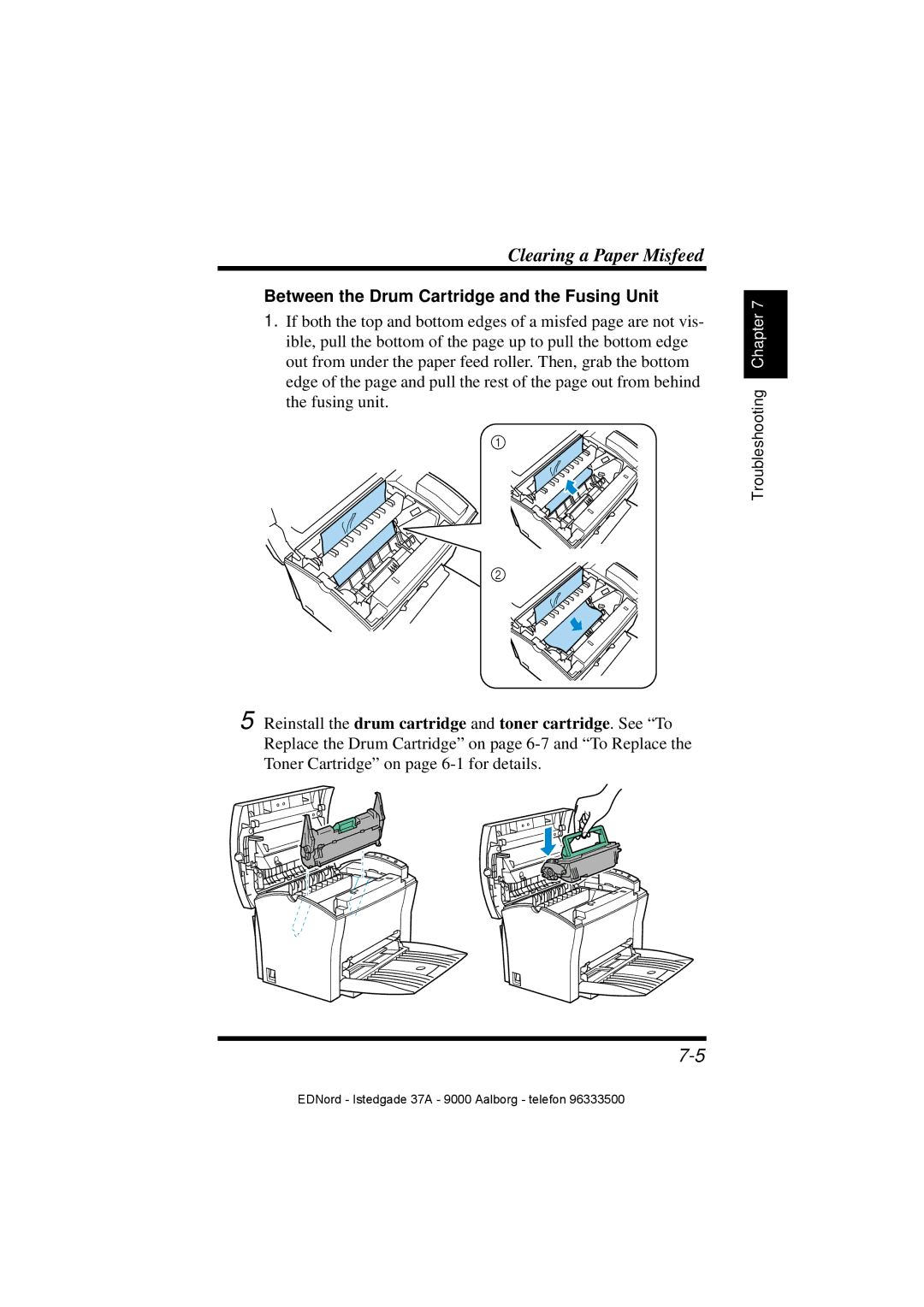Clearing a Paper Misfeed
Between the Drum Cartridge and the Fusing Unit
1. If both the top and bottom edges of a misfed page are not vis- ible, pull the bottom of the page up to pull the bottom edge out from under the paper feed roller. Then, grab the bottom edge of the page and pull the rest of the page out from behind the fusing unit.
1
2
Troubleshooting Chapter 7
5 Reinstall the drum cartridge and toner cartridge. See “To Replace the Drum Cartridge” on page
EDNord - Istedgade 37A - 9000 Aalborg - telefon 96333500