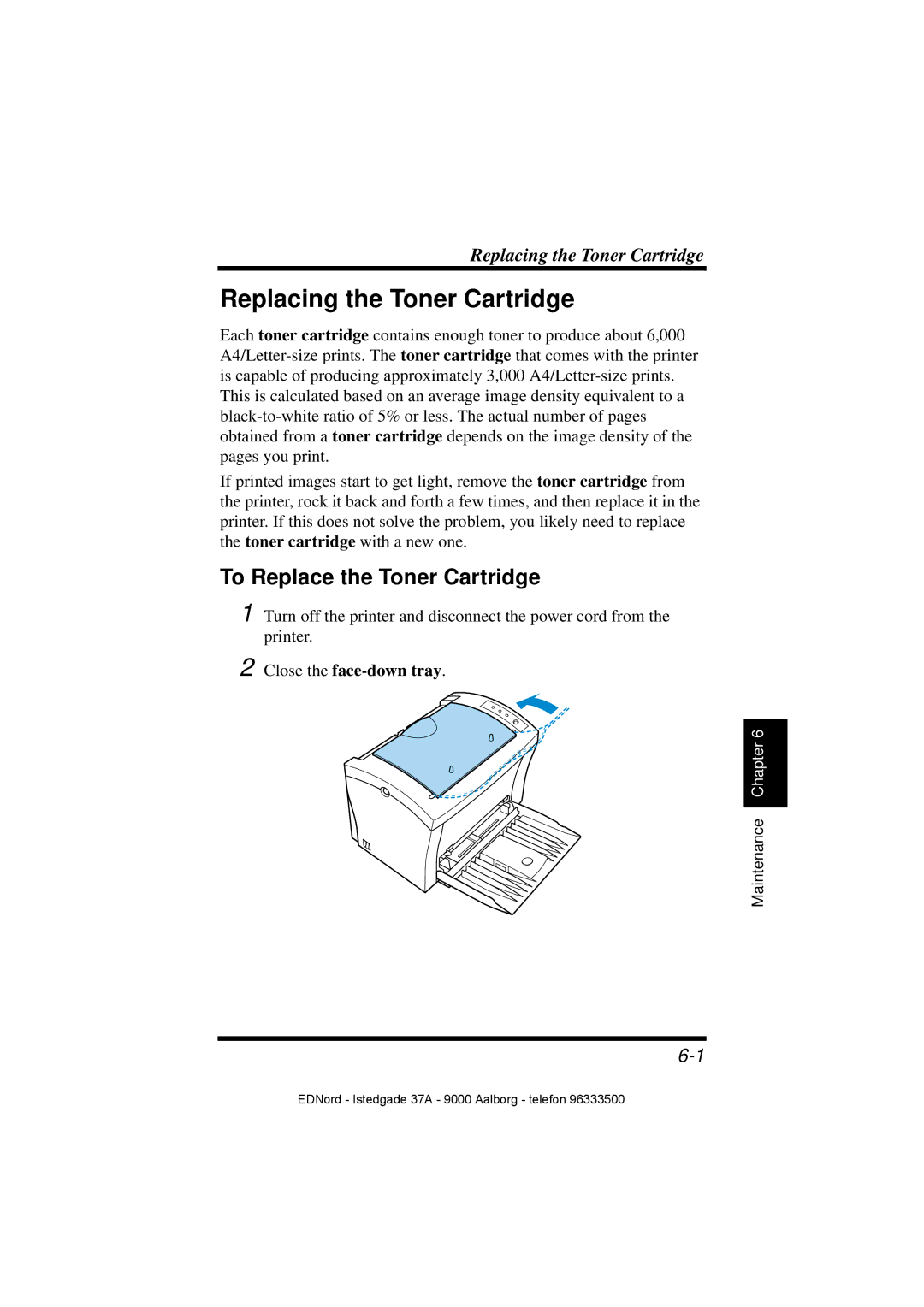Replacing the Toner Cartridge
Replacing the Toner Cartridge
Each toner cartridge contains enough toner to produce about 6,000
If printed images start to get light, remove the toner cartridge from the printer, rock it back and forth a few times, and then replace it in the printer. If this does not solve the problem, you likely need to replace the toner cartridge with a new one.
To Replace the Toner Cartridge
1 Turn off the printer and disconnect the power cord from the printer.
2 Close the
Maintenance Chapter 6
EDNord - Istedgade 37A - 9000 Aalborg - telefon 96333500