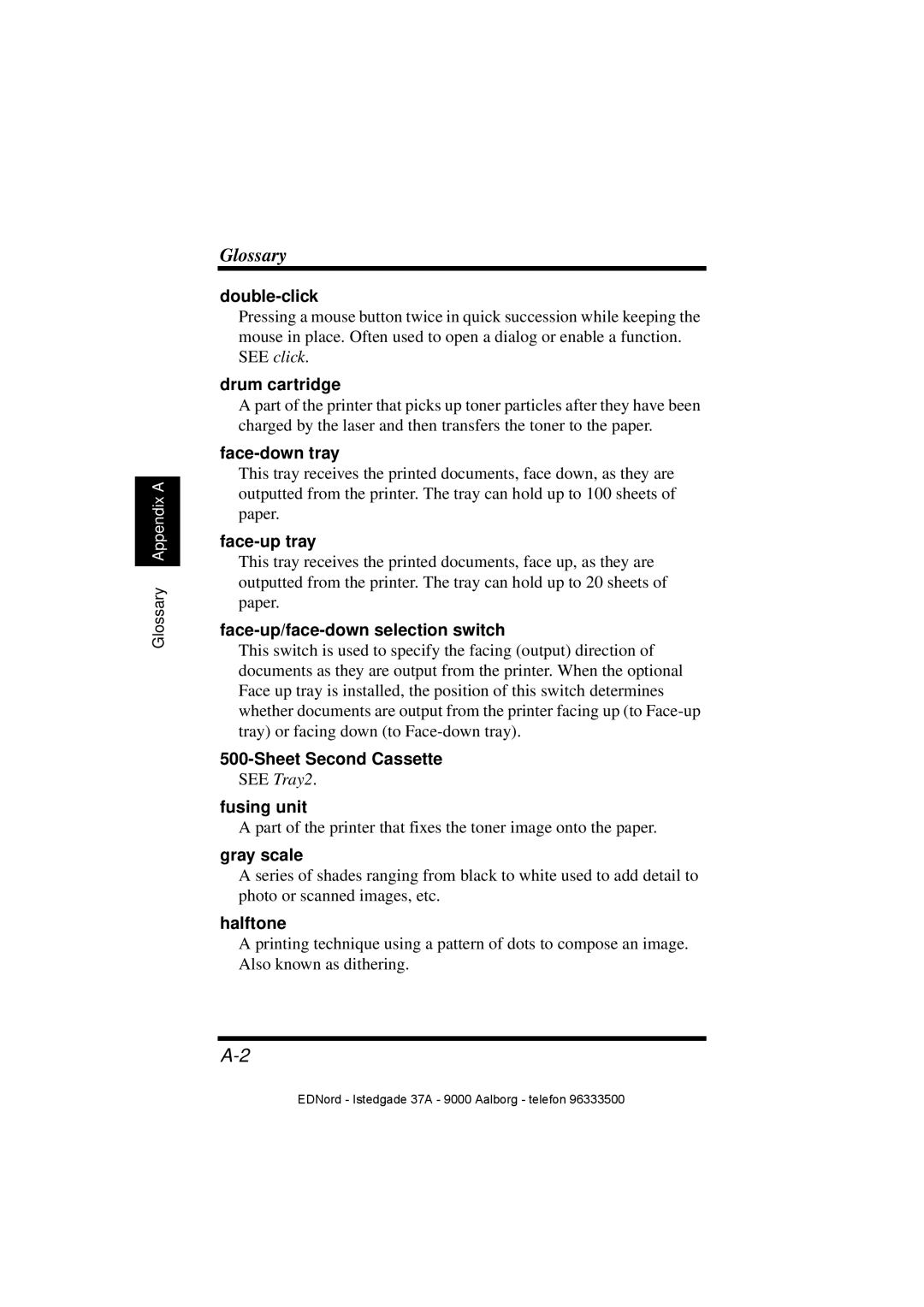Glossary Appendix A
Glossary
double-click
Pressing a mouse button twice in quick succession while keeping the mouse in place. Often used to open a dialog or enable a function. SEE click.
drum cartridge
A part of the printer that picks up toner particles after they have been charged by the laser and then transfers the toner to the paper.
face-down tray
This tray receives the printed documents, face down, as they are outputted from the printer. The tray can hold up to 100 sheets of paper.
face-up tray
This tray receives the printed documents, face up, as they are outputted from the printer. The tray can hold up to 20 sheets of paper.
face-up/face-down selection switch
This switch is used to specify the facing (output) direction of documents as they are output from the printer. When the optional Face up tray is installed, the position of this switch determines whether documents are output from the printer facing up (to
500-Sheet Second Cassette
SEE Tray2.
fusing unit
A part of the printer that fixes the toner image onto the paper.
gray scale
A series of shades ranging from black to white used to add detail to photo or scanned images, etc.
halftone
A printing technique using a pattern of dots to compose an image. Also known as dithering.
EDNord - Istedgade 37A - 9000 Aalborg - telefon 96333500