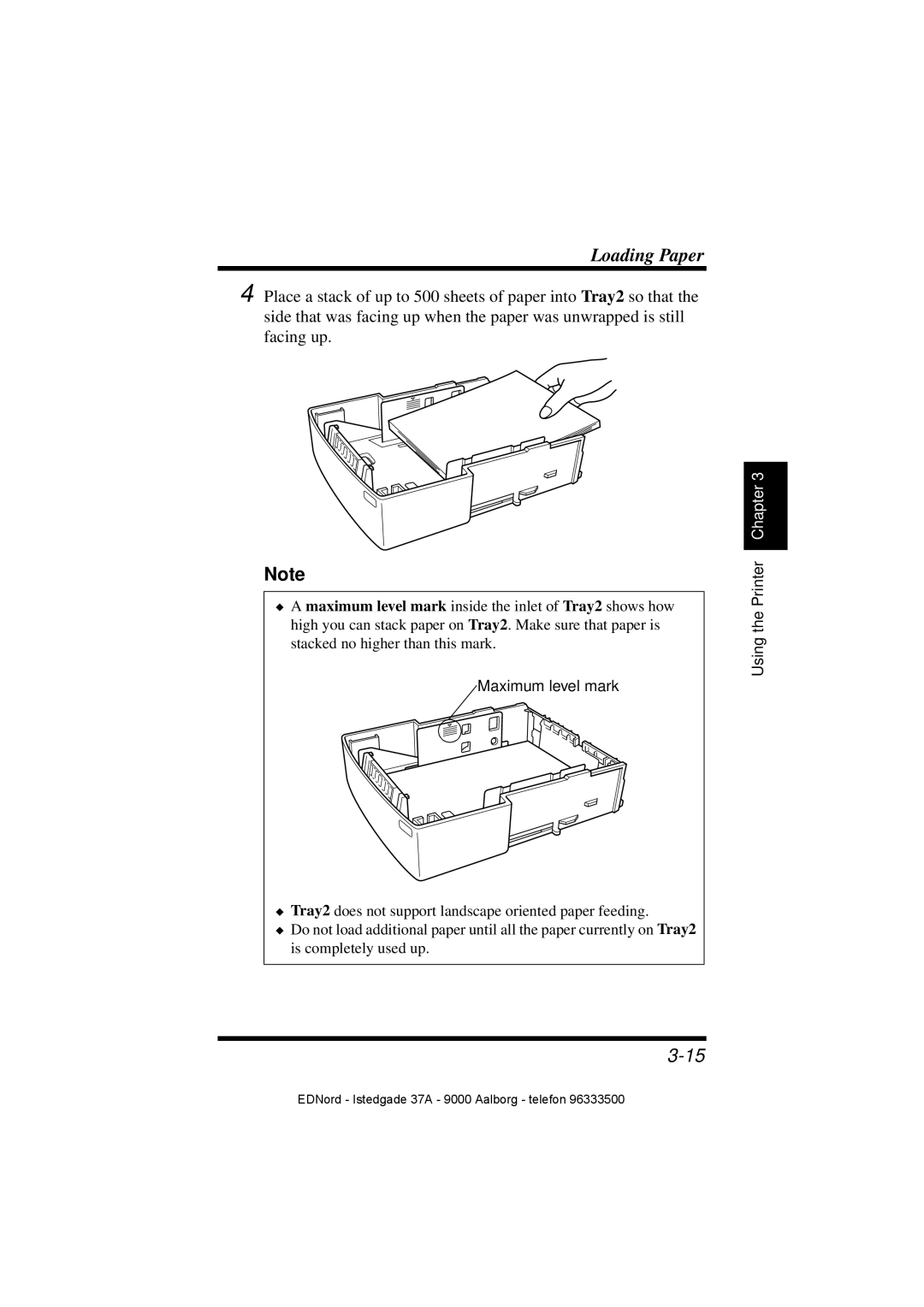Loading Paper
4 Place a stack of up to 500 sheets of paper into Tray2 so that the side that was facing up when the paper was unwrapped is still facing up.
Note
◆A maximum level mark inside the inlet of Tray2 shows how high you can stack paper on Tray2. Make sure that paper is stacked no higher than this mark.
 Maximum level mark
Maximum level mark
◆Tray2 does not support landscape oriented paper feeding.
◆Do not load additional paper until all the paper currently on Tray2 is completely used up.
Using the Printer Chapter 3
EDNord - Istedgade 37A - 9000 Aalborg - telefon 96333500