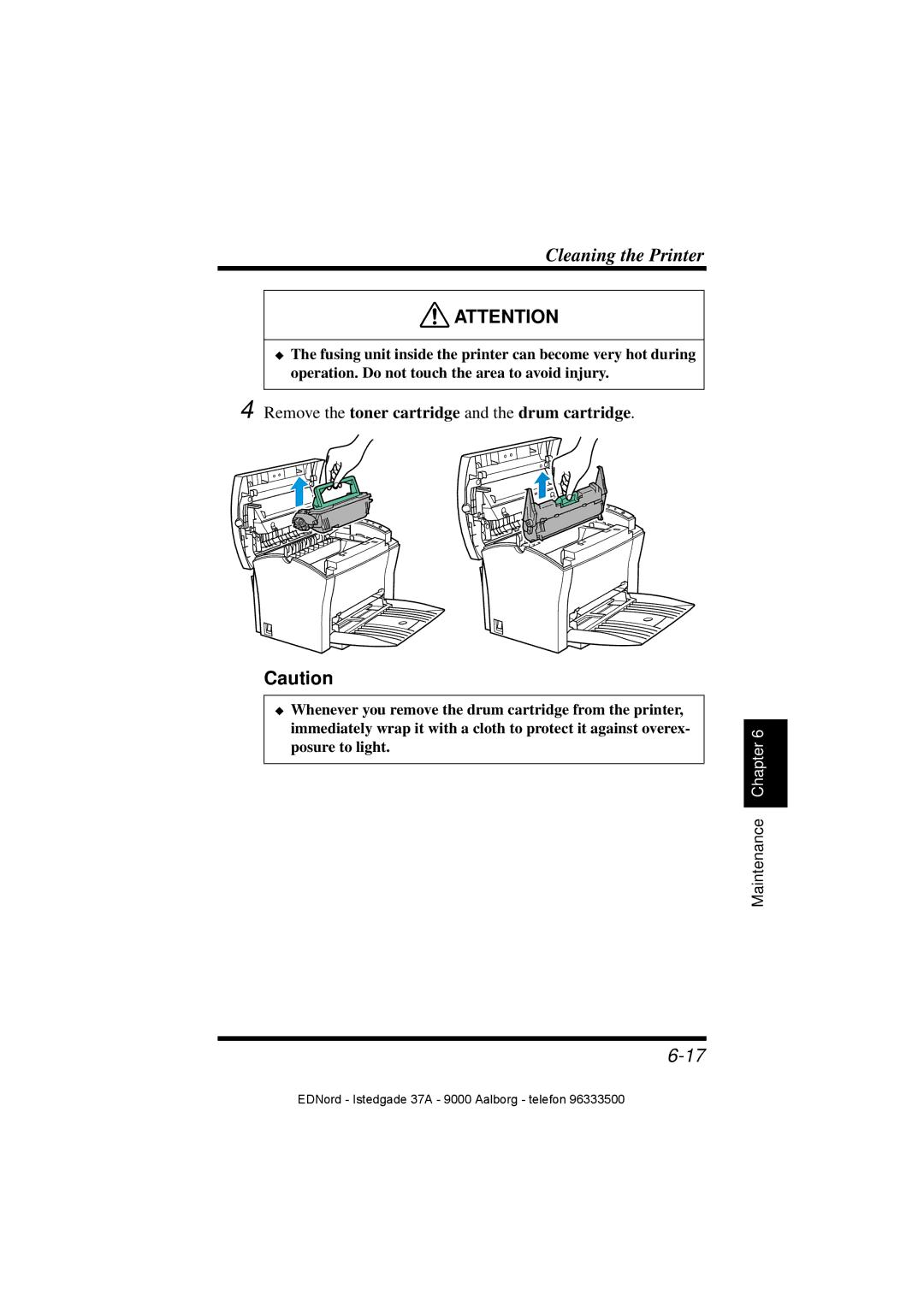Cleaning the Printer
![]() ATTENTION
ATTENTION
◆The fusing unit inside the printer can become very hot during operation. Do not touch the area to avoid injury.
4 Remove the toner cartridge and the drum cartridge.
Caution
◆ Whenever you remove the drum cartridge from the printer, |
|
|
immediately wrap it with a cloth to protect it against overex- |
| 6 |
posure to light. |
| Chapter |
|
| |
|
| |
|
|
|
|
| Maintenance |
EDNord - Istedgade 37A - 9000 Aalborg - telefon 96333500