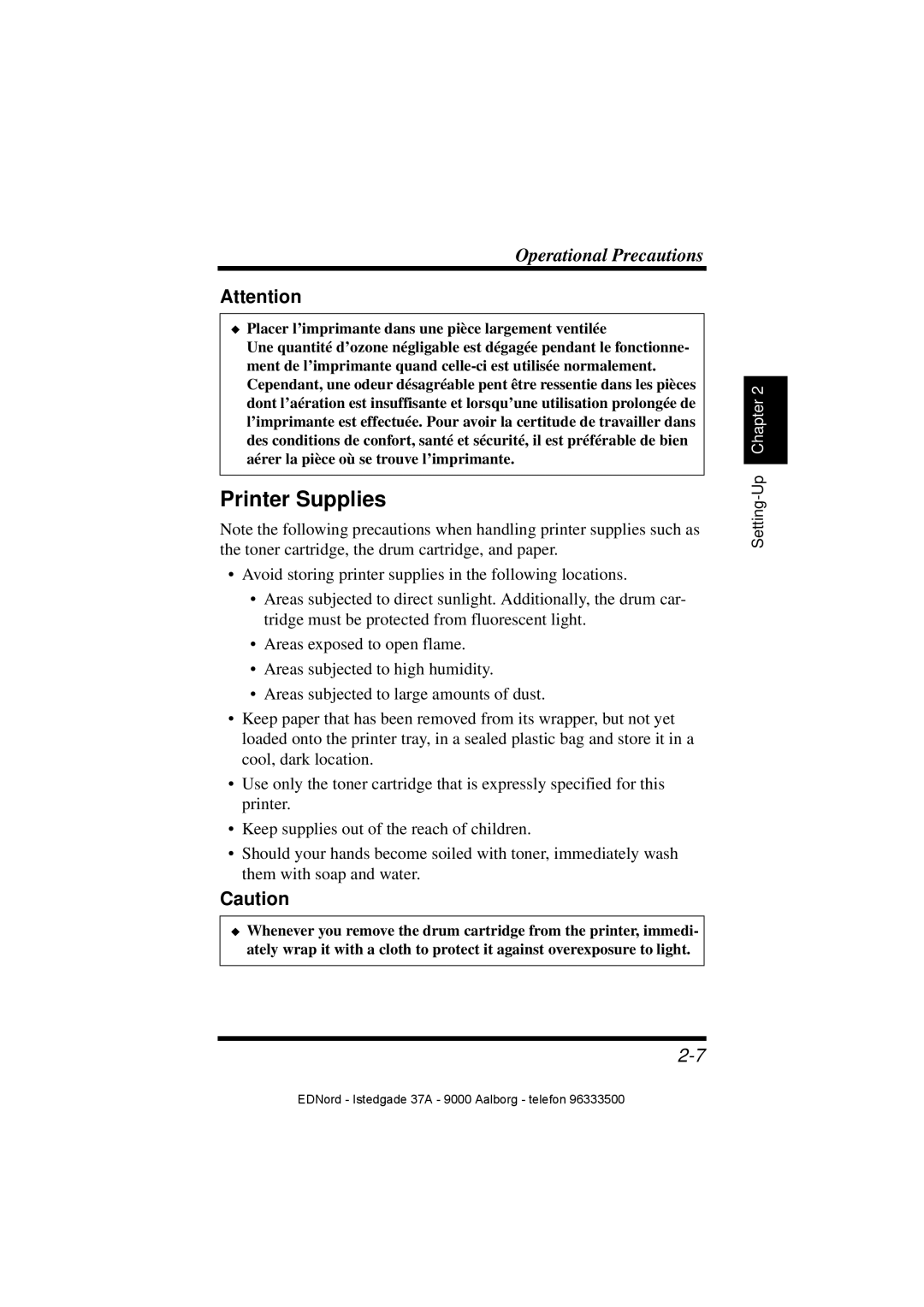Operational Precautions
Attention
◆Placer l’imprimante dans une pièce largement ventilée
Une quantité d’ozone négligable est dégagée pendant le fonctionne- ment de l’imprimante quand
Printer Supplies
Note the following precautions when handling printer supplies such as the toner cartridge, the drum cartridge, and paper.
•Avoid storing printer supplies in the following locations.
•Areas subjected to direct sunlight. Additionally, the drum car- tridge must be protected from fluorescent light.
•Areas exposed to open flame.
•Areas subjected to high humidity.
•Areas subjected to large amounts of dust.
•Keep paper that has been removed from its wrapper, but not yet loaded onto the printer tray, in a sealed plastic bag and store it in a cool, dark location.
•Use only the toner cartridge that is expressly specified for this printer.
•Keep supplies out of the reach of children.
•Should your hands become soiled with toner, immediately wash them with soap and water.
Caution
◆Whenever you remove the drum cartridge from the printer, immedi- ately wrap it with a cloth to protect it against overexposure to light.
EDNord - Istedgade 37A - 9000 Aalborg - telefon 96333500