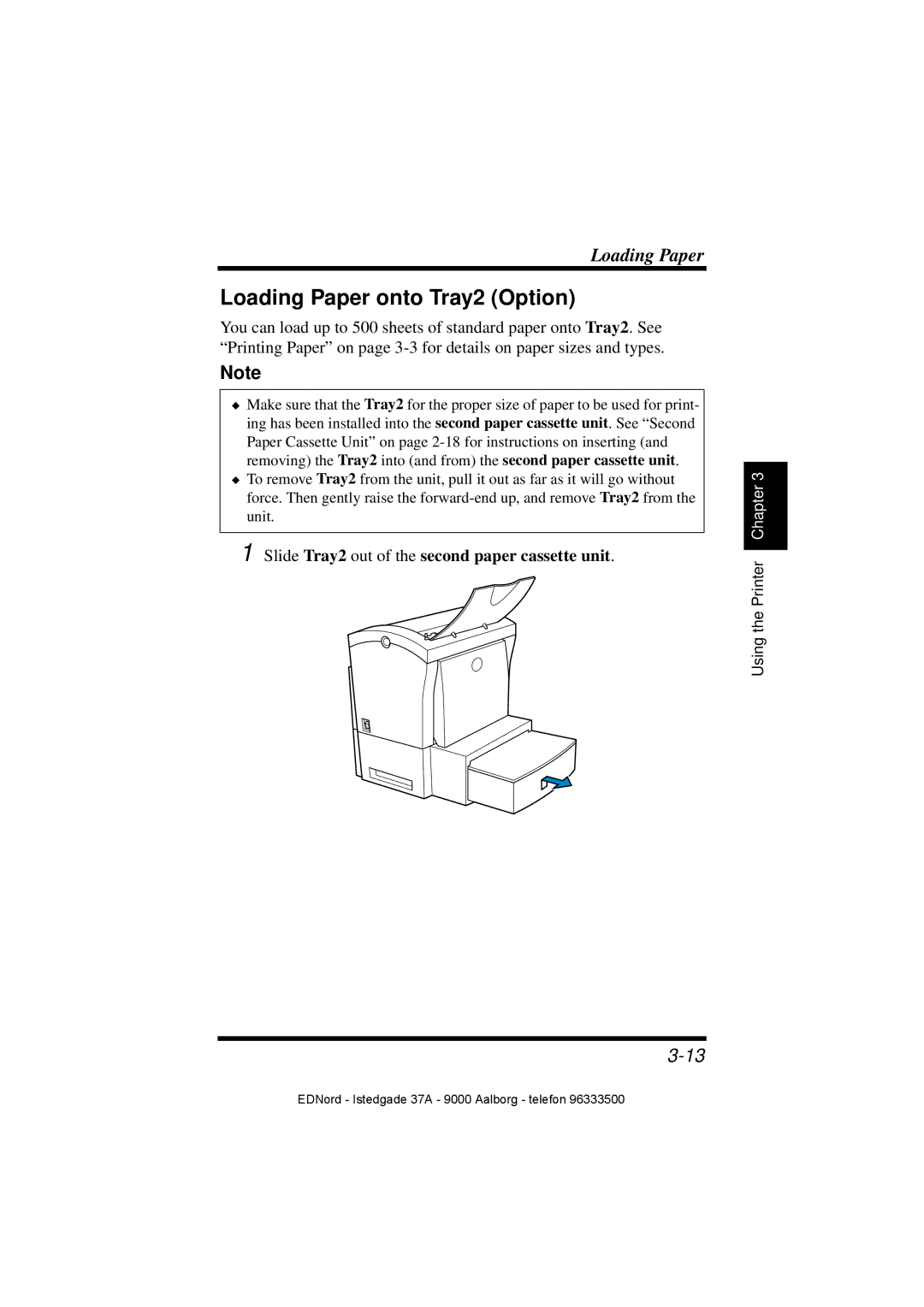Loading Paper
Loading Paper onto Tray2 (Option)
You can load up to 500 sheets of standard paper onto Tray2. See “Printing Paper” on page
Note
◆ Make sure that the Tray2 for the proper size of paper to be used for print- ing has been installed into the second paper cassette unit. See “Second Paper Cassette Unit” on page
◆ To remove Tray2 from the unit, pull it out as far as it will go without force. Then gently raise the
1 Slide Tray2 out of the second paper cassette unit.
Using the Printer Chapter 3
EDNord - Istedgade 37A - 9000 Aalborg - telefon 96333500