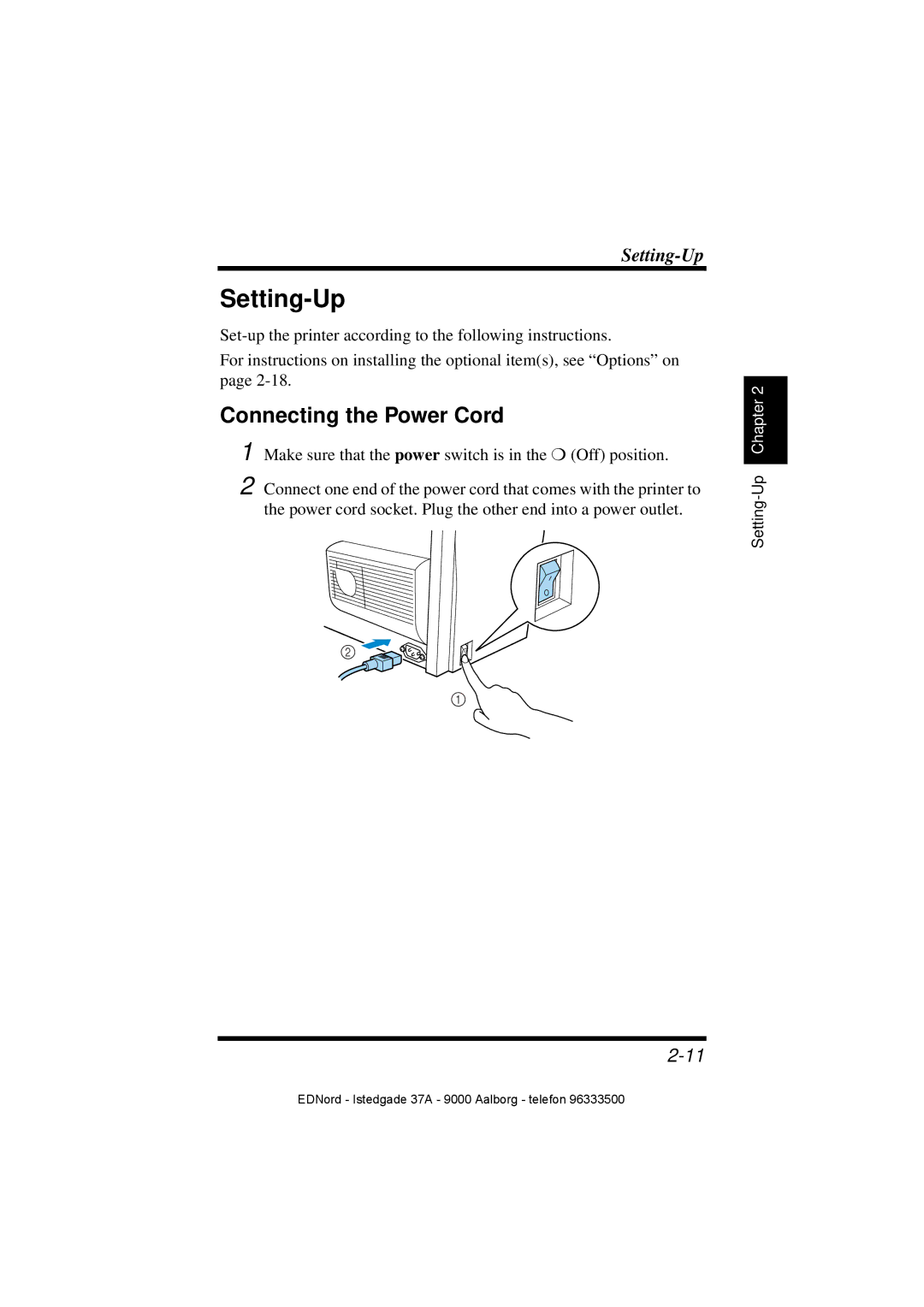Setting-Up
For instructions on installing the optional item(s), see “Options” on page
Connecting the Power Cord
1 Make sure that the power switch is in the ❍ (Off) position.
2 Connect one end of the power cord that comes with the printer to the power cord socket. Plug the other end into a power outlet.
2![]()
![]()
1
EDNord - Istedgade 37A - 9000 Aalborg - telefon 96333500