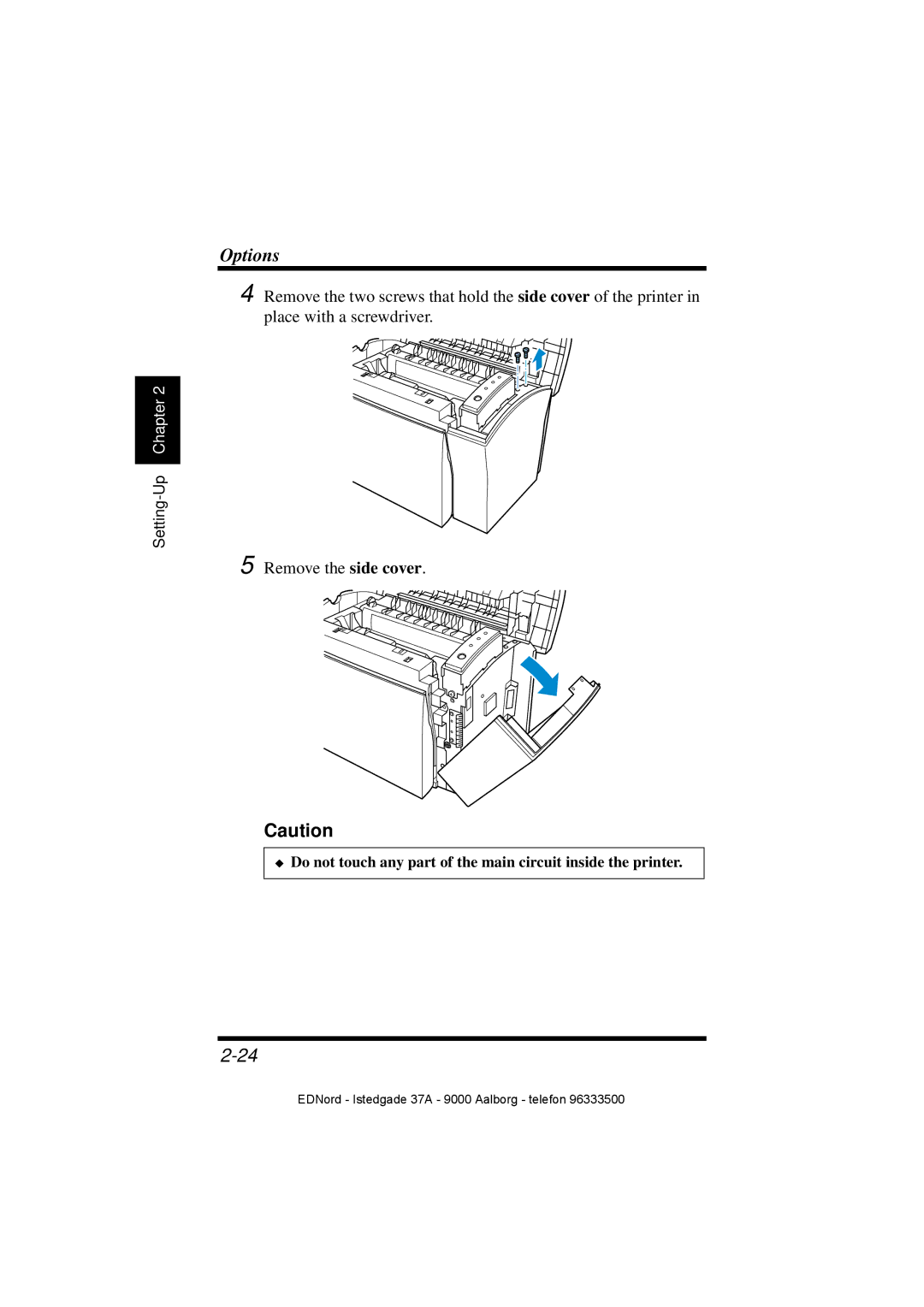Options
4 Remove the two screws that hold the side cover of the printer in place with a screwdriver.
5 Remove the side cover.
Caution
◆Do not touch any part of the main circuit inside the printer.
EDNord - Istedgade 37A - 9000 Aalborg - telefon 96333500