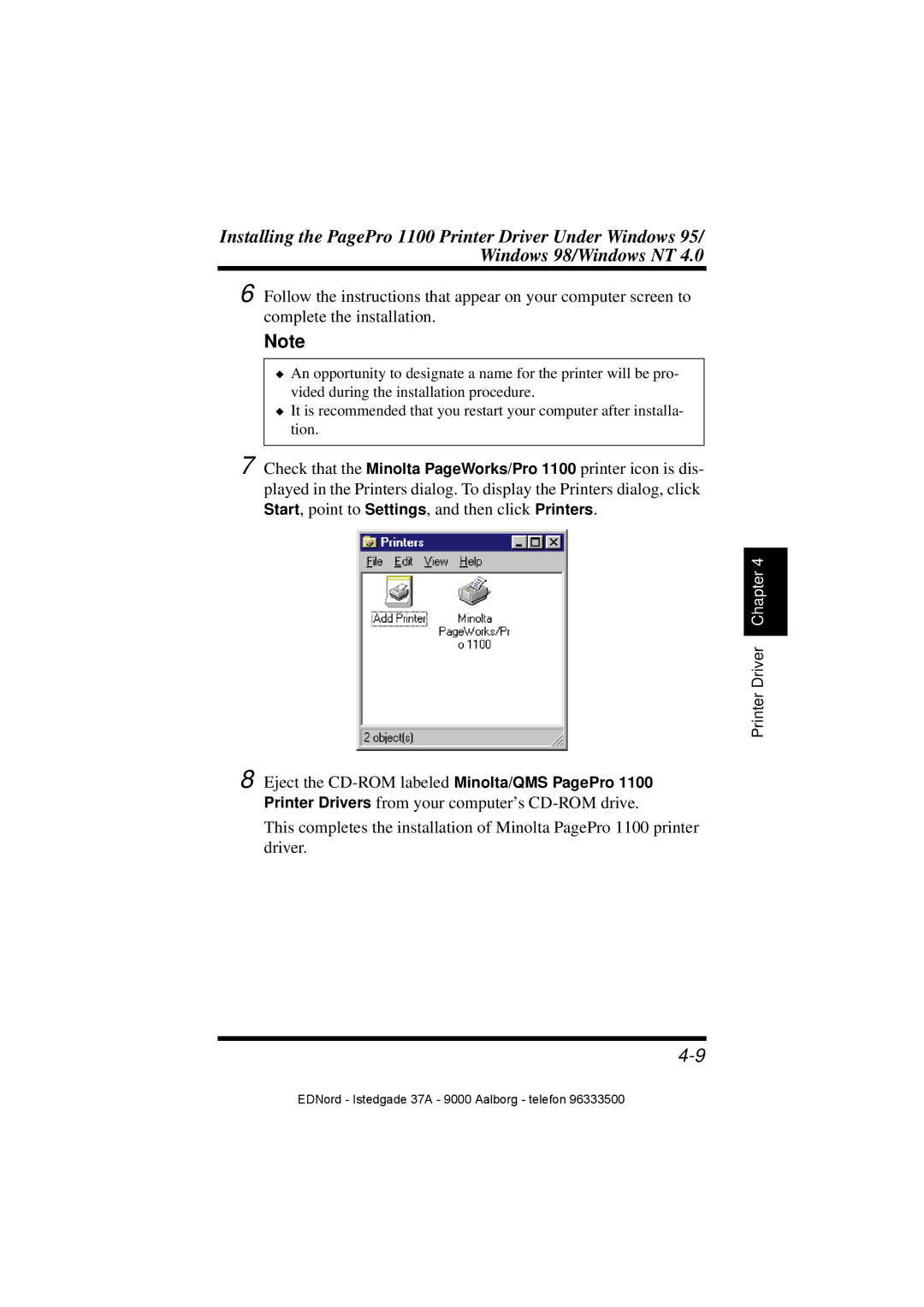Installing the PagePro 1100 Printer Driver Under Windows 95/ Windows 98/Windows NT 4.0
6 Follow the instructions that appear on your computer screen to complete the installation.
Note
◆An opportunity to designate a name for the printer will be pro- vided during the installation procedure.
◆It is recommended that you restart your computer after installa- tion.
7 Check that the Minolta PageWorks/Pro 1100 printer icon is dis- played in the Printers dialog. To display the Printers dialog, click Start, point to Settings, and then click Printers.
Printer Driver Chapter 4
8 Eject the
This completes the installation of Minolta PagePro 1100 printer driver.
EDNord - Istedgade 37A - 9000 Aalborg - telefon 96333500