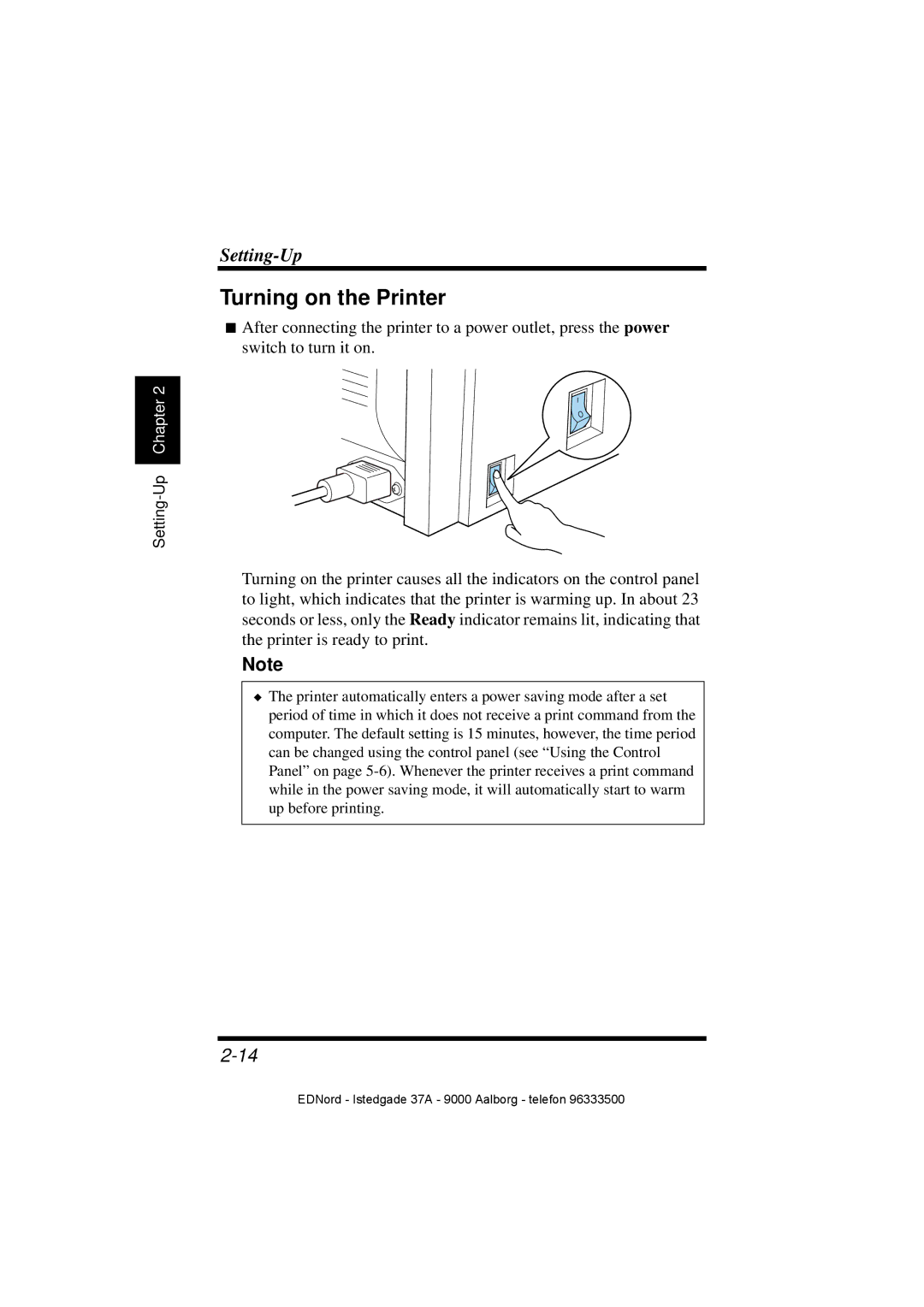Setting-Up
Turning on the Printer
■After connecting the printer to a power outlet, press the power switch to turn it on.
Turning on the printer causes all the indicators on the control panel to light, which indicates that the printer is warming up. In about 23 seconds or less, only the Ready indicator remains lit, indicating that the printer is ready to print.
Note
◆The printer automatically enters a power saving mode after a set period of time in which it does not receive a print command from the computer. The default setting is 15 minutes, however, the time period can be changed using the control panel (see “Using the Control Panel” on page
EDNord - Istedgade 37A - 9000 Aalborg - telefon 96333500