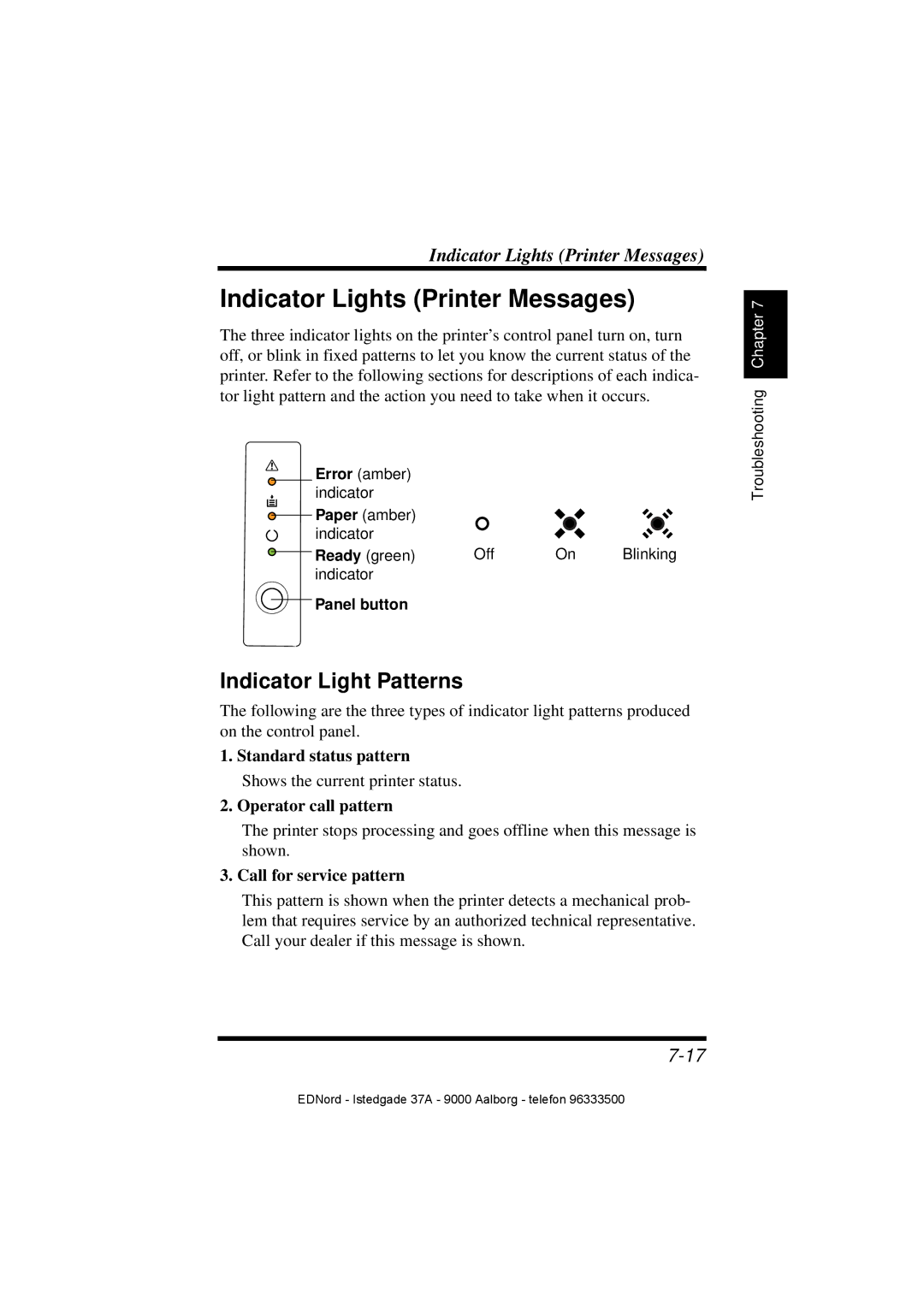Indicator Lights (Printer Messages)
Indicator Lights (Printer Messages)
The three indicator lights on the printer’s control panel turn on, turn off, or blink in fixed patterns to let you know the current status of the printer. Refer to the following sections for descriptions of each indica- tor light pattern and the action you need to take when it occurs.
Error (amber) indicator
![]() Paper (amber) indicator
Paper (amber) indicator
Ready (green) | Off | On | Blinking |
indicator |
|
|
|
 Panel button
Panel button
Indicator Light Patterns
The following are the three types of indicator light patterns produced on the control panel.
1.Standard status pattern
Shows the current printer status.
2.Operator call pattern
The printer stops processing and goes offline when this message is shown.
3. Call for service pattern
This pattern is shown when the printer detects a mechanical prob- lem that requires service by an authorized technical representative. Call your dealer if this message is shown.
Troubleshooting Chapter 7
EDNord - Istedgade 37A - 9000 Aalborg - telefon 96333500