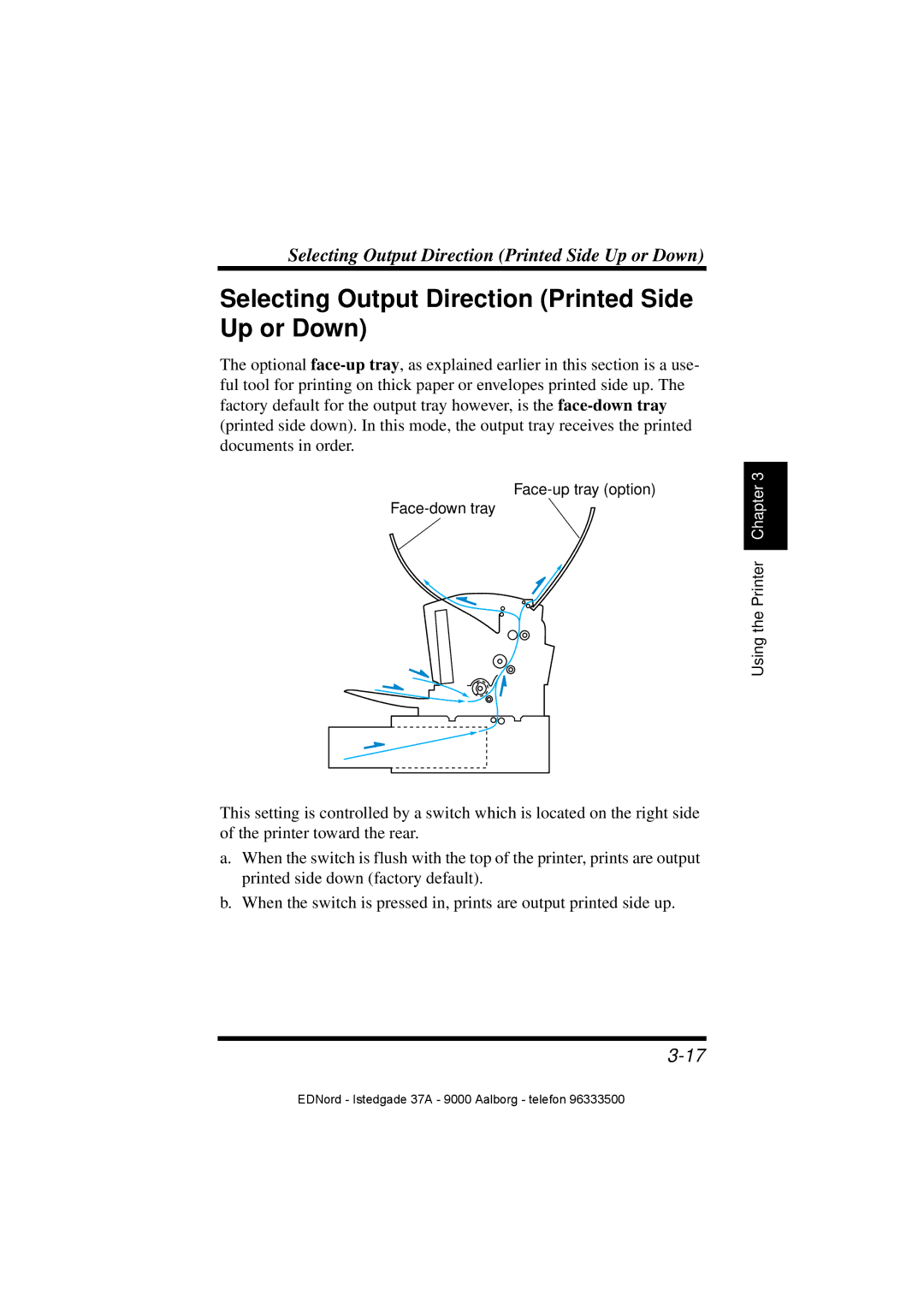Selecting Output Direction (Printed Side Up or Down)
Selecting Output Direction (Printed Side Up or Down)
The optional
Using the Printer Chapter 3
This setting is controlled by a switch which is located on the right side of the printer toward the rear.
a.When the switch is flush with the top of the printer, prints are output printed side down (factory default).
b.When the switch is pressed in, prints are output printed side up.
EDNord - Istedgade 37A - 9000 Aalborg - telefon 96333500