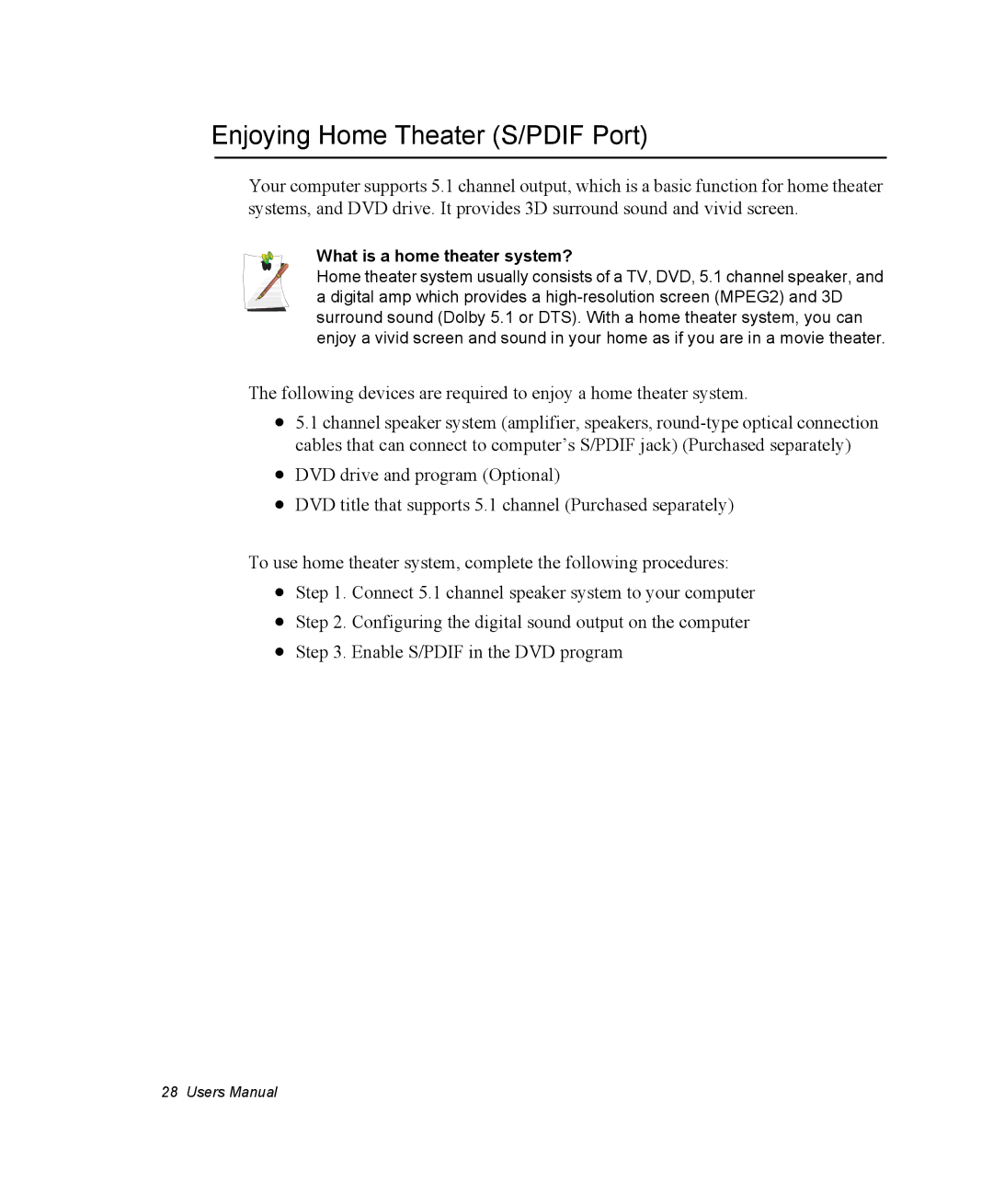Enjoying Home Theater (S/PDIF Port)
Your computer supports 5.1 channel output, which is a basic function for home theater systems, and DVD drive. It provides 3D surround sound and vivid screen.
What is a home theater system?
Home theater system usually consists of a TV, DVD, 5.1 channel speaker, and a digital amp which provides a
The following devices are required to enjoy a home theater system.
•5.1 channel speaker system (amplifier, speakers,
•DVD drive and program (Optional)
•DVD title that supports 5.1 channel (Purchased separately)
To use home theater system, complete the following procedures:
•Step 1. Connect 5.1 channel speaker system to your computer
•Step 2. Configuring the digital sound output on the computer
•Step 3. Enable S/PDIF in the DVD program
28 Users Manual