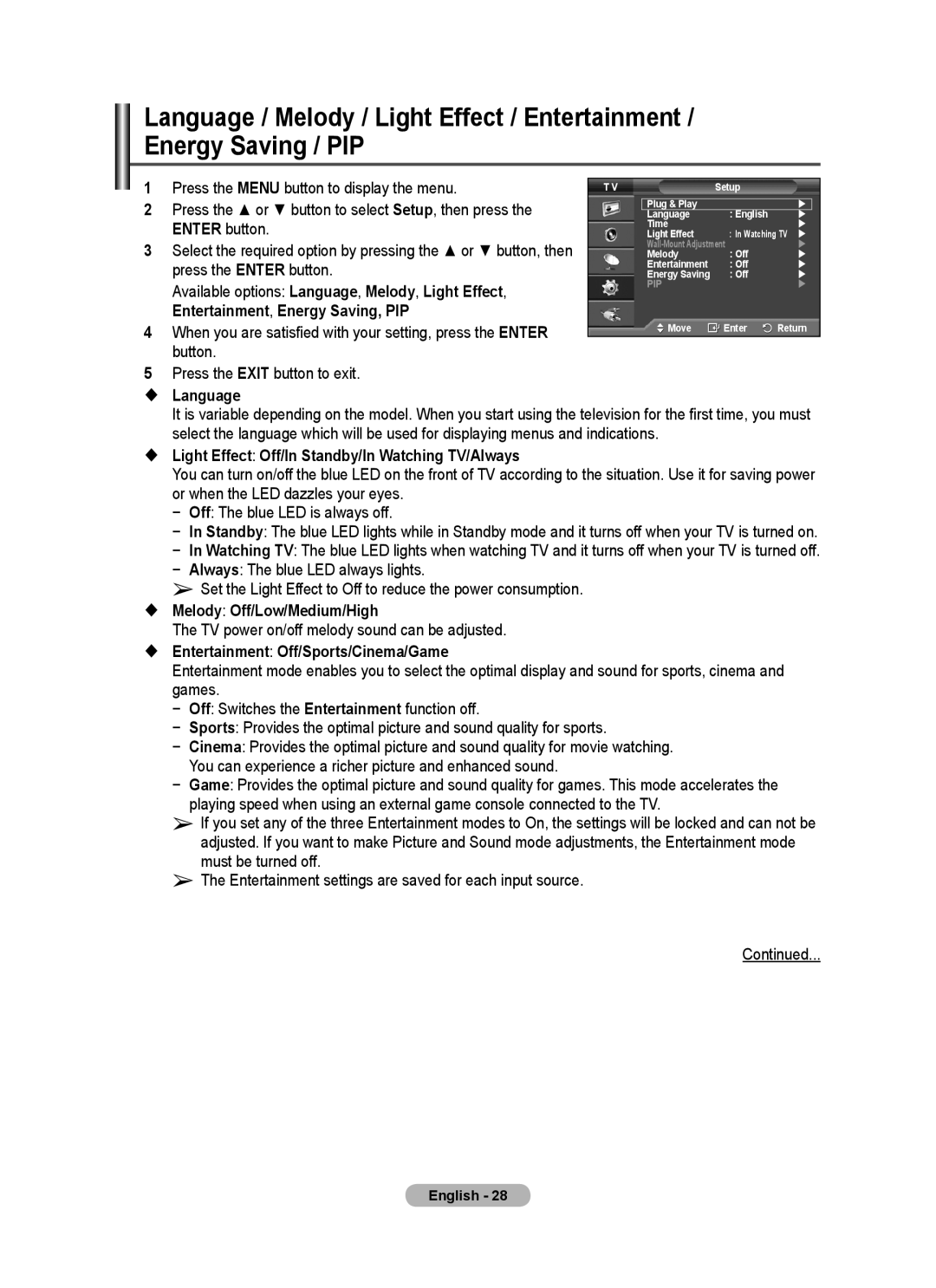Language / Melody / Light Effect / Entertainment / Energy Saving / PIP
1 | Press the MENU button to display the menu. | T V | Setup |
|
|
| |
2 | Press the ▲ or ▼ button to select Setup, then press the |
| Plug & Play |
|
| |
|
| Language | : English |
| |
| ||
| ENTER button. |
| Time | : In Watching TV | | ||
|
| Light Effect | | ||||
3 | Select the required option by pressing the ▲ or ▼ button, then |
|
| | |||
| Melody | : Off |
| | |||
| press the ENTER button. |
| Entertainment | : Off |
| | |
|
| Energy Saving | : Off |
| | ||
| Available options: Language, Melody, Light Effect, |
| PIP |
|
| | |
|
|
|
|
|
|
| |
| Entertainment, Energy Saving, PIP |
| Move | Enter | Return | ||
4 | When you are satisfied with your setting, press the ENTER |
| |||||
|
|
|
|
|
| ||
button.
5Press the EXIT button to exit.
Language
It is variable depending on the model. When you start using the television for the first time, you must select the language which will be used for displaying menus and indications.
Light Effect: Off/In Standby/In Watching TV/Always
You can turn on/off the blue LED on the front of TV according to the situation. Use it for saving power or when the LED dazzles your eyes.
−Off: The blue LED is always off.
−In Standby: The blue LED lights while in Standby mode and it turns off when your TV is turned on.
−In Watching TV: The blue LED lights when watching TV and it turns off when your TV is turned off.
−Always: The blue LED always lights.
➢Set the Light Effect to Off to reduce the power consumption.
Melody: Off/Low/Medium/High
The TV power on/off melody sound can be adjusted.
Entertainment: Off/Sports/Cinema/Game
Entertainment mode enables you to select the optimal display and sound for sports, cinema and games.
− Off: Switches the Entertainment function off.
− Sports: Provides the optimal picture and sound quality for sports.
− Cinema: Provides the optimal picture and sound quality for movie watching. You can experience a richer picture and enhanced sound.
− Game: Provides the optimal picture and sound quality for games. This mode accelerates the playing speed when using an external game console connected to the TV.
➢If you set any of the three Entertainment modes to On, the settings will be locked and can not be adjusted. If you want to make Picture and Sound mode adjustments, the Entertainment mode must be turned off.
➢The Entertainment settings are saved for each input source.
Continued...
English - 28