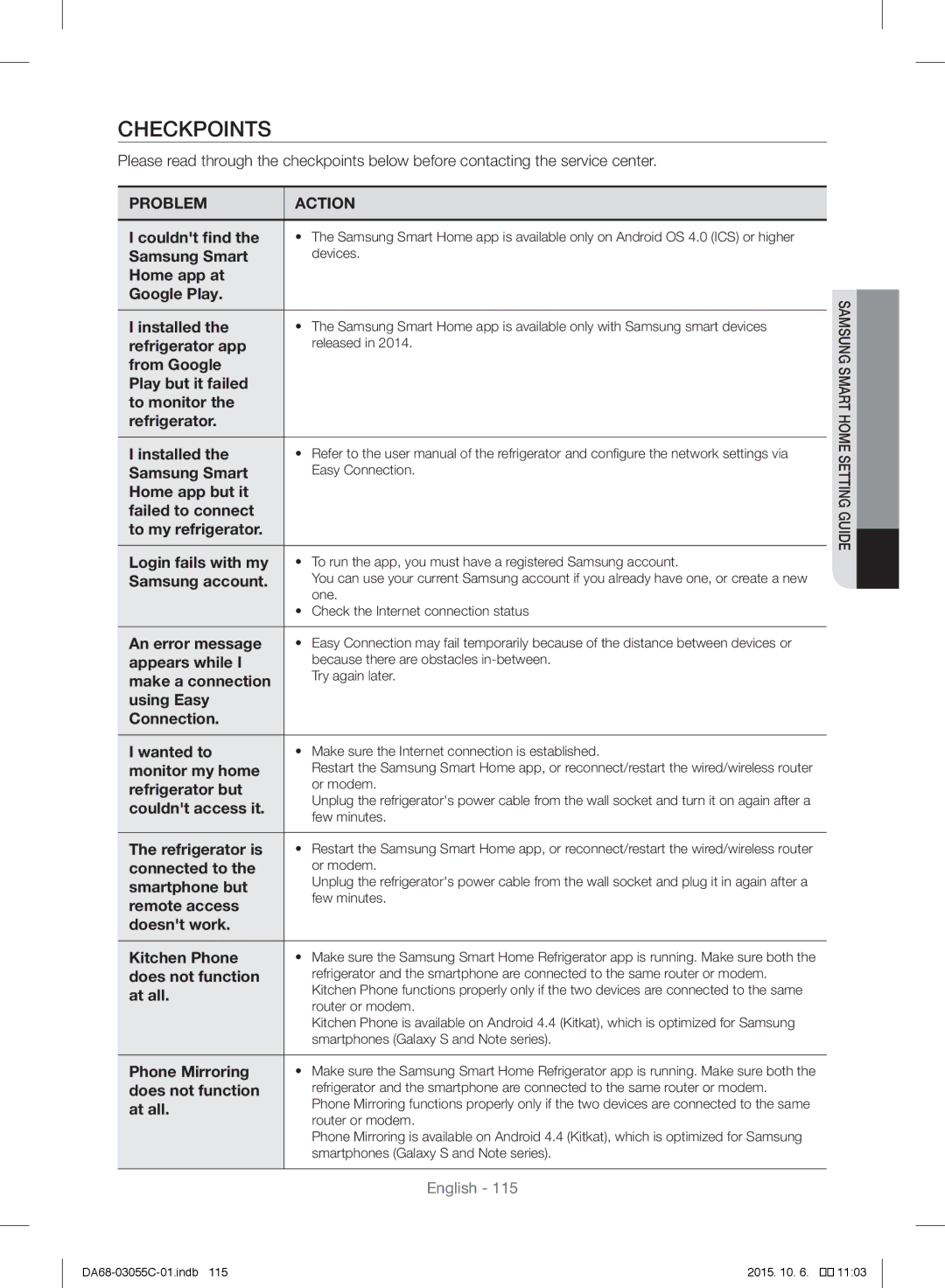This manual is made with 100 % recycled paper
Thank you for purchasing this Samsung product
Free Standing Appliance
Contents
Safetyinformation
Severe Warning Warning Signs for
Severe Warning Warning Signs for Installation
English
Severe Warning Warning Signs for Using
English
If the products is equipped
English
DA68-03055C-01.indb 2015 1101
Maintenance
Severe Warning Warning Signs for Disposal
Additional Tips for Proper Usage
English
English
Selecting the best location for the refrigerator
Getting Ready to Install the Refrigerator
Choose
Disassembling the refrigerator doors
When moving your refrigerator
Removing the Refrigerator Doors
Flooring
With the door opened
Required Tools Not provided
Disassembling the Flex Door
Reattaching Refrigerator Doors
Disassembling the Freezer Door
RE-ASSEMBLING the Flex Door
RE-ASSEMBLING the Freezer Door
How to adjust the level
Making Minor Adjustments to the Doors
Leveling the Refrigerator
Connecting to the water supply line
Installing the Water Dispenser Line
Parts for water line Installation
Connecting the water line to the refrigerator
Completing the SET UP
Display Panel Restrictions and Alerts
Using for the First Time
Digital Panel
Home Screen
Indicator Icons At the left-top of the Screen
Tap the arrow to move to the Home screen
At the bottom of the Screen Menu Icons
Setting the Freezer / Fridge Temperature
English
Setting the Power Freeze / Power Cool Functions
Door Open Alarm
Setting the Dispenser
Memo
How to leave a new memo
You can save up to 80 memos
To view multiple memos, continue here
How to display memos
To view multiple memos, press the Multi Select button
DA68-03055C-01.indb 2015 1102
To delete multiple memos, continue here
How to delete memos
Operating Press the Yes button
Press the Yes button
Tunein
How to run or use the TuneIn Internet radio
Operating
Search
My Presets
Sign In/Sign Out
Epicurious
How to use the Featured Recipes function
English
How to use Recipe Search by Ingredient
How to use My Shopping List
How to use My Favorites
Select the View Combined Shopping List button
Kitchen Phone
How to connect your smartphone to Kitchen Phone
English
To use another
English
English
Phone Mirroring
English
Kitchen TV lets you watch TV on your refrigerator
Kitchen TV
English
AP News
How to view news from AP News
English
Weatherbug
How to add your Region to Weatherbug
English
How to view today’s weather
Select the desired location
How to add other Regions to Weatherbug
How to view Weather Information for a Region
How to view weather forecasts
How to delete Regions from Weatherbug
Select the Edit button in the upper right corner of screen
Calendar
How to view the Google Calendar
Displays the calendar from Google Calendar
English
How to manage a Shared Calendar
How to create an event
Photo
How to Copy Photos from a Memory Card to My Album
English
English
English
How to run a slide show
DA68-03055C-01.indb 2015 1102
English
Button
How to rotate photos
Saving photos to a memory card
How to delete photos
Select the Phone Finder button on the Home screen
Phone Finder
Easy Connection
Connecting to a Wi-Fi Network
WI-FI Networks
DA68-03055C-01.indb 2015
English
Widget
Screensaver Theme
English
Energy Saver
Door Alarm
ICE Making
Dispenser Lock
Water Filter
Display
Volume
COUNTRY-LANGUAGE
Date
Time
Dispenser Light
Temperature Unit Converter
Cooling OFF
Touch Screen Correction
Device Authentification
Update
If There is a Power Failure
HOW to USE the ICE Dispenser
Water
Using the Water lever
Using the TWO Lever Dispenser
Using the Ice Off Function
Using the ice lever
Entrance Otherwise, the tray may get stuck
Going on vacation
Ice Maker Do’s and Don’ts
Water clouding phenomenon
Refer to the Water Filter part on this manual
Changing the Water Filter
Filter
Push the filter, and then turn it clockwise until
Reverse Osmosis Water Supply
Fridge
Parts and Features
Temperature Selection Button
Using the Flex Zone
Flex Zone Modes
Door Bins
Removing the Refrigerator Accessories
To remove
Vegetable & Fruit Drawers
Using the doors
Removing the Freezer Accessories
You must close it manually
Cleaning the Ice / Water Dispenser
Cleaning the Refrigerator
Cleaning the Interior
Cleaning the Exterior
Cleaning the rear side of the refrigerator
Cleaning the Rubber door seals
Chill sufficiently
Refrigerator
Does not work at
All or it does not
Freezer
Am connecting
Frost forms on
Walls
No sound is output
Irregularly while ’m watching TV Mirroring mode
Properly Mirroring mode Refrigerator
Cannot access
Download the Samsung Smart Home APP
Samsung Smart Home setting guide
Getting Started with the Samsung Smart Home APP
Settings of the refrigerator
Using the Samsung Smart Home APP
DA68-03055C-01.indb 2015 1103
Checkpoints
English
Ambient Room Temperature Limits
Напольное устройство
Благодарим за приобретение изделия компании Samsung
Устранение НЕИСПРАВНОСТЕЙ… ……………………………………………
Меры ПРЕДОСТОРОЖНОСТИ………………………………………………………
Русский
Несоблюдение мер
Руководстве. Кроме того
Непредвиденные
Обстоятельства или
Используется хладагент R-600a или R-134a. Сведения
При транспортировке
Не распыляйте аэрозоли вблизи холодильника
Возможно поражение током или возгорание
Данное устройство должно быть заземлено надлежащим образом
Обслуживающая Организация
Не ставьте на холодильник тару с водой
Это может привести к поражению током
Никогда не помещайте пальцы и другие предметы в отверстие
Возгорание
Это может привести к серьезным травмам
Это может привести к повреждению дверцы или травмам
Зажженную свечу с целью устранения неприятных запахов
Не включайте вентилятор
Обратитесь в ближайший сервисный центр
Внимание ПРЕДОСТЕРЕЖЕНИЯ, Касающиеся Эксплуатации
Не блокируйте отверстия для воздуха
Противном случае, помимо
Плесени
Противном случае возможно образование неприятного запаха
Предупреждение ПРЕДОСТЕРЕЖЕНИЯ, Касающиеся Утилизации
Это может привести к пожару или взрыву
Помещение некоторых продуктов
Особым образом
Не оставляйте дверцу открытой
Советы по экономии энергии
Не устанавливайте температуру ниже необходимого уровня
Не перекрывайте вентиляционные отверстия
Выберите
Выбор оптимального места для установки холодильника
Демонтаж дверец холодильника
Демонтаж Дверец Холодильника
Напольное покрытие
Перемещение холодильника
Не входят в комплект поставки
Необходимые инструменты
При открытой дверце
Демонтаж Дверцы Отсека Гибкой Настройкой Температуры
Установка Дверец Холодильника
Приподнимите дверцу прямо вверх, чтобы снять
Снимите щиток морозильной камеры 1 , подняв его вверх
Установка Дверцы Отсека Гибкой Настройкой Температуры
Демонтаж Дверцы Морозильной Камеры
Извлеките верхний ящик, подняв его вверх
Установка Дверцы Морозильной Камеры
Выполнение Точной Регулировки Дверей
Выравнивание Холодильника
Как выровнять
Детали для установки линии подачи воды
Установка Трубопровода Диспенсера
Подсоединение линии подачи воды
Разделе «Использование панели управления» на стр Установка
Завершение Настройки
Подключение трубопровода к холодильнику
Гарантия Samsung не распространяется на
DDR3 512 МБ
Ограничения И Оповещения Дисплея
Цифровая Панель
Первое Использование
Значки индикатора в левой верхней части экрана
Начальный Экран
Значки меню в нижней части экрана
Настройка Температуры Морозильной И Холодильной Камер
Русский
DA68-03055C-01.indb 2015
Тревога ПРИ Открытии Дверцы
Настройка Диспенсера
Создание новой заметки
Заметки
Можно сохранить до 80 заметок
Отображение заметок
Русский
Чтобы удалить несколько заметок
Удаление заметок
Выполните следующие действия
Нажмите кнопку Yes Да Нажмите кнопку Delete Удалить
Совместимые форматы файлов WMA и MP3
Запуск и использование интернет-радио TuneIn
На начальном экране коснитесь кнопки TuneIn
Русский
Search Поиск
My Presets Избранное
Sign In/Sign Out Вход/Выход
На начальном экране коснитесь кнопки Epicurious
Вкладка Featured Recipes Популярные рецепты
Русский
Русский
Вкладка My Shopping List Список покупок
Вкладка My Favorites Избранное
Выберите рецепт в левой части экрана
Подключение смартфона к функции кухонного телефона
Кухонный Телефон
Русский
Русский
Русский
Русский
Отключение смартфона от функции кухонного телефона
Зеркальное Отображение Экрана Телефона
Русский
Кухонный Телевизор
Выберите из списка телевизор, чтобы отобразить его экран
Просмотр новостей с помощью службы AP News
Новости Associated Press
Русский
Добавление региона в службе WeatherBug
Метеослужба Weatherbug
На начальном экране коснитесь кнопки WeatherBug
Русский
Просмотр погоды на текущий день
Добавление других регионов в службе WeatherBug
Просмотр информации о погоде в регионе
Просмотр прогнозов погоды
Удаление регионов из службы Weatherbug
Просмотр Google Календарь
Календарь
На начальном экране коснитесь кнопки Calendar Календарь
Русский
Управление общедоступным календарем
Нажмите кнопку Account Учетная запись
Создание мероприятия
Фотографии
Русский
Нажмите кнопку Save To My Album Сохранить в мой альбом
Русский
Запуск слайд-шоу
DA68-03055C-01.indb 2015 1104
Русский
Нажмите кнопку выбора нескольких
Поворот фотографий
Более одной фотографии
Нажмите кнопку Save To Memory Card Сохранить на карту памяти
Сохранение фотографий на карту памяти
Удаление фотографий
Поиск Телефона
Easy Connection Простое Подключение
Подключение к сети Wi-Fi
WI-FI Networks Сети WI-FI
Русский
Русский
Widget МИНИ-ПРИЛОЖЕНИЯ
Тема Экранной Заставки
Русский
Тревога ПРИ Открытой Дверце
Energy Saver Экономия Энергии
ICE Making Приготовление Льда
Блокировка Диспенсера
Фильтр Очистки Воды
Дисплей
Громкость
Часовой Пояс
Страна И Язык
Date Дата
Time Время
Лампа Диспенсера
Переключение Единиц Измерения Температуры
Cooling OFF Выключение Охлаждения
Корректировка Сенсорного Экрана
Обновление ПО
Device Authentification Авторизация Устройства
Случае аварийного отключения питания
Использование Диспенсера ДЛЯ Льда
Обычное использование
Одновременное использование диспенсеров воды и льда
Использование функции Ice off Без льда
Использование рычага для льда
Использование рычага для воды
Перекройте клапан подачи воды
Перед отъездом
Меры предосторожности при обращении с льдогенератором
Помутнение воды
Samsung фильтры родовых марок
Замена Фильтра Очистки Воды
Включите подачу воды
Подача воды через систему обратного осмоса
Это позволит очистить систему подачи воды и удалить воздух
Камера
Компоненты И Особенности
Если выбран режим Wine/Party Dishes
Использование Отсека Гибкой Настройкой Температуры
Кнопка выбора температуры
Режимы работы отсека с гибкой настройкой температуры
Переднюю часть полки можно снять для удобства
Извлечение Дополнительных Элементов Холодильника
Извлечение
Ящики для овощей и фруктов
Внимание сначала необходимо извлечь ящики под
Использование дверец
Извлечение Компонентов Морозильной Камеры
Не извлекайте разделитель
Очистка диспенсеров воды и льда
Очистка Холодильника
Очистка внутренних поверхностей
Очистка наружных поверхностей
Очистка задней поверхности холодильника
Очистка резиновых уплотнений дверец
Для автомобилей Данные вещества могут привести к пожару
Устранение неисправностей
Неприятный запах
Неисправностейустранение
Отображения видео
Загрузка Приложения Samsung Smart Home
Руководство по установке приложения Samsung Smart Home
Начало Работы С Приложением Samsung Smart Home
Использование Приложения Samsung Smart Home
Русский
Неисправность Решение
Распространенные Проблемы И ИХ Решения
Ограничения относительно температуры в помещении
Russian
הלא םימרוג לע תוצפל ידכ שרדנכ הרוטרפמטה תא ןנווכל שי
ררקמה תביבסב תורוטרפמטה חווט
הקידבל תודוקנ
114 תירבע
תיבל ץוחמ וא תיבב ררקמה תולועפ תא רטנל ןתינ
Samsung Smart Home היצקילפאב שומיש
112 תירבע
Samsung Smart Home היצקילפאה םע הדובעה תליחת
ךלש םושירב ךישמהל ידכ +
היצקילפאב ררקמה לש תורדגהה תרוצת
111 תירבע
Samsung Smart Home לש היצקילפאה תא דרוה
םכחה ןופלטב היצקילפאה תא ןקתהו דרוה
רתוי תמדקתמ הלעפה תכרעמ וא Android OS 4.4 Kitkat
לשכנ ןיידע
ןורתפ היעב
היזיוולטב הייפצה ןמזב
ףוקיש Mirroring
םירחא םירוזאב
תויעב ןורתפ
לעופ וניא םימה ןקתמ
איפקמה תלדב
ער חיר ףידמ ררקמה
ןוזמה תא קיפסמ
אופק ררקמב ןוזמה
חרק רציימ אל חרקה ןקתמ
הפירשל םורגל םילולע הלא םירמוח
תלדב ימוגה ימטא יוקינ
ררקמה בג יוקינ
הלעפה
םימהו חרקה ןקתמ יוקינ
ררקמה יוקינ
ררקמה לש ימינפה וקלח יוקינ
ררקמה לש ינוציחה וקלח יוקינ
תותלדב שומיש
איפקמה ירזיבא תרסה
105 תירבע
104 תירבע
ריסהל ידכ
ריזחהל ידכ
ןהילעמ תיכוכזה
103 תירבע
ררקמה ירזיבא תרסה
102 תירבע
השימגה הריגמב שומיש
הרוטרפמטה תריחב ןצחל
השימגה הריגמה יבצמ
101 תירבע
םינייפאמו םיקלח
100 תירבע
הכופה הזומסוא תטישב םימ תקפסא
99 תירבע
םימה ןנסמ תפלחה
98 תירבע
השפוחל האיצי תעב
חרק תנכהל ןקתמב שומישה ילהונ
םימה לופרע תעפות
ןקתמהמ איצוהל ךנוצרבש
TWO םימה ןקתמ תידיב שומיש
96 תירבע
חרקה ןקתמב שומישה ןפוא
95 תירבע
הנכות ןוכדע S/W Update
רישכמ תומיא Device Authentification
טרופמה עדימה
94 תירבע
עגמ ךסמ ןונווכ Touch Screen Correction
93 תירבע
תורדגה Settings המישרב
רוריק יוביכ Cooling OFF
ותבשוי ררקמה לש הרוטרפמטה תויצקנופו וררקתי אל איפקמהו ררקמה
92 תירבע
הרוטרפמט תודיחי ריממ Temperature Unit Converter
ןרציה לש
חרק/םימה ןקתמב הרונה תלועפ תא רידגהל ךל רשפאמ
ךיראת Date
העש Time
91 תירבע
הפש-הנידמ Country-Langauge ןצחלה
הפש-הנידמ COUNTRY-LANGUAGE
ןמז רוזא Time Zone
תפדעומ הפשו הנידמ רוחבל לכות
הארתהה ילילצ לש לוקה תמצועב טולשל ךל רשפאמ
לוק תמצוע Volume
89 תירבע
יפולחה םימה ןנסמ לעו הזיראה לע עיפומ Samsung לש למסהש אדו
הגוצת Display
88 תירבע
87 תירבע
םימ ןנסמ
חרק תנכה ICE Making
חרק/םימ ןקתמ תליענ Dispenser Lock
86 תירבע
85 תירבע
תלד תארתה Door Alarm
ןרציה לצא לעפומ on בצמל שארמ תרדגומ Energy Saver תייצקנופ
תלדה תארתה תא תיבשמו ליעפמ
84 תירבע
יפרגה ביכרה תפסוהל קיר רוזא רחב יפרגה ביכרה תא תונשל ידכ שקה
רומש Save ךסמ רמוש לש אשונ תוכרע יתש תוחפל רחב
ךסמ רמושל אשונ תוכרע Screensaver Theme
83 תירבע
82 תירבע
םייחכונה Gateway-ה יכרע
81 תירבע
בלשל רובע
Wi-Fi תשרל תורבחתה
WI-FI תותשר
80 תירבע
79 תירבע
80 דומע האר ,תשרל ררקמה תא רבחל דציכ תוארוהל
Easy Connection
ריינה רישכמל ררקמה ןיב
78 תירבע
תיבה ךסמ לא רוזחל ידכ לוטיב Cancel לע שקה .םכחה ןופלטה תא
המישרהמ םכח ןופלט רחב
אצמנ Found
קחמ Delete
תונומת קוחמל דציכ
תונומת Photos המישרב ילש םובלאה My Album תורשפאב רחב
הבורמ הריחב
ררקמב ךכל דעוימה ץירחל ןורכיז סיטרכ סנכה
ןורכיז סיטרכב תונומת תרימש
76 תירבע
75 תירבע
תונומת בבוסל דציכ
ןצחלב וא -90-ב בבוס
ורחבנש תונומת גצה View Selected 90-ב
רושיא OK
ןצחלב רחב ,תגצמב תונומתה רדס תא תונשל ידכ
74 תירבע
73 תירבע
הגוצתה תורשפא תא תונשל ידכ ךסמב רחב .תלעפומ תונומתה תגצמ
72 תירבע
תונומת תגצמ ליעפהל דציכ
תיבה ךסמב Photo ןצחלב רחב
הבורמ הריחב Multi Select ןצחלב רחב
71 תירבע
רתוי בר ןמז תכרוא רתוי תולודג תונומת תאלעה
70 תירבע
69 תירבע
תונומת Photos
68 תירבע
ילש םובלאה My Album לא ןורכיז סיטרכמ תונומת קיתעהל דציכ
67 תירבע
עוריא רוציל דציכ
66 תירבע
ףתושמ הנש חול להנל דציכ
Google Web Calendar-ב Show / Hide לחה Apply ןצחלב רחב
תרחבש
65 תירבע
תיבה ךסמב Calendar ןצחלב רחב
Google Calendar תא גיצהל דציכ
64 תירבע
63 תירבע
WeatherBug-מ םירוזא קוחמל דציכ
ריווא גזמ תויזחת גיצהל דציכ
ךסמה לש הנוילעה תינמיה הניפב ךורע Edit ןצחלב רחב
62 תירבע
םיוסמ רוזאב ריוואה גזמ לע עדימ גיצהל דציכ
היוצרה ריוואה גזמ תנחת תא רחב
םימוקימה תמישרב יוצרה םוקימה תא רחב
61 תירבע
WeatherBug-ל םיפסונ םירוזא ףיסוהל דציכ
ךסמה לש הנוילעה תילאמשה הניפב םירוזאה שופיח לגרס תא רחב
רושיא OK ןצחלה לע ץחל ןכמ רחאלו ,ךסמה יוצרה רוזאה תא רחב
תימוקמה ריוואה גזמ תיזחת תא גיציו עיפוי WeatherBug ךסמ
תימויה ריוואה גזמ תיזחת תא גיצהל דציכ
60 תירבע
59 תירבע
ךלש םוקימה תא רחב
רושיא OK ןצחלה לע ץחל ןכמ רחאלו ,ךסמה לע
WeatherBug-ל ךלש רוזאה תא ףיסוהל דציכ
58 תירבע
57 תירבע
56 תירבע
AP News-מ תושדחב תופצל דציכ
Kitchen TV תא בוש לעפה ןכמ רחאלו ,הנוילעה
היזיוולטה
55 תירבע
54 תירבע
ררקמה יבג לע היזיוולטב תופצל ךל רשפאמ Kitchen TV
תונימז
תויזיוולט
53 תירבע
יוארכ לועפל םייושע
52 תירבע
Kitchen Phone-ל םכחה ןופלטה ןיב רוביחה תא קתנל ידכ
51 תירבע
Kitchen Phone-ל רבוחמ תויהל בייח םכח ןופלט החיש בצמ
החיש Conversation ךסמה עיפוי ,החיש לש הלבק וא האצוה תעב
לוקה רודיש לש הקתשהה
50 תירבע
Kitchen Phone-ל רבוחמ תויהל בייח םכח ןופלט החישל הנעמ
תיבה ךסמ לא רובעל ידכ Kitchen Phone למסה לע שקה
Kitchen Phone-ל רבוחמ תויהל בייח םכח ןופלט החיש עוציב
49 תירבע
48 תירבע
ליחתתש ינפל
Kitchen Phone-ל םכחה ןופלטה תא רבחל דציכ
47 תירבע
46 תירבע
45 תירבע
ילש םיפדעומה My Favorites-ב שמתשהל דציכ
ילש תוינקה תמישר My Shopping List-ב שמתשהל דציכ
םיפדעומ םינוכתמ 100 דע רומשל ןתינ
44 תירבע
ביכרמ יפל םינוכתמ שופיחב שמתשהל דציכ
43 תירבע
42 תירבע
םיצלמומ םינוכתמ Featured Recipes היצקנופב שמתשהל דציכ
רבוחמ ראשיה Stay signed
קתנתה/רבחתה Sign In/Sign Out
בוש עיפות תדלקמה .שופיחה
תינכתב שמתשהל ידכ
שופיח Search ןצחלה לע ץחל
ילש תונחתה My Presets
שופיח Search
בלה למס םע ןצחלה תא רחב
39 תירבע
הגוצתב עיפוי ולש למסה ,לעופ הנישל
MP3-ו WMA ןה תומאות םיצבק תוינבת
TuneIn לש טנרטניא וידרב שמתשהל וא ליעפהל דציכ
38 תירבע
ןכ Yes ןצחלה לע ץחל
הקיחמ Delete ןצחלה לע ץחל
37 תירבע
36 תירבע
תומישר קוחמל דציכ
םיאבה םיבלשה עוציבל ךשמה תומישר רפסמ קוחמל ידכ
תיבה ךסמב תומישר Memo ןצחלב רחב
35 תירבע
גיצהל ךנוצרבש תומישרה תא רחב
ונממ התוא ריסהל וא תיבה ךסמל התוא דימצהל
שקובמה
םיאבה םיבלשה עוציבל ךשמה תומישר רפסמ גיצהל ידכ
תומישר גיצהל דציכ
34 תירבע
רומש Save ןצחלב רחב ןכמ רחאלו ןלהל טוריפה תא האר
תומישר 80 דע רומשל ןתינ
המישרה תנזה רוזאל וסנכייש
רומש Save ןצחלה לע ץחל ,המישרה תביתכ תא םייסתש רחאל
32 תירבע
תומישר
השדח המישר רוציל דציכ
תיבה ךסמב תומישר Memo ןצחלב רחב שדח New ןצחלב רחב
רוגס Close ןצחל לע ץחל ןכמ רחאלו יוצרה ןקתמה גוסב עג
חרק/םימה ןקתמ תרדגה
תלד תחיתפ תארתה
םיאבה םיבלשל םאתהב לעפ ,חרקה גוס תריחבל
הליגרה הלועפה
תיבה ךסמב תגצומש ררקמה/איפקמה תרוטרפמטב עג
30 תירבע
רוריקהו האפקהה אתב ןוזמ ןוסחא רוזא לכב תונתשמ תורוטרפמטה
תיבה ךסמל רובעל ידכ ץחל המידקמה הגוצתה ךסמ תא גיצהל ידכ ץחל
29 תירבע
וכו העש Time
ררקמה / איפקמה תרוטרפמט תרדגה
טירפת ילמס ךסמה תיתחתב
ךלש ררקמה רבוחמ הילאש תשר התואל רבוחמ
תיבה ךסמ לא רובעל ידכ ץחה לע שקה
תיבה ךסמ
ךסמה לש ןוילעה ילאמשה ודיצב םינווחמ ילמס
תויצקנופה לכ תלעפהל הלחתהה תדוקנ אוה תיבה ךסמ
תירבה תוצראב ןימז Pandora תוריש
הגוצתה חול לש תוארתהו תולבגה
הנושארה םעפב שומיש
ןכותה תרסה רבדב בתכב העדוה שמתשמל חולשל יושע תונוישירה
25 תירבע
הנקתהה תמלשה
ררקמל םימה רוניצ רוביח
הרדגה
24 תירבע
םימה ןקתמ רוניצ תנקתה
םימה תקפסא רוניצל רוביח
םימה רוניצ תנקתהל םישרדנה םיקלח
ררקמה ןוזיא ןפוא
ררקמה ןוזיא
23 תירבע
אתה דצב תוטירשל םורגל
איפקמה תלד לש שדחמ הבכרה
22 תירבע
השימגה תלדה לש שדחמ הבכרה
איפקמה תלד קוריפ
21 תירבע
השימגה תלדה קוריפ
ררקמה תותלד לש שדחמ רוביח
20 תירבע
םימה רוניצ
םיפרוצמ םניא םישורד םילכ
החותפ תלדה רשאכ
םירבוחמה םילבכה
ךכב ךרוצ ןיא םא תוריגמה/תותלדה תא ריסהל ןיא
ררקמה תותלד תרסה
ררקמה תזזה תעב
ררקמה תותלד קוריפ
17 תירבע
ררקמה תנקתה ינפל תונכה
ררקמל רתויב בוטה םוקימה תריחב
רוחבל שי
םימוד תומוקמבו יתיב שומישל דעוימ הז רישכמ ןוגכ
יפוא ילעב םניאש םימוד תומוקמו גנירטייק יאנועמק
16 תירבע
תוחיטב אשונב עדימ
ןרציה ידי-לע
רירק רדחב ילמשחה רישכמה תא ןיקתהל שי
ילמשחה רישכמל
ןותיע ריינ לש
יטמוטוא ןפואב עצבתמ
ISO תושירדל
למשח תוקספה
ילמשחה
השרומ תוריש
13 תירבע
12 תירבע
שוכרל
Kgf/cm³ 8.8~1.4
שוכרל קזנל וא/ו
11 תירבע
10 תירבע
תולוגס הרטלוא םיינרקל הפישחמ
ררקמה אתב ותוא ןסחאל וא יוארכ ןוזמה תא ףוטעל שי
םימייק ןוזמ אתב םיססות וא םיזגומ תואקשמ חינהל ןיא
העיצפל וא
Samsung Electronics הפירש תנכס תמייק
רגסיהל םילולעש םידח םירוזאב תעגל ןיא
יאמצע
תובוטר םיידיב איפקמב םינסחואמה םירצומב
רוריקה הביבסב ןוזמ ןוסחאל דעונ הז רצומ דבלב תיתיב
למשחה לבכב וא ררוואמב שמתשהל ןיא
םיער תוחיר גיפהל ידכ ררקמה ךותב
ךידישכ למשחה עקתב עגית לא תובוטר תולמשחתהל םורגל לולע רבדה
תוומל קנחיהל וא
תביבסבש רורוואה חתפש אדוול שי
ןוזמ ירבדב ויולימו ותלעפה ינפל םייתעש ךשמב
םיכמסומ תוריש תרבח וא ליבוהל לולע רבדה ,תאז השעת אל םא
תוירשפא תונכס
םייצראהו םיימוקמה םיללכל םאתהב
םידלי לש רשאכ קנחמ האצותכ תוומ לש הנכס תמייק
ילמשחה רישכמה ירוחאמש ללחה
הדימה לע
םיכמסומ תוריש תרבח
רצומה לש החוטב הכלשהל עגונב
םיעגפנ אל רוריקה תכרעמ
םנושלכ םהל תייצ םוקמב ותוא רומשל שי ,הז ףיעס תאירק רחאל
תוומל וא הרומח תינפוג העיגפל םורגל
םיחוטב אל שומיש ילהונ וא תונכס
וא הלק תינפוג העיגפל םורגל םילולעש
שמתשמ תקוזחתו
רזחוממ ריינ %100-מ יושע הז ךירדמ
Samsung לש הז רצומ תשכרש הדות
יאמצע למשח רישכמ

![]()
![]()
![]()
![]() 11:03
11:03