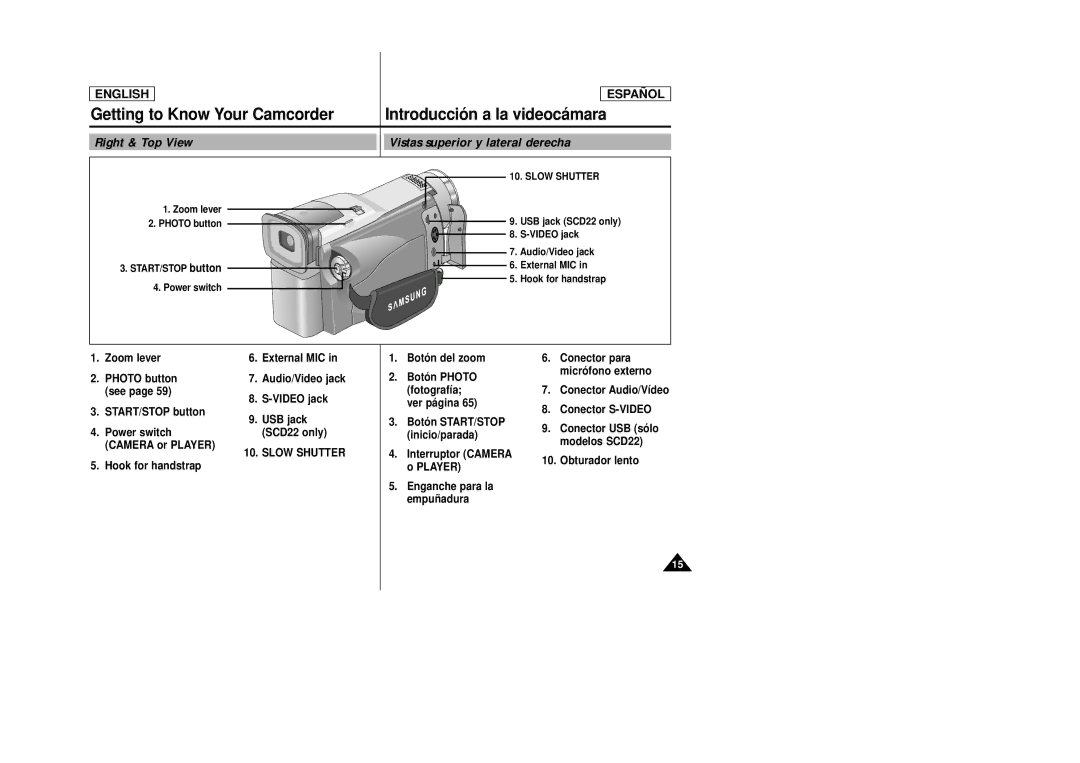ENGLISH
ESPAÑ OL
Getting to Know Your Camcorder | Introducció n a la videocá mara |
Right & Top View | Vistas superior y lateral derecha |
| 10. SLOW SHUTTER |
1.Zoom lever
2.PHOTO button
3.START/STOP button
4.Power switch
![]() 9. USB jack (SCD22 only)
9. USB jack (SCD22 only) ![]()
![]() 8.
8.
7. Audio/Video jack
6. External MIC in
![]()
![]() 5. Hook for handstrap
5. Hook for handstrap
1. | Zoom lever | 6. | External MIC in | |
2. | PHOTO button | 7. | Audio/Video jack | |
| (see page 59) | 8. | ||
3. | START/STOP button | |||
9. | USB jack | |||
4. | Power switch | |||
| (SCD22 only) | |||
| (CAMERA or PLAYER) | 10. | SLOW SHUTTER | |
5. | Hook for handstrap | |||
|
|
1.Botó n del zoom
2.Botó n PHOTO (fotografía; ver pá gina 65)
3.Botó n START/STOP (inicio/parada)
4.Interruptor (CAMERA o PLAYER)
5.Enganche para la empuñ adura
6.Conector para micró fono externo
7.Conector Audio/Vídeo
8.Conector
9.Conector USB (só lo modelos SCD22)
10.Obturador lento
15