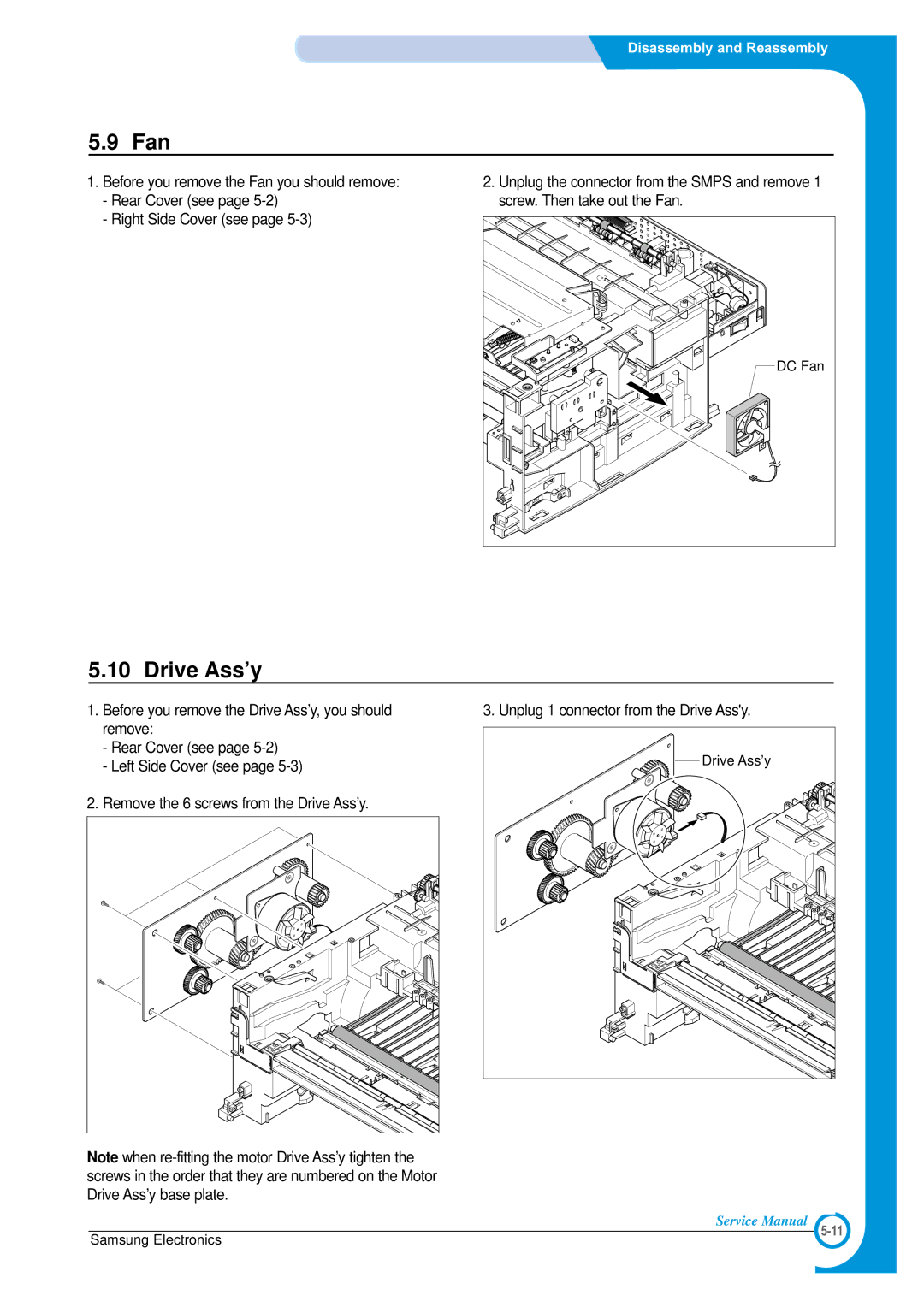Disassembly and Reassembly
5.9 Fan
1.Before you remove the Fan you should remove:
-Rear Cover (see page
-Right Side Cover (see page
2.Unplug the connector from the SMPS and remove 1 screw. Then take out the Fan.
DC Fan |
5.10 Drive Ass’y
1.Before you remove the Drive Ass’y, you should remove:
-Rear Cover (see page
-Left Side Cover (see page
2.Remove the 6 screws from the Drive Ass’y.
Note when
3. Unplug 1 connector from the Drive Ass'y.
Drive Ass’y |
Service Manual
Samsung Electronics