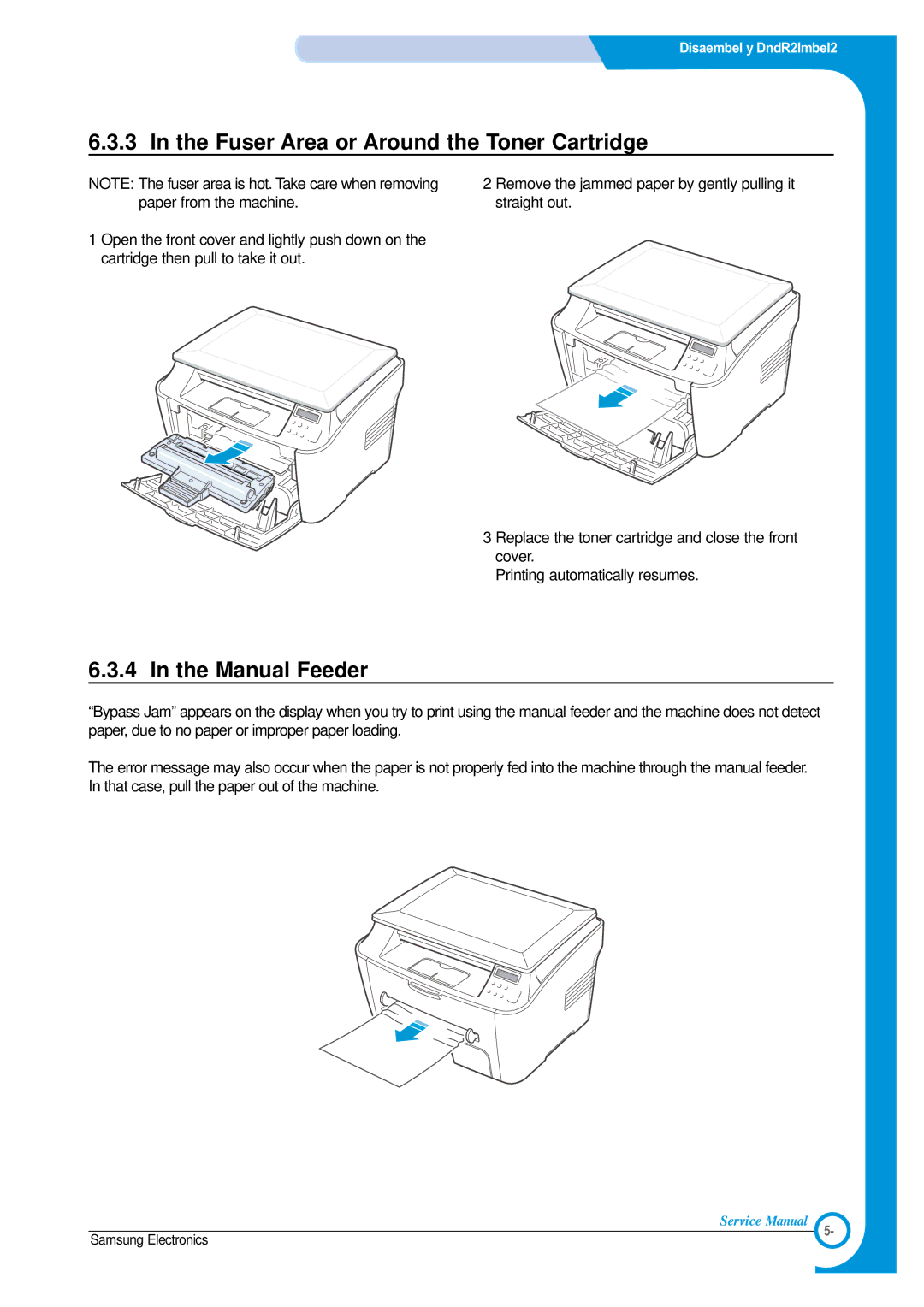Alignment & Adjustments
6.3.3 In the Fuser Area or Around the Toner Cartridge
NOTE: The fuser area is hot. Take care when removing paper from the machine.
1 Open the front cover and lightly push down on the cartridge then pull to take it out.
2 Remove the jammed paper by gently pulling it straight out.
3 Replace the toner cartridge and close the front cover.
Printing automatically resumes.
6.3.4 In the Manual Feeder
“Bypass Jam” appears on the display when you try to print using the manual feeder and the machine does not detect paper, due to no paper or improper paper loading.
The error message may also occur when the paper is not properly fed into the machine through the manual feeder. In that case, pull the paper out of the machine.
Service Manual
Samsung Electronics