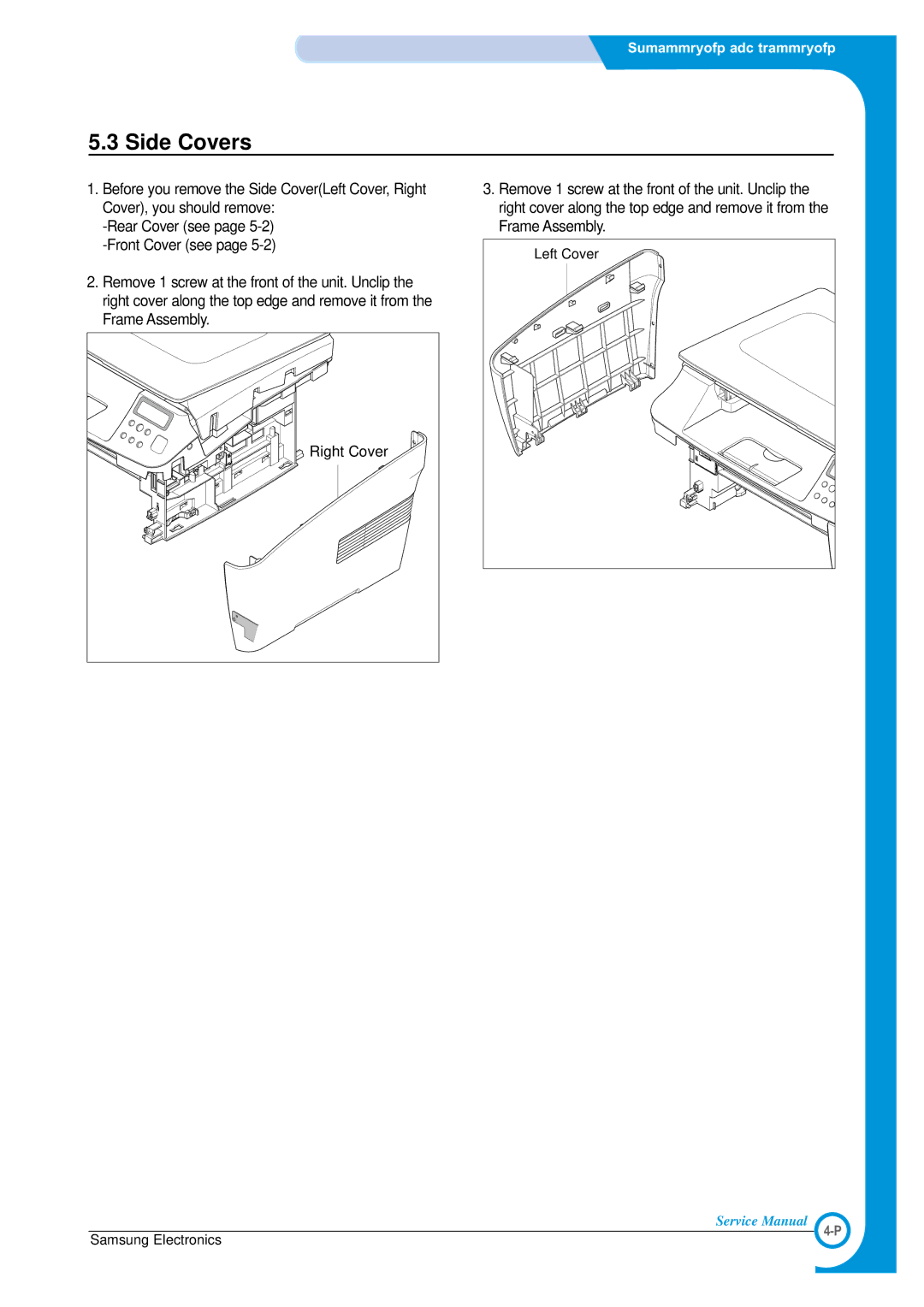Disassembly and Reassembly
5.3 Side Covers
1.Before you remove the Side Cover(Left Cover, Right Cover), you should remove:
2.Remove 1 screw at the front of the unit. Unclip the right cover along the top edge and remove it from the Frame Assembly.
Right Cover |
3.Remove 1 screw at the front of the unit. Unclip the right cover along the top edge and remove it from the Frame Assembly.
Left Cover |
Service Manual
Samsung Electronics