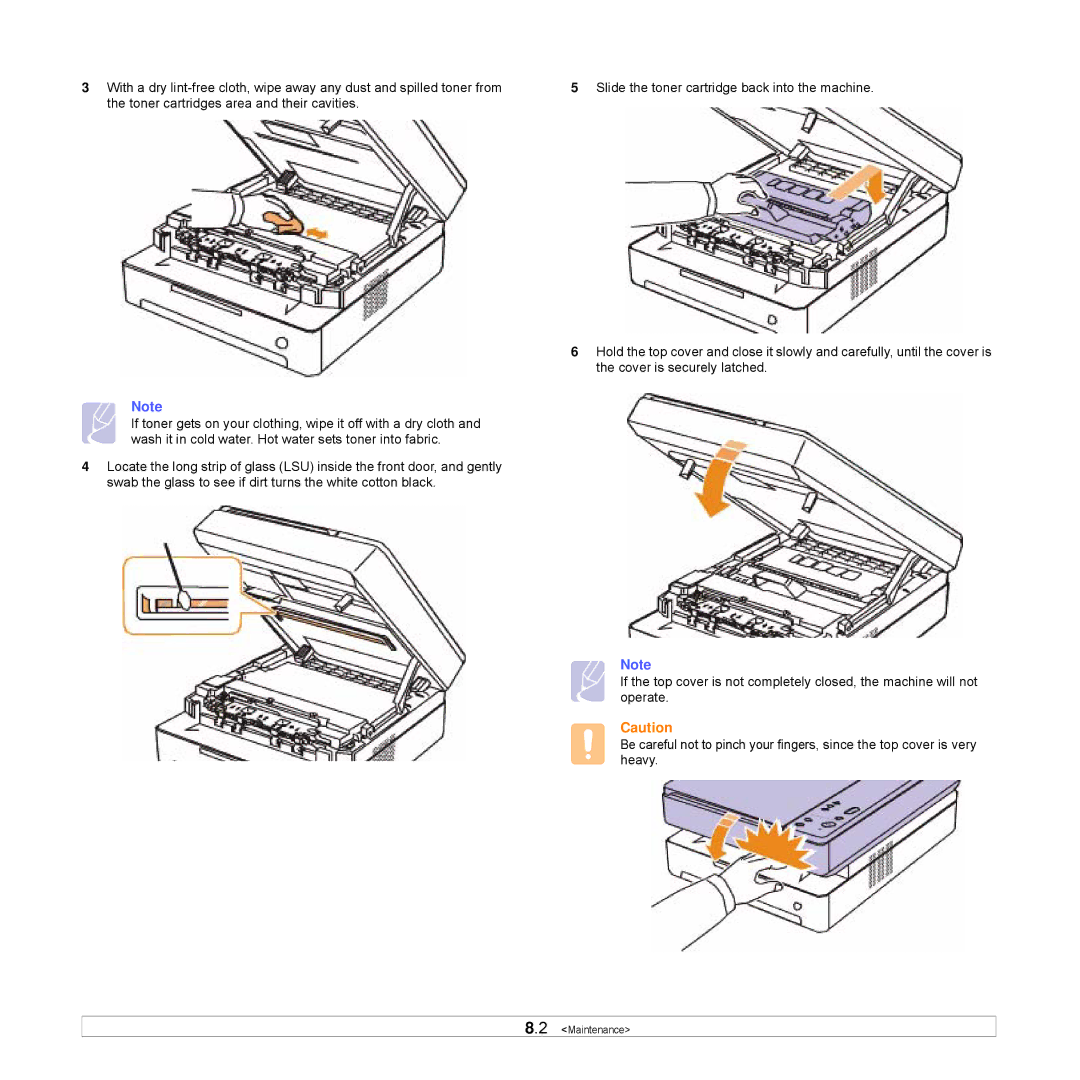3With a dry
Note
If toner gets on your clothing, wipe it off with a dry cloth and wash it in cold water. Hot water sets toner into fabric.
4Locate the long strip of glass (LSU) inside the front door, and gently swab the glass to see if dirt turns the white cotton black.
5Slide the toner cartridge back into the machine.
6Hold the top cover and close it slowly and carefully, until the cover is the cover is securely latched.
Note
If the top cover is not completely closed, the machine will not operate.
Caution
Be careful not to pinch your fingers, since the top cover is very heavy.