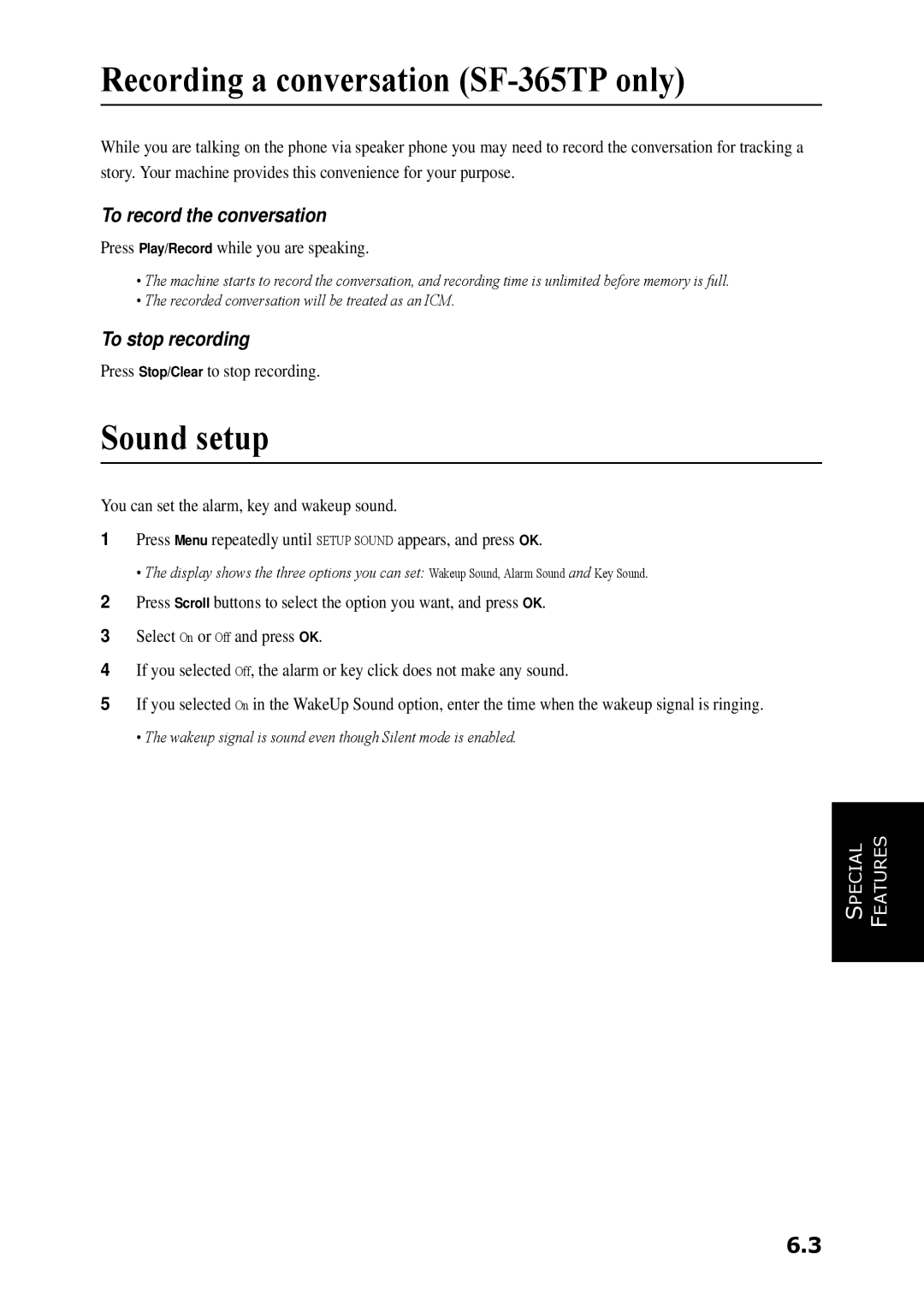Recording a conversation (SF-365TP only)
While you are talking on the phone via speaker phone you may need to record the conversation for tracking a
story. Your machine provides this convenience for your purpose.
To record the conversation
Press Play/Record while you are speaking.
•The machine starts to record the conversation, and recording time is unlimited before memory is full.
•The recorded conversation will be treated as an ICM.
To stop recording
Press Stop/Clear to stop recording.
Sound setup
You can set the alarm, key and wakeup sound.
1Press Menu repeatedly until SETUP SOUND appears, and press OK.
•The display shows the three options you can set: Wakeup Sound, Alarm Sound and Key Sound.
2Press Scroll buttons to select the option you want, and press OK.
3Select On or Off and press OK.
4If you selected Off, the alarm or key click does not make any sound.
5If you selected On in the WakeUp Sound option, enter the time when the wakeup signal is ringing.
•The wakeup signal is sound even though Silent mode is enabled.
6.3
SPECIAL | FEATURES |
|
|
SPECIAL | FEATURES |
SPECIAL | FEATURES |