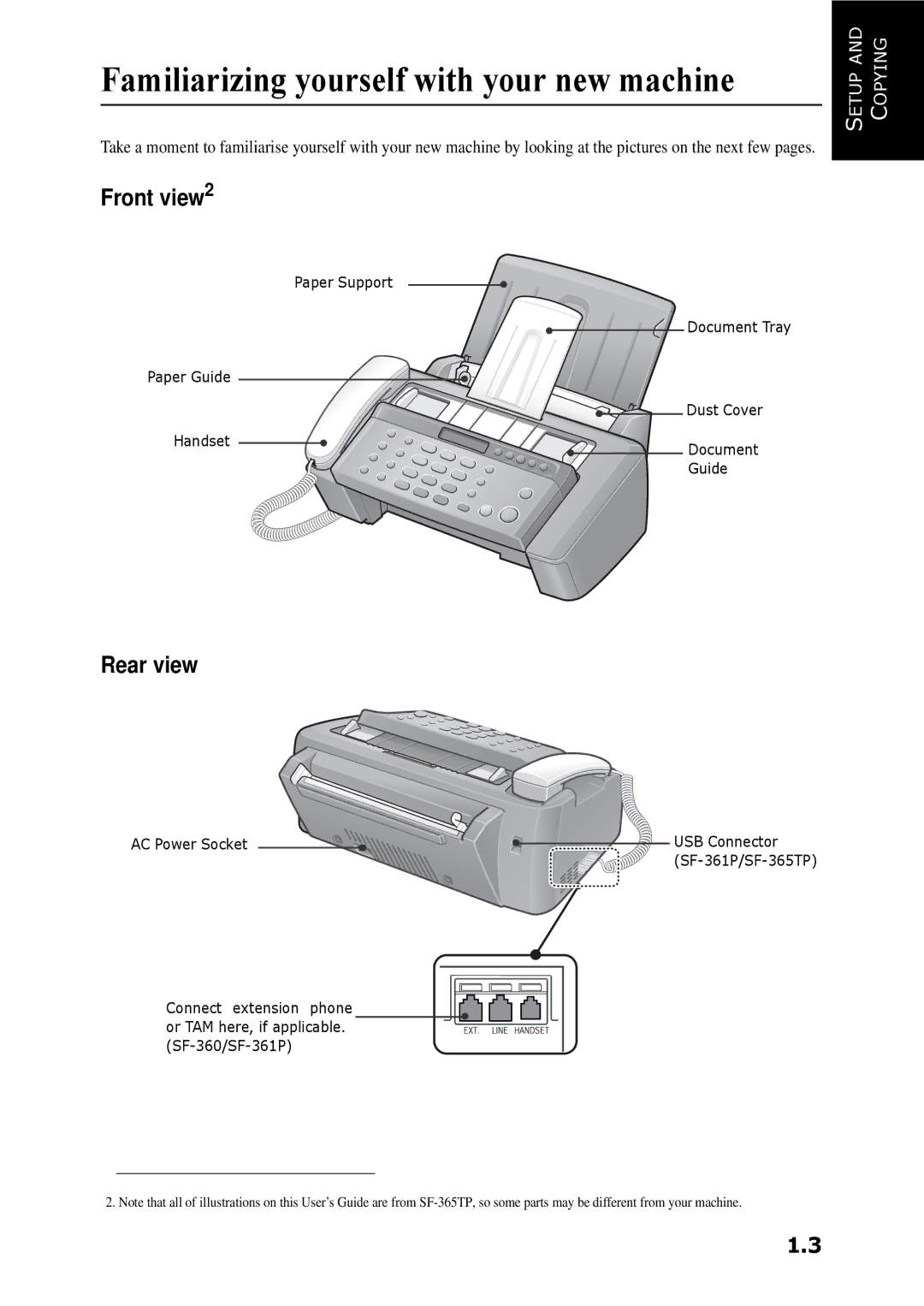Familiarizing yourself with your new machine
Take a moment to familiarise yourself with your new machine by looking at the pictures on the next few pages.
Front view2
| Paper Support |
| Document Tray |
Paper Guide |
|
| Dust Cover |
Handset | Document |
| |
| Guide |
SETUP AND | COPYING |
|
|
SETUP AND | COPYING |
SETUP AND | COPYING |
SETUP AND | COPYING |
Rear view
AC Power Socket
USB Connector
SETUP AND | COPYING |
SETUP AND | COPYING |
Connect extension phone or TAM here, if applicable.
2. Note that all of illustrations on this User’s Guide are from
1.3
SETUP AND | COPYING |
SETUP AND | COPYING |