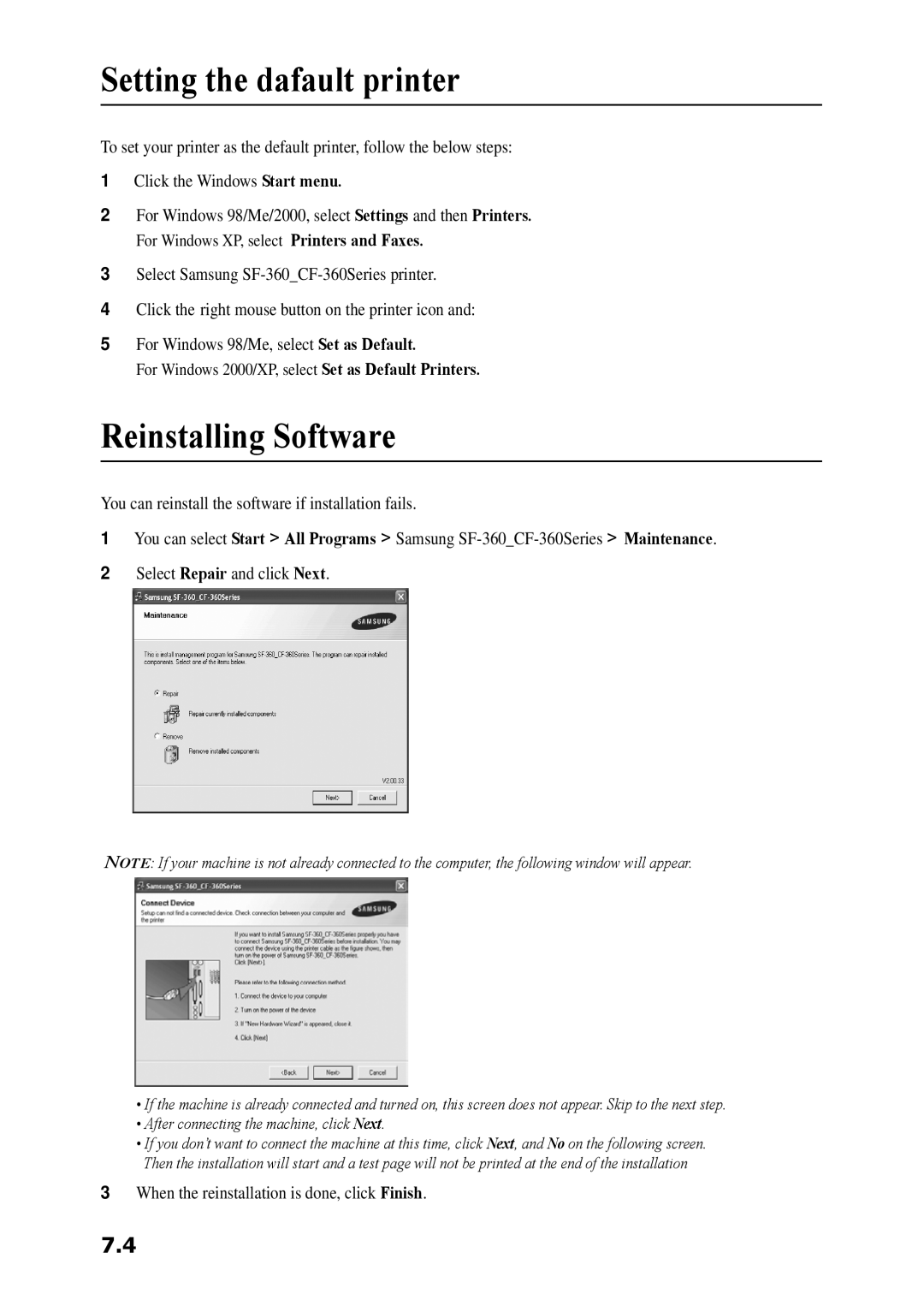Setting the dafault printer
To set your printer as the default printer, follow the below steps:
1Click the Windows Start menu.
2For Windows 98/Me/2000, select Settings and then Printers.
For Windows XP, select Printers and Faxes.
3Select Samsung
4Click the right mouse button on the printer icon and:
5For Windows 98/Me, select Set as Default.
For Windows 2000/XP, select Set as Default Printers.
Reinstalling Software
You can reinstall the software if installation fails.
1You can select Start > All Programs > Samsung
2Select Repair and click Next.
NOTE: If your machine is not already connected to the computer, the following window will appear.
•If the machine is already connected and turned on, this screen does not appear. Skip to the next step.
•After connecting the machine, click Next.
•If you don’t want to connect the machine at this time, click Next, and No on the following screen. Then the installation will start and a test page will not be printed at the end of the installation
3When the reinstallation is done, click Finish.
7.4