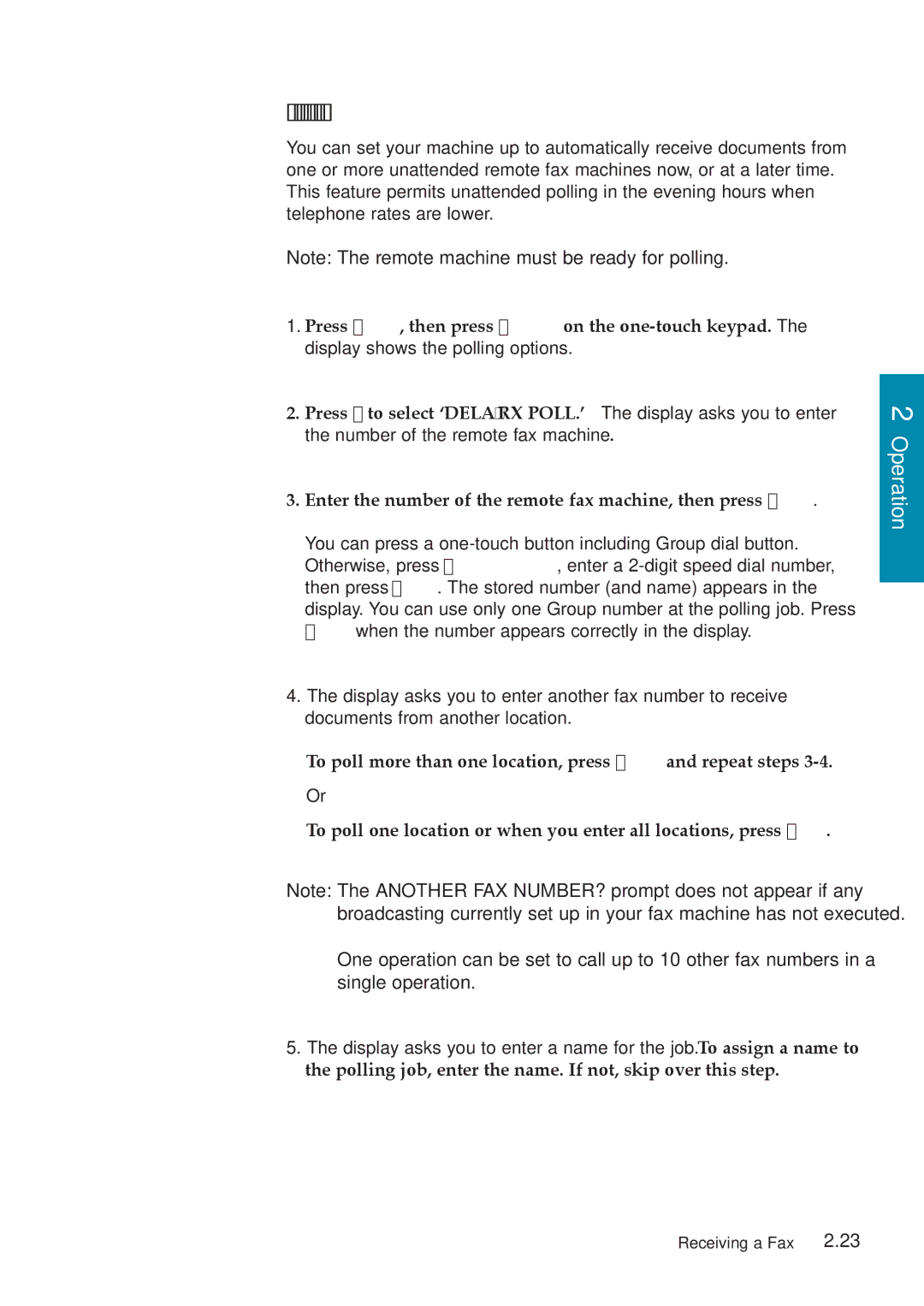Polling One or More Remote Machines
You can set your machine up to automatically receive documents from one or more unattended remote fax machines now, or at a later time. This feature permits unattended polling in the evening hours when telephone rates are lower.
Note: The remote machine must be ready for polling.
1.Press Menu, then press Polling on the
2.Press 2 to select ÔDELAY RX POLL.Õ The display asks you to enter the number of the remote fax machine.
3.Enter the number of the remote fax machine, then press Enter.
You can press a
4.The display asks you to enter another fax number to receive documents from another location.
To poll more than one location, press Enter and repeat steps
To poll one location or when you enter all locations, press Stop.
Note: The ANOTHER FAX NUMBER? prompt does not appear if any broadcasting currently set up in your fax machine has not executed.
One operation can be set to call up to 10 other fax numbers in a single operation.
5.The display asks you to enter a name for the job. To assign a name to the polling job, enter the name. If not, skip over this step.
2 Operation
Receiving a Fax 2.23