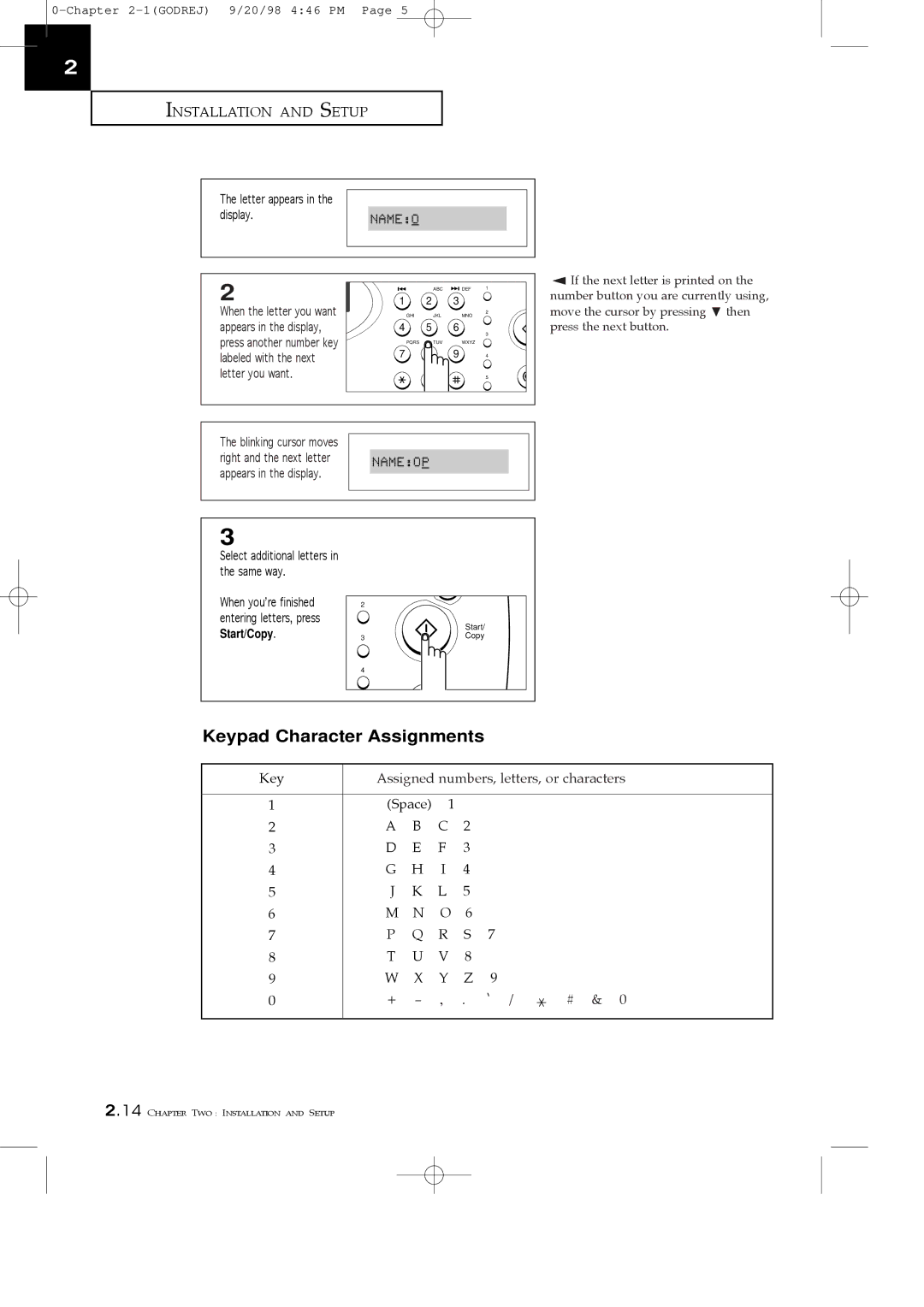2
INSTALLATION AND SETUP
The letter appears in the |
|
|
|
|
display. | NAME:O |
|
|
|
2 |
| ABC | DEF | 1 |
1 | 2 | 3 |
| |
When the letter you want | GHI | JKL | MNO | 2 |
appears in the display, | 4 | 5 | 6 | 3 |
press another number key |
|
|
| |
PQRS | TUV | WXYZ |
| |
labeled with the next | 7 | 8 | 9 | 4 |
|
|
|
| |
letter you want. |
| 0 |
| 5 |
|
|
|
| |
The blinking cursor moves |
|
|
|
|
right and the next letter | NAME:OP |
|
| |
appears in the display. |
|
|
|
|
ÃIf the next letter is printed on the number button you are currently using,
move the cursor by pressing then press the next button.
3
Select additional letters in the same way.
When youÕre finished entering letters, press Start/Copy.
2
| Start/ |
3 | Copy |
4 |
|
Keypad Character Assignments
Key | Assigned numbers, letters, or characters | |||||
|
|
|
|
|
| |
1 | (Space) | 1 |
|
|
| |
2 | A | B | C | 2 |
|
|
3 | D | E | F | 3 |
|
|
4 | G | H | I | 4 |
|
|
5 | J | K | L | 5 |
|
|
6 | M | N | O | 6 |
|
|
7 | P | Q | R | S | 7 |
|
8 | T | U | V | 8 |
|
|
9 | W | X | Y | Z | 9 |
|
0 | + | - | , | . | Ô / | # & 0 |
|
|
|
|
|
|
|
2.14 CHAPTER TWO : INSTALLATION AND SETUP