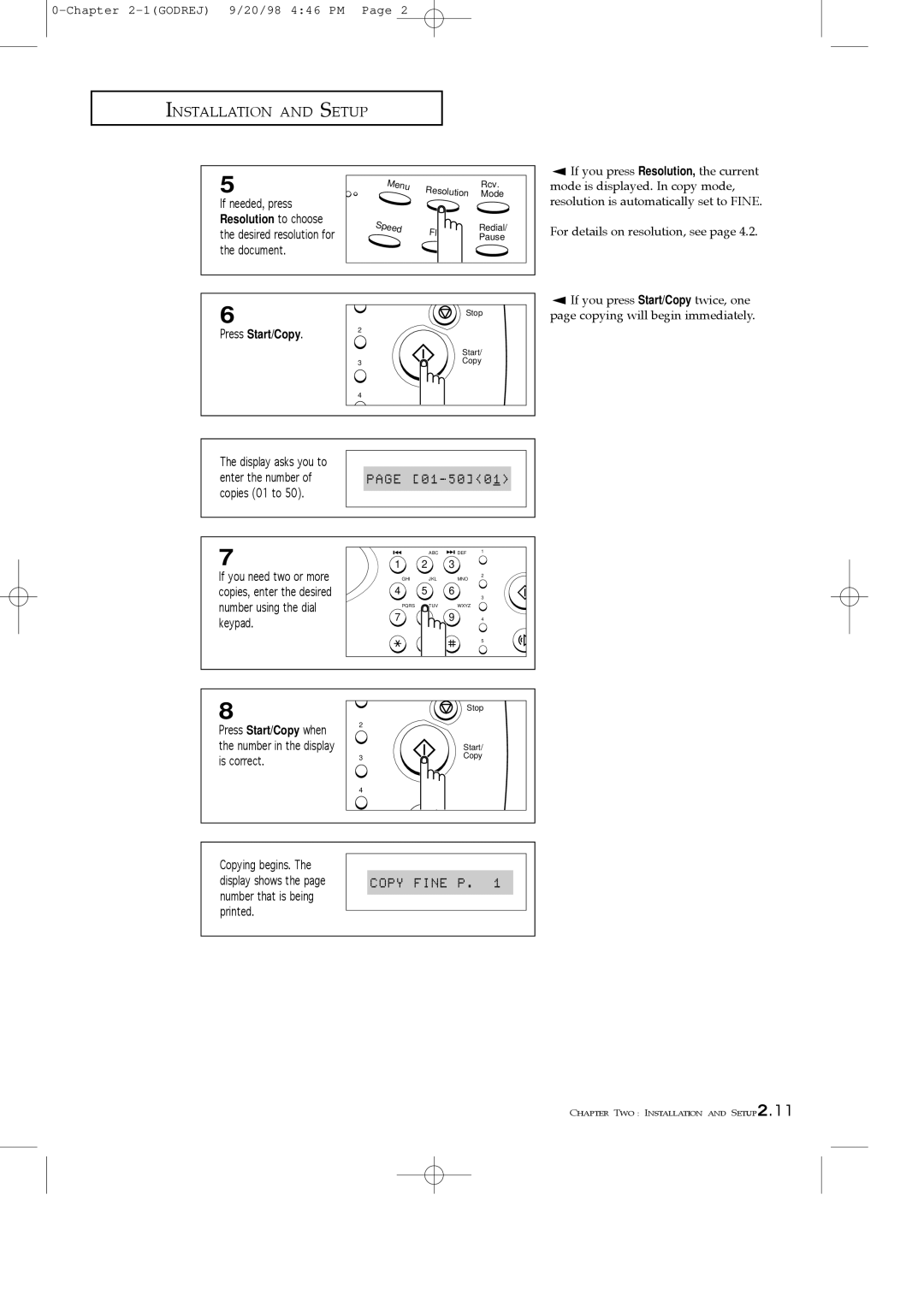INSTALLATION AND SETUP
5 | Menu | Resolution | Rcv. | ||
| Mode | ||||
If needed, press |
|
|
|
| |
Resolution to choose | Speed |
|
| Redial/ | |
the desired resolution for | Flash | ||||
| Pause | ||||
|
|
| |||
the document. |
|
|
|
| |
6 |
|
| Stop | ||
Press Start/Copy. | 2 |
|
|
| |
|
|
|
| ||
|
|
| Start/ | ||
| 3 |
| Copy | ||
| 4 |
|
|
| |
The display asks you to |
|
|
|
| |
enter the number of | PAGE | ||||
copies (01 to 50). |
|
|
|
| |
7 |
| ABC | DEF | 1 | |
1 | 2 | 3 |
| ||
If you need two or more | GHI | JKL | MNO | 2 | |
copies, enter the desired | 4 | 5 | 6 | 3 | |
number using the dial | PQRS | TUV | WXYZ |
| |
keypad. | 7 | 8 | 9 | 4 | |
|
|
|
| ||
|
| 0 |
| 5 | |
|
|
|
| ||
8 |
|
| Stop | ||
Press Start/Copy when | 2 |
|
|
| |
|
|
|
| ||
the number in the display |
|
| Start/ | ||
is correct. | 3 |
| Copy | ||
|
|
|
| ||
| 4 |
|
|
| |
Copying begins. The |
|
|
|
|
|
|
|
|
|
|
|
|
|
|
|
| |
display shows the page |
| COPY | FINE | P | . | 1 |
|
|
number that is being |
|
|
|
|
|
|
|
|
|
|
|
|
|
|
|
| |
printed. |
|
|
|
|
|
|
|
|
|
|
|
|
|
|
|
| |
|
|
|
|
|
|
|
|
|
ÃIf you press Resolution, the current mode is displayed. In copy mode, resolution is automatically set to FINE.
For details on resolution, see page 4.2.
ÃIf you press Start/Copy twice, one page copying will begin immediately.
CHAPTER TWO : INSTALLATION AND SETUP 2.11