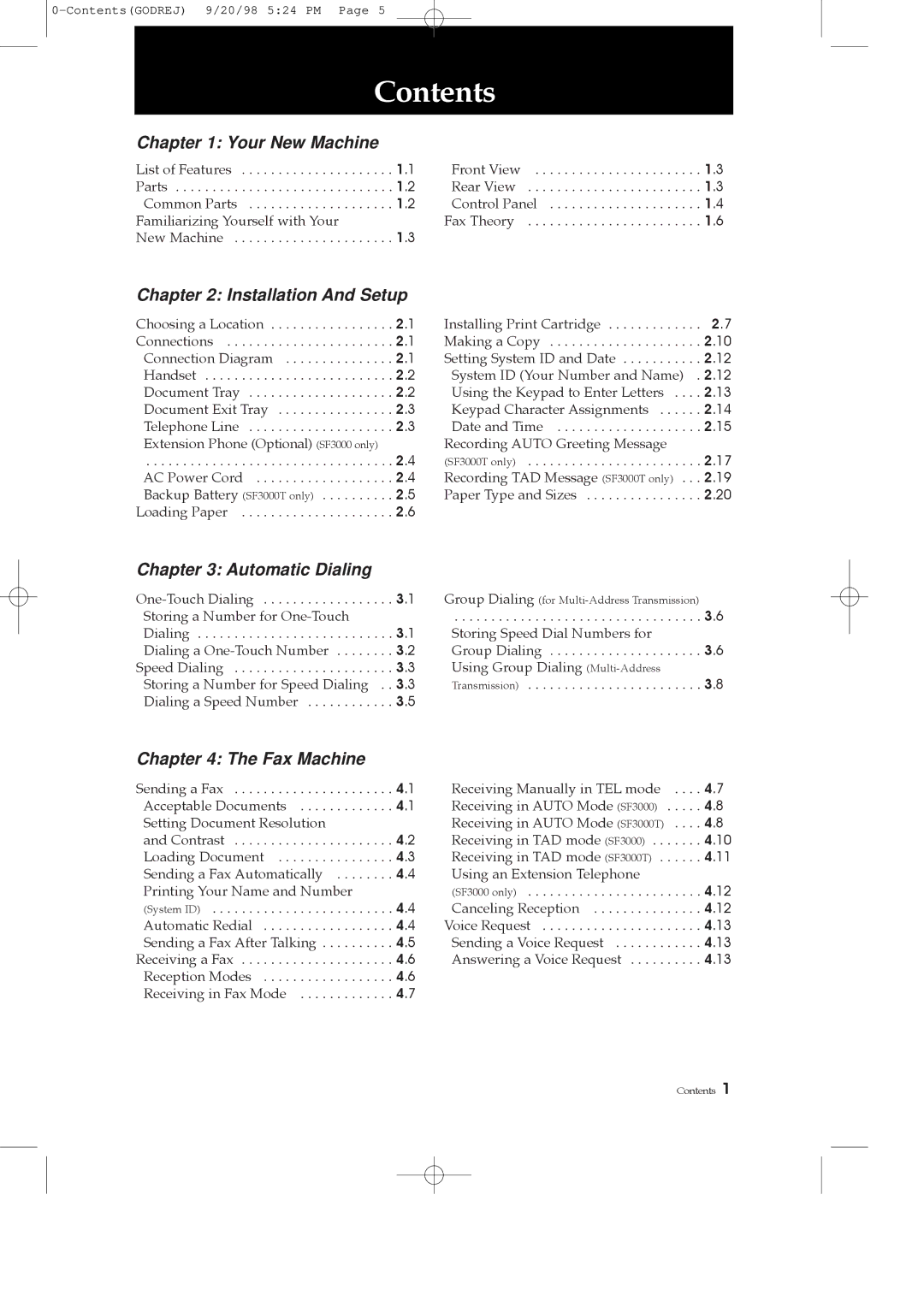Contents
Chapter 1: Your New Machine
List of Features . . . . . . . . . . . . . . . . . . . . . 1.1 Parts . . . . . . . . . . . . . . . . . . . . . . . . . . . . . . 1.2 Common Parts . . . . . . . . . . . . . . . . . . . . 1.2
Familiarizing Yourself with Your
New Machine . . . . . . . . . . . . . . . . . . . . . . 1.3
Chapter 2: Installation And Setup
Choosing a Location | 2.1 |
Connections | 2.1 |
Connection Diagram | 2.1 |
Handset | 2.2 |
Document Tray | 2.2 |
Document Exit Tray | 2.3 |
Telephone Line | 2.3 |
Extension Phone (Optional) (SF3000 only) | 2.4 |
. . . . . . . . . . . . . . . . . . . . . . . . . . . . . . . . . . | |
AC Power Cord | 2.4 |
Backup Battery (SF3000T only) | 2.5 |
Loading Paper | 2.6 |
Chapter 3: Automatic Dialing
Storing a Number for
Dialing . . . . . . . . . . . . . . . . . . . . . . . . . . . 3.1
Dialing a
Speed Dialing . . . . . . . . . . . . . . . . . . . . . . 3.3
Storing a Number for Speed Dialing . . 3.3
Dialing a Speed Number . . . . . . . . . . . . 3.5
Front View | 1.3 |
Rear View | 1.3 |
Control Panel | 1.4 |
Fax Theory | 1.6 |
Installing Print Cartridge | . . . . 2.7 |
Making a Copy | . . . . 2.10 |
Setting System ID and Date | . . . . 2.12 |
System ID (Your Number and Name) . 2.12 | |
Using the Keypad to Enter Letters | . . . . 2.13 |
Keypad Character Assignments . . | . . . . 2.14 |
Date and Time | . . . . 2.15 |
Recording AUTO Greeting Message | . . . . 2.17 |
(SF3000T only) | |
Recording TAD Message (SF3000T only) | . . . 2.19 |
Paper Type and Sizes | . . . . 2.20 |
Group Dialing (for | 3.6 |
. . . . . . . . . . . . . . . . . . . . . . . . . . . . . . . . . . | |
Storing Speed Dial Numbers for | 3.6 |
Group Dialing | |
Using Group Dialing | 3.8 |
Transmission) |
Chapter 4: The Fax Machine
Sending a Fax | 4.1 | Receiving Manually in TEL mode | . . . . 4.7 |
Acceptable Documents | 4.1 | Receiving in AUTO Mode (SF3000) | . . . . . 4.8 |
Setting Document Resolution | 4.2 | Receiving in AUTO Mode (SF3000T) | . . . . 4.8 |
and Contrast | Receiving in TAD mode (SF3000) . . | . . . . . 4.10 | |
Loading Document | 4.3 | Receiving in TAD mode (SF3000T) . | . . . . . 4.11 |
Sending a Fax Automatically | 4.4 | Using an Extension Telephone | . . . . . 4.12 |
Printing Your Name and Number |
| (SF3000 only) | |
(System ID) | 4.4 | Canceling Reception | . . . . . 4.12 |
Automatic Redial | 4.4 | Voice Request | . . . . . 4.13 |
Sending a Fax After Talking | 4.5 | Sending a Voice Request | . . . . . 4.13 |
Receiving a Fax | 4.6 | Answering a Voice Request | . . . . . 4.13 |
Reception Modes | 4.6 |
|
|
Receiving in Fax Mode | 4.7 |
|
|
Contents 1