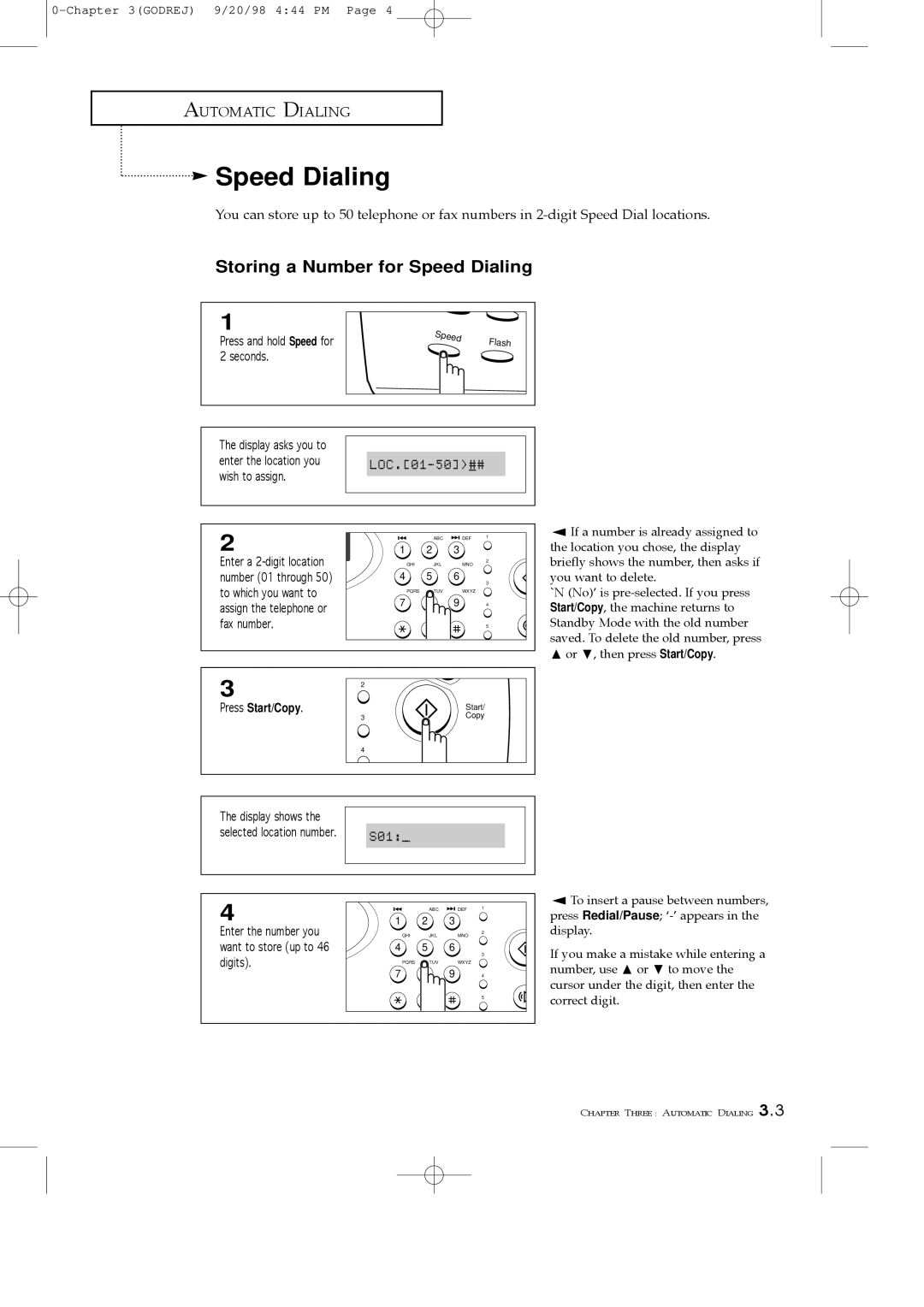AUTOMATIC DIALING
 Speed Dialing
Speed Dialing
You can store up to 50 telephone or fax numbers in
Storing a Number for Speed Dialing
1
Press and hold Speed for 2 seconds.
Speed
Flash
The display asks you to |
|
|
|
|
enter the location you |
| |||
wish to assign. |
|
|
|
|
2 |
| ABC | DEF | 1 |
1 | 2 | 3 |
| |
Enter a | GHI | JKL | MNO | 2 |
number (01 through 50) | 4 | 5 | 6 | 3 |
to which you want to | PQRS | TUV | WXYZ |
|
assign the telephone or | 7 | 8 | 9 | 4 |
|
|
|
| |
fax number. |
| 0 |
| 5 |
|
|
|
| |
3 | 2 |
|
|
|
|
|
|
| |
Press Start/Copy. |
|
| Start/ |
|
| 3 |
| Copy |
|
| 4 |
|
|
|
The display shows the |
|
|
|
|
selected location number. | S01:_ |
|
|
|
4 |
| ABC | DEF | 1 |
1 | 2 | 3 |
| |
Enter the number you | GHI | JKL | MNO | 2 |
want to store (up to 46 | 4 | 5 | 6 | 3 |
digits). |
|
|
| |
PQRS | TUV | WXYZ |
| |
| 7 | 8 | 9 | 4 |
|
| 0 |
| 5 |
|
|
|
|
ÃIf a number is already assigned to the location you chose, the display briefly shows the number, then asks if you want to delete.
`N (No)Õ is
¹ or , then press Start/Copy.
ÃTo insert a pause between numbers, press Redial/Pause;
If you make a mistake while entering a number, use ¹ or to move the cursor under the digit, then enter the correct digit.
CHAPTER THREE : AUTOMATIC DIALING 3.3