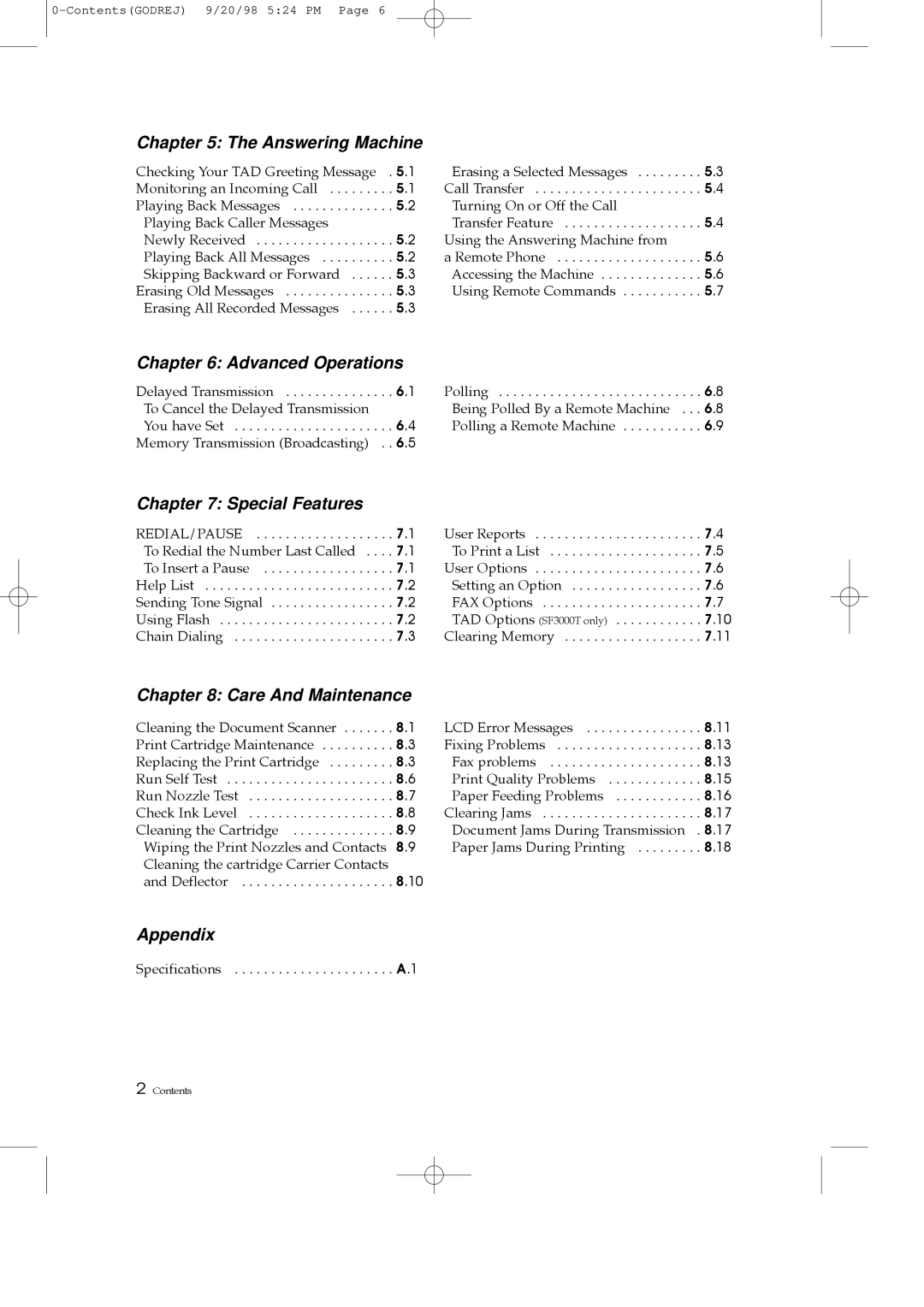Chapter 5: The Answering Machine
Checking Your TAD Greeting Message | . 5.1 | Erasing a Selected Messages | 5.3 |
Monitoring an Incoming Call | . 5.1 | Call Transfer | 5.4 |
Playing Back Messages | . 5.2 | Turning On or Off the Call | 5.4 |
Playing Back Caller Messages | . 5.2 | Transfer Feature | |
Newly Received | Using the Answering Machine from | 5.6 | |
Playing Back All Messages | . 5.2 | a Remote Phone | |
Skipping Backward or Forward | . 5.3 | Accessing the Machine | 5.6 |
Erasing Old Messages | . 5.3 | Using Remote Commands | 5.7 |
Erasing All Recorded Messages | . 5.3 |
|
|
Chapter 6: Advanced Operations
Delayed Transmission | . . 6.1 | Polling | . . . 6.8 |
To Cancel the Delayed Transmission |
| Being Polled By a Remote Machine | . . . 6.8 |
You have Set | . . 6.4 | Polling a Remote Machine | . . . 6.9 |
Memory Transmission (Broadcasting) | . . 6.5 |
|
|
Chapter 7: Special Features
REDIAL/PAUSE | . . . . 7.1 | User Reports | 7.4 |
To Redial the Number Last Called | . . . . 7.1 | To Print a List | 7.5 |
To Insert a Pause | . . . . 7.1 | User Options | 7.6 |
Help List | . . . . 7.2 | Setting an Option | 7.6 |
Sending Tone Signal | . . . . 7.2 | FAX Options | 7.7 |
Using Flash | . . . . 7.2 | TAD Options (SF3000T only) | 7.10 |
Chain Dialing | . . . . 7.3 | Clearing Memory | 7.11 |
Chapter 8: Care And Maintenance
Cleaning the Document Scanner | 8.1 | LCD Error Messages | . 8.11 |
Print Cartridge Maintenance | 8.3 | Fixing Problems | . 8.13 |
Replacing the Print Cartridge | 8.3 | Fax problems | . 8.13 |
Run Self Test | 8.6 | Print Quality Problems | . 8.15 |
Run Nozzle Test | 8.7 | Paper Feeding Problems | . 8.16 |
Check Ink Level | 8.8 | Clearing Jams | . 8.17 |
Cleaning the Cartridge | 8.9 | Document Jams During Transmission | . 8.17 |
Wiping the Print Nozzles and Contacts | 8.9 | Paper Jams During Printing | . 8.18 |
Cleaning the cartridge Carrier Contacts | 8.10 |
|
|
and Deflector |
|
|
Appendix
Specifications . . . . . . . . . . . . . . . . . . . . . . A.1
2Contents