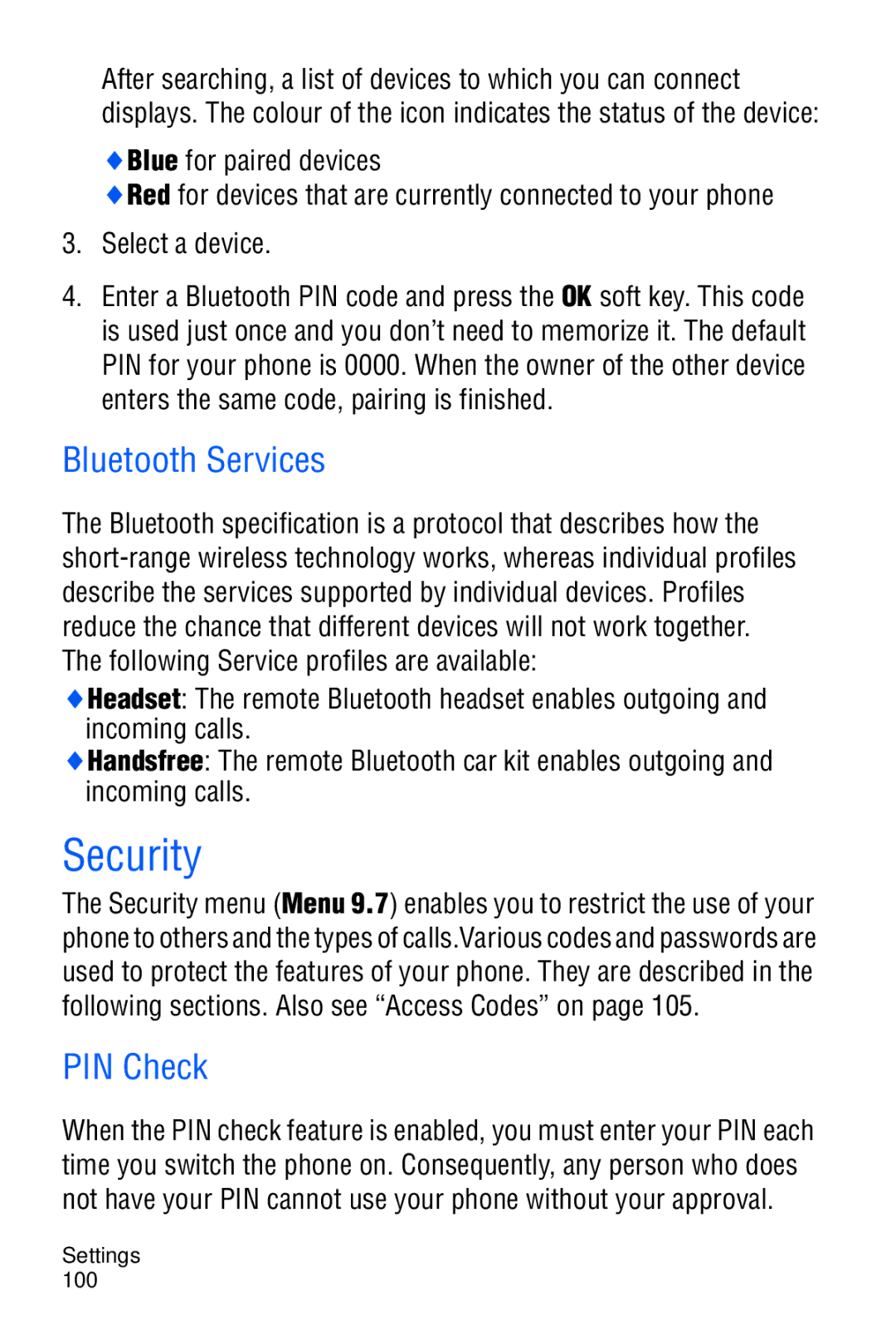After searching, a list of devices to which you can connect displays. The colour of the icon indicates the status of the device:
♦Blue for paired devices
♦Red for devices that are currently connected to your phone
3.Select a device.
4.Enter a Bluetooth PIN code and press the OK soft key. This code is used just once and you don’t need to memorize it. The default PIN for your phone is 0000. When the owner of the other device enters the same code, pairing is finished.
Bluetooth Services
The Bluetooth specification is a protocol that describes how the
♦Headset: The remote Bluetooth headset enables outgoing and incoming calls.
♦Handsfree: The remote Bluetooth car kit enables outgoing and incoming calls.
Security
The Security menu (Menu 9.7) enables you to restrict the use of your phone to others and the types of calls.Various codes and passwords are used to protect the features of your phone. They are described in the following sections. Also see “Access Codes” on page 105.
PIN Check
When the PIN check feature is enabled, you must enter your PIN each time you switch the phone on. Consequently, any person who does not have your PIN cannot use your phone without your approval.
Settings 100