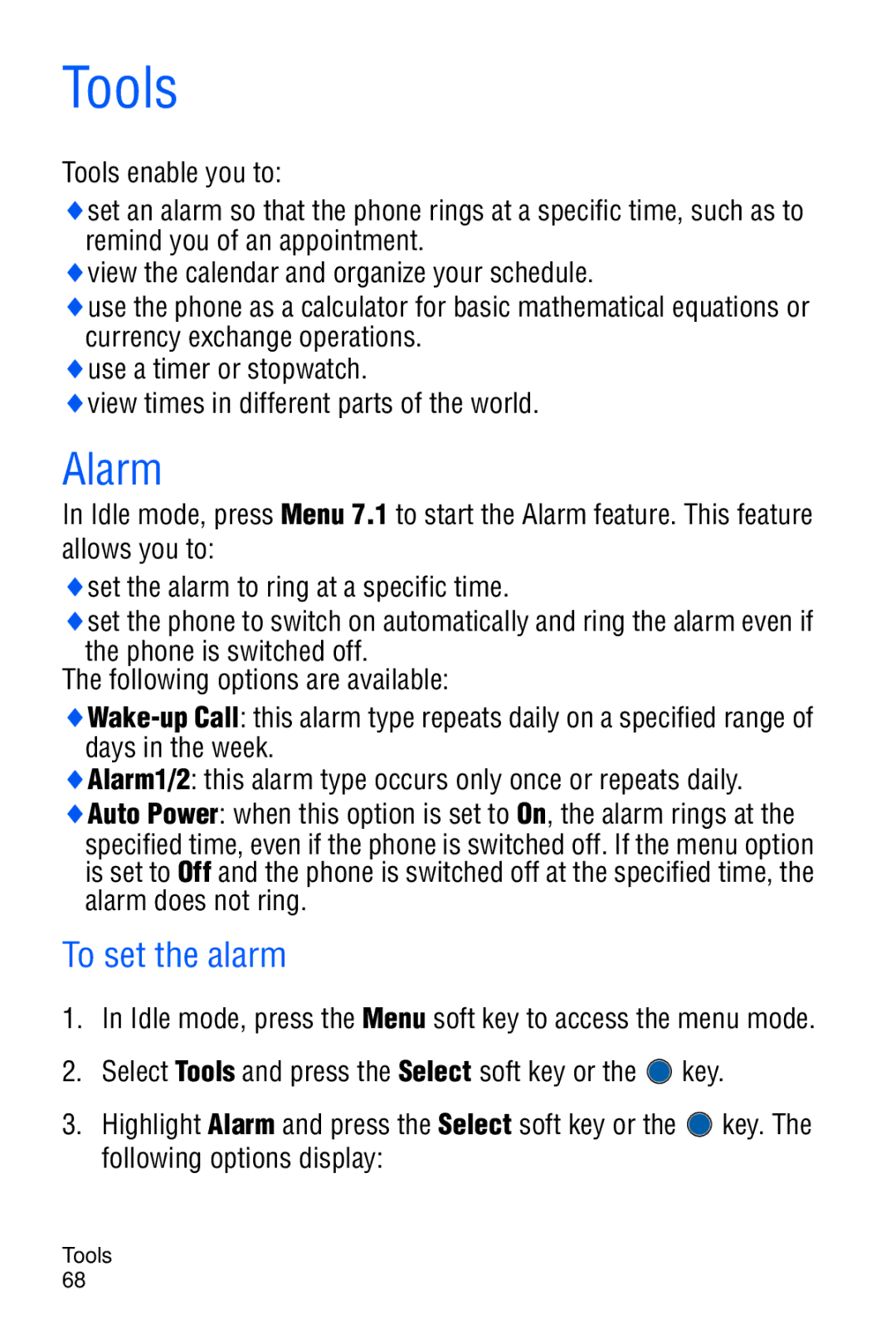Tools
Tools enable you to:
♦set an alarm so that the phone rings at a specific time, such as to remind you of an appointment.
♦view the calendar and organize your schedule.
♦use the phone as a calculator for basic mathematical equations or currency exchange operations.
♦use a timer or stopwatch.
♦view times in different parts of the world.
Alarm
In Idle mode, press Menu 7.1 to start the Alarm feature. This feature allows you to:
♦set the alarm to ring at a specific time.
♦set the phone to switch on automatically and ring the alarm even if the phone is switched off.
The following options are available:
♦Alarm1/2: this alarm type occurs only once or repeats daily.
♦Auto Power: when this option is set to On, the alarm rings at the specified time, even if the phone is switched off. If the menu option is set to Off and the phone is switched off at the specified time, the alarm does not ring.
To set the alarm
1.In Idle mode, press the Menu soft key to access the menu mode.
2.Select Tools and press the Select soft key or the ![]() key.
key.
3.Highlight Alarm and press the Select soft key or the ![]() key. The following options display:
key. The following options display:
Tools 68