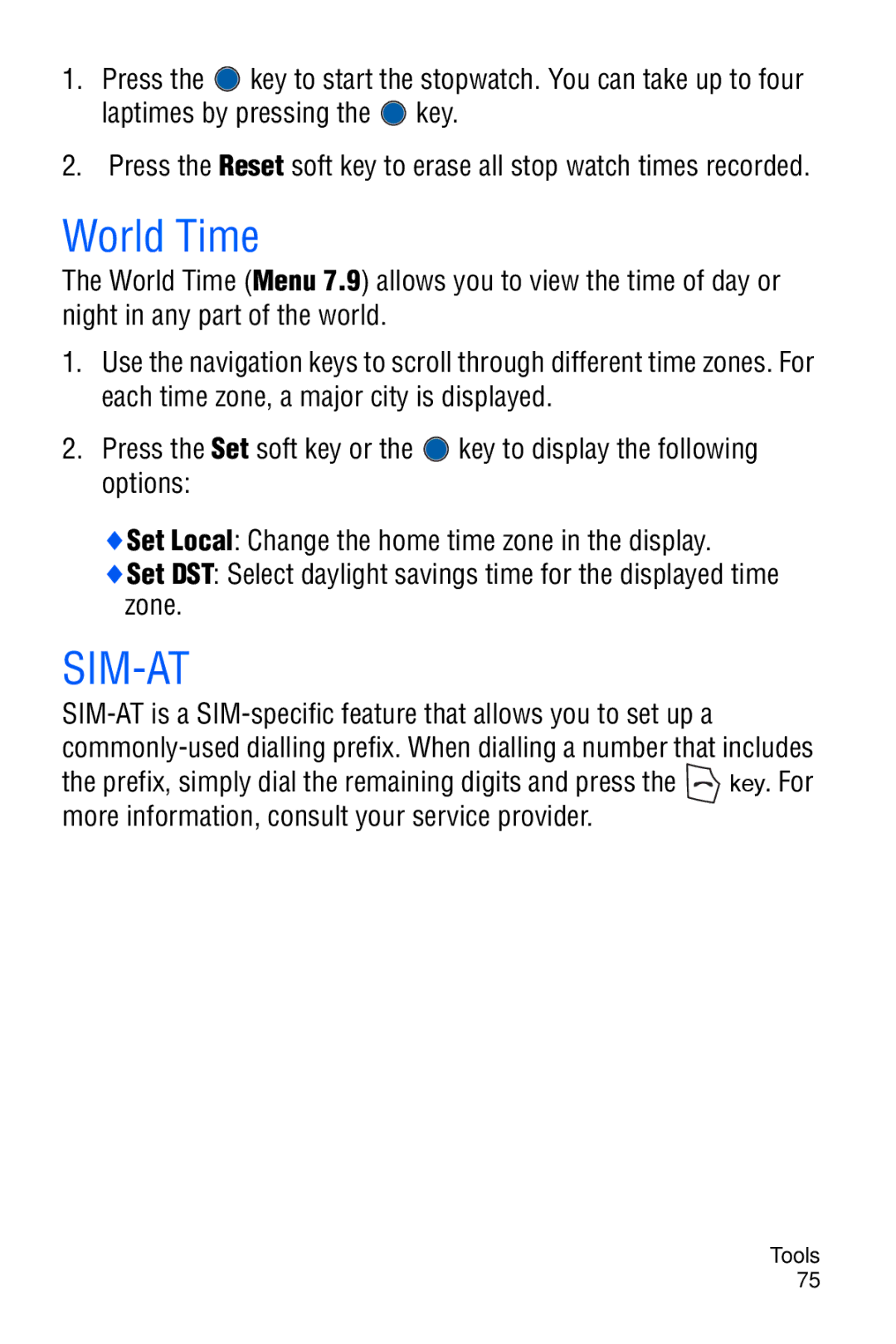1.Press the ![]() key to start the stopwatch. You can take up to four laptimes by pressing the
key to start the stopwatch. You can take up to four laptimes by pressing the ![]() key.
key.
2.Press the Reset soft key to erase all stop watch times recorded.
World Time
The World Time (Menu 7.9) allows you to view the time of day or night in any part of the world.
1.Use the navigation keys to scroll through different time zones. For each time zone, a major city is displayed.
2.Press the Set soft key or the ![]() key to display the following options:
key to display the following options:
♦Set Local: Change the home time zone in the display.
♦Set DST: Select daylight savings time for the displayed time zone.
SIM-AT
the prefix, simply dial the remaining digits and press the ![]() key. For more information, consult your service provider.
key. For more information, consult your service provider.
Tools 75