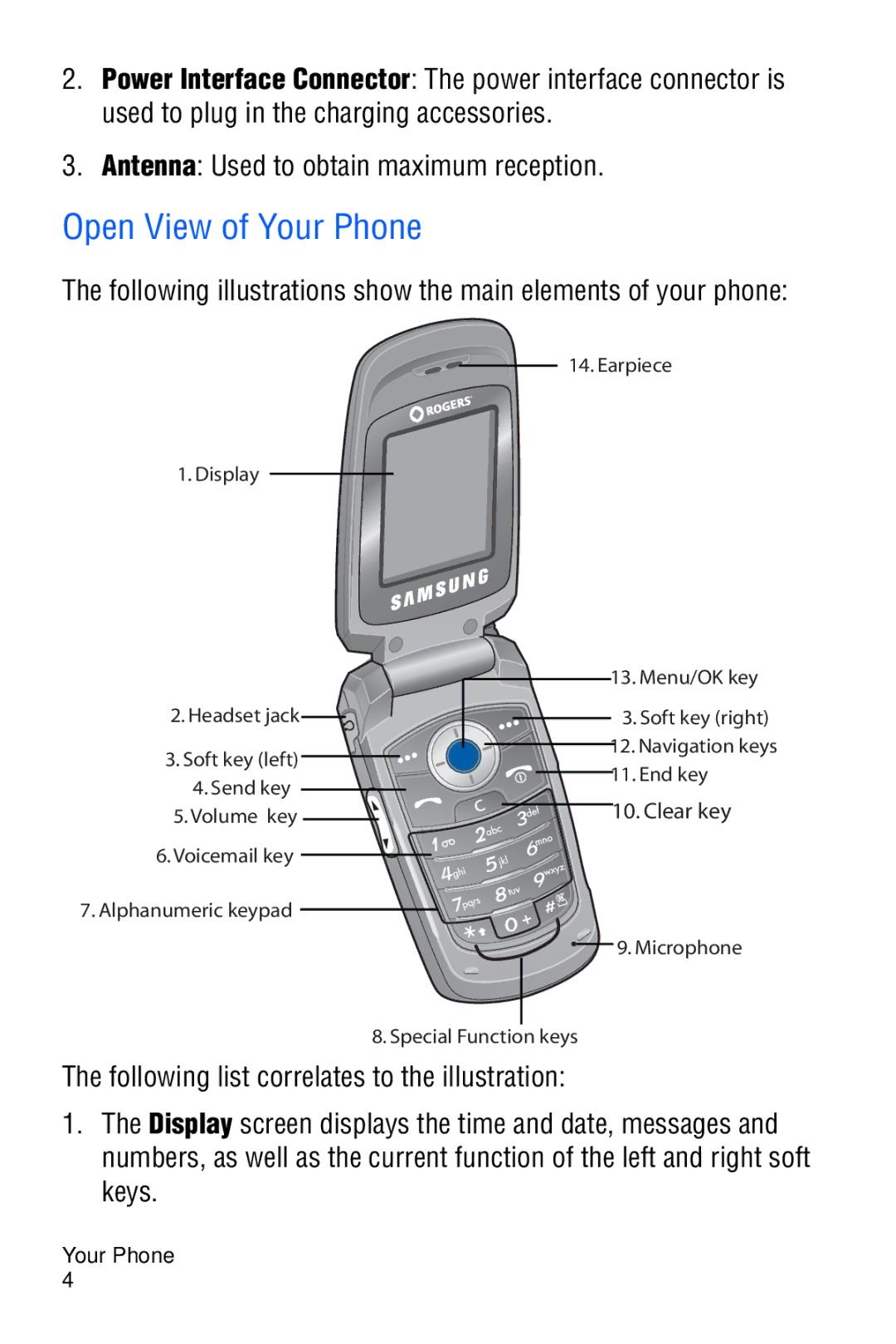2.Power Interface Connector: The power interface connector is used to plug in the charging accessories.
3.Antenna: Used to obtain maximum reception.
Open View of Your Phone
The following illustrations show the main elements of your phone:
14. Earpiece
1. Display
2. Headset jack![]()
![]()
3. Soft key (left) ![]()
![]()
![]()
4.Send key
5.Volume key
6.Voicemail key
13. Menu/OK key |
3. Soft key (right) |
12. Navigation keys |
11. End key |
10. Clear key
7. Alphanumeric keypad
![]()
![]() 9. Microphone
9. Microphone
8. Special Function keys
The following list correlates to the illustration:
1.The Display screen displays the time and date, messages and numbers, as well as the current function of the left and right soft keys.
Your Phone 4