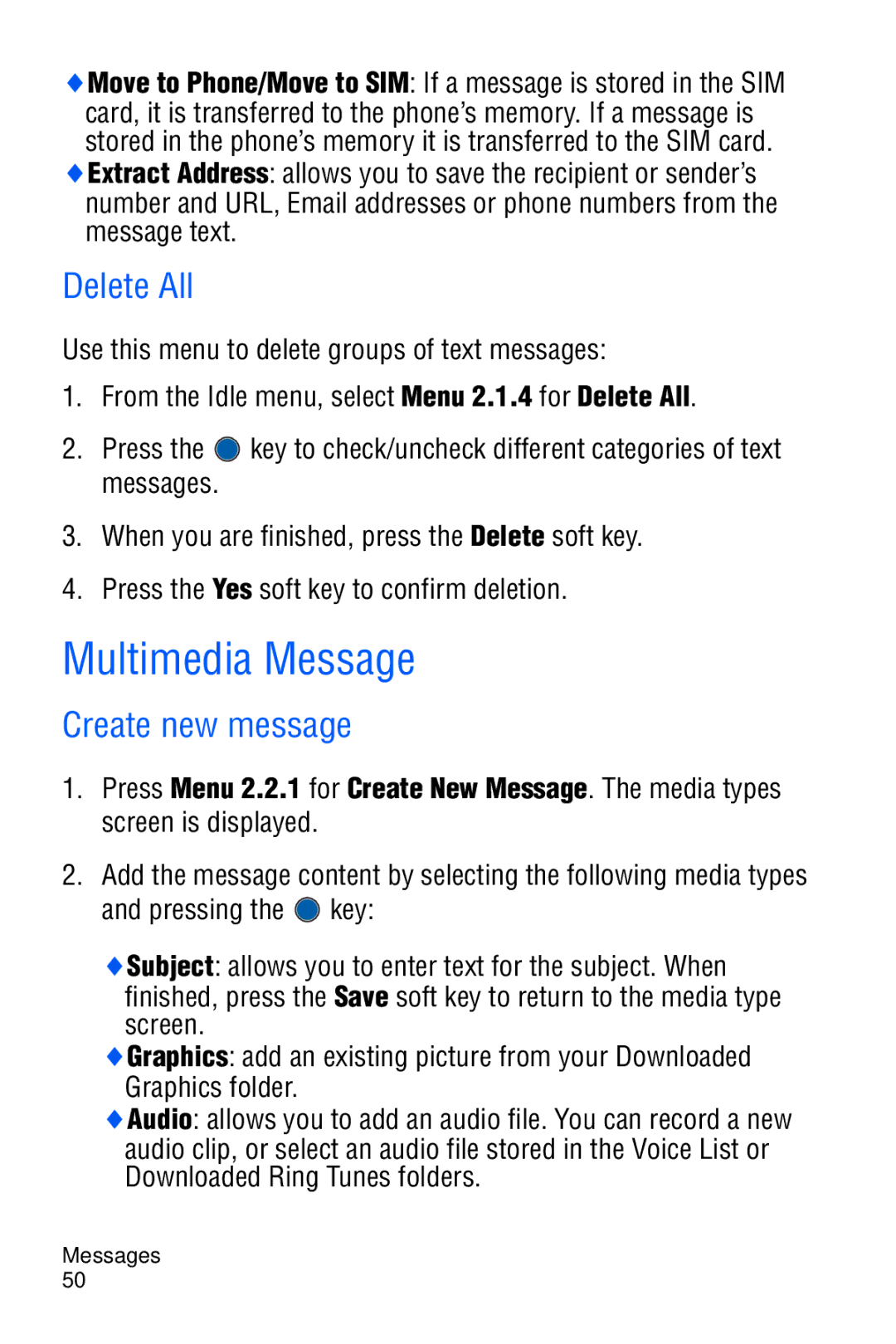♦Move to Phone/Move to SIM: If a message is stored in the SIM card, it is transferred to the phone’s memory. If a message is stored in the phone’s memory it is transferred to the SIM card.
♦Extract Address: allows you to save the recipient or sender’s number and URL, Email addresses or phone numbers from the message text.
Delete All
Use this menu to delete groups of text messages:
1.From the Idle menu, select Menu 2.1.4 for Delete All.
2.Press the ![]() key to check/uncheck different categories of text messages.
key to check/uncheck different categories of text messages.
3.When you are finished, press the Delete soft key.
4.Press the Yes soft key to confirm deletion.
Multimedia Message
Create new message
1.Press Menu 2.2.1 for Create New Message. The media types screen is displayed.
2.Add the message content by selecting the following media types and pressing the ![]() key:
key:
♦Subject: allows you to enter text for the subject. When finished, press the Save soft key to return to the media type
screen.
♦Graphics: add an existing picture from your Downloaded
Graphics folder.
♦Audio: allows you to add an audio file. You can record a new audio clip, or select an audio file stored in the Voice List or Downloaded Ring Tunes folders.
Messages 50